 Image via Wikipedia
Image via WikipediaI've been kind of harping on the development situation in Ubuntu for some time now. Although I'm an absolutely terrible programmer, I'm extremely interested in both Seed and Vala, and I've posed about them several times. A couple of posts ago, I proposed that Ubuntu should make choices about the default language and IDE for developers and make learning to use those defaults as easy as possible. I mentioned Quickly at that time, but I hadn't really used it much, so I didn't comment except to say that it existed.
The Lucid (10.04) development cycle has some really interesting ... er ... developments with regard to ... uh ... the development landscape. Wow. That was an awful sentence.
Lernid
Let's start with Lernid, Jono Bacon's pet project that he developed in an amazingly short time to scratch the itch of making the Ubuntu Developer Summit as easy to join as possible. Downloading Lernid was straightforward, and starting the program gave you the option of joining UDS and that was about it. Once you joined, you were taken to the appropriate wiki page, class note, IRC channel, and slide presentation automatically and in one interface. It was a brilliant idea. Unfortunately, it didn't work that well for me, half-way around the world. I had panel problems, slides never came up, and the UDS sessions didn't start until 11pm local time, which was already past any reasonable bed time for me. Still, this tool should be very mature by the next time UDS rolls around, and it's a great way for new developers to learn about the Ubuntu Way®.
Quickly
Quickly is another new, growing project aimed at developers. The default ubuntu-project template creates a PyGTK project ready to be edited in GEdit and GUIfied in Glade. The availability of templates means that Python isn't the only language available, but Ubuntu is doing the right thing by "making opinionated choices" for new developers. Packaging the project is a simple Quickly command, as is uploading to a Launchpad PPA. It even makes sync'ing your app data via Ubuntu One dead simple by making it easy to include DesktopCouchDB in your new app. Once the stated goal of integrating Quickly into GEdit with a plugin is finished, creating little one-off applications in Ubuntu will be a snap, and you can expect an avalanche of applications similar to the VB6 Windows ones that are everywhere. Whether you think that's a good thing or not is up to you. I don't see the harm.
Ground Control
Finally, Ground Control is Martin Owen's method of encouraging "opportunistic programming" by integrating Bazaar with Nautilus. It uses contextual button clues to help you download a project from Launchpad, target a bug, edit, and upload your work, all without having to learn any Bazaar commands. Jono Bacon has added the ability to create new projects, he intends Mission Control to be able to create new Launchpad PPAs, and I hope Quickly will eventually be integrated with Ground Control in order to create a single, easy interface for creating Ubuntu applications and making them available for download. Take a look at this video.


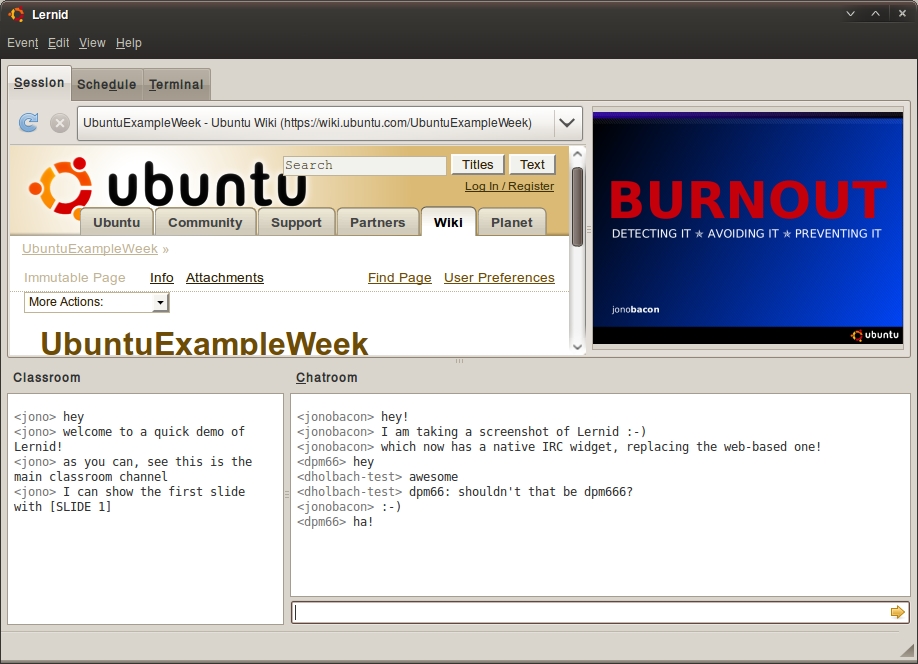

No comments:
Post a Comment