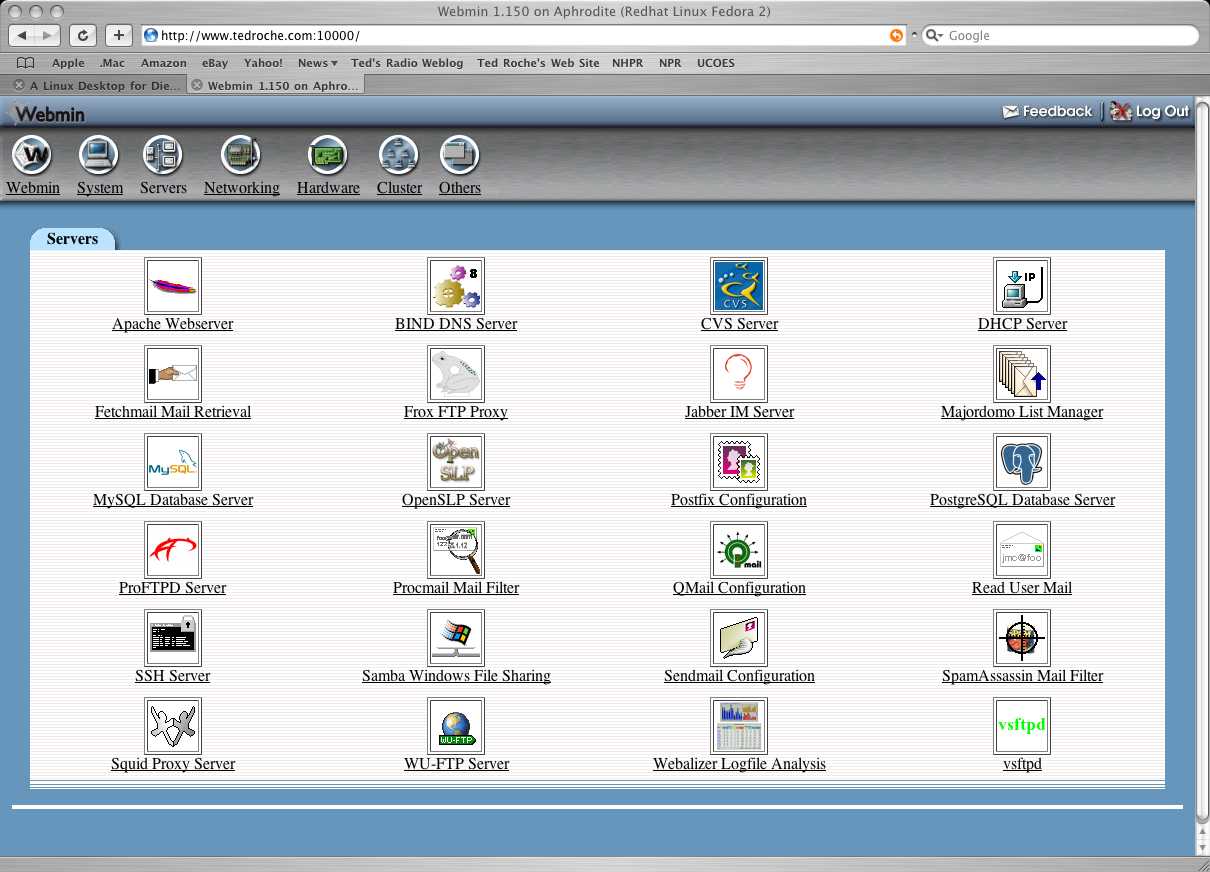The beginning
A couple of years ago, I wanted the perfect TV server. I ended up with a half-assed MythTV and file server hooked up to my TV. It worked pretty well, but it had some problems and wasted potential. It definitely didn't meet my standard for what I wanted.
The first problem was that I download most of my TV since I live in Korea and have very little English programming available -- outside of old Van Damme movies -- on cable. I generally only kept full seasons of stuff on the server and got the week-by-week stuff on my desktop. Being a
true geek, I was truly ashamed of the setup, but I also didn't want to anger my gal by breaking something that was already working.
Another problem was that the TV programs that
were on the server were in the main video section, clogging it up. I wanted to have the TV in the proper section (recordings), but I didn't get them from a tuner card, so they polluted my videos and generally made updating the video collection database a nightmare. Still, the server limped along.
Finally, I ran out of space and bought a new SATA disk to expand with. I had another SATA disk already in the machine so I figured I was safe. Unfortunately, Samsung only makes SATA II disks that use a software switch to move to SATA I, my motherboard only supported SATA I, the software for the disk was nowhere to be found on the Samsung website, and repeated requests to Samsung for help were never answered.
I bit the bullet and bought new hardware and started the whole thing from scratch.
The goal
Things I wanted from the new server:
- A nice interface. There are quite a few options that I looked into, including MythTV (of course), Elisa, Boxee, XMBC, and several other, smaller media player interfaces.
- File sharing. I wanted to use WebDAV and Avahi, but Samba was an acceptable alternative.
- Music sharing. I wanted DAAP to use music from Rhythmbox. This required mt-daapd.
- Video sharing. I wanted the videos on the server to be available on all the clients. Using Samba was certainly a possibility, but I wanted something more transparent. uPnP or something similar should just appear in Totem. The MythTV plugin also promised goodness.
- Torrents. I wanted a hands-free experience similar to what I had with Deluge before using TVRSS.net and automatic downloads.
- Organization. I wanted the videos and TV to be organized without having to babysit the system like I used to have to do. I wanted to be able to find everything easily. The information on the shows and videos needed to be looked up without my help whenever possible.
- Remote administration. I needed some way for the gal to handle videos on the server without needing to SSH in. She's not afraid of the CLI, but there's no reason to make her scribble stuff on post-it notes and put them all over the wall.
The decision process will be covered in Part 2, and part 3 should be the actual Howto on setting one up for yourself.