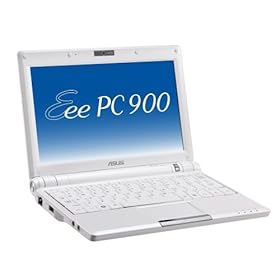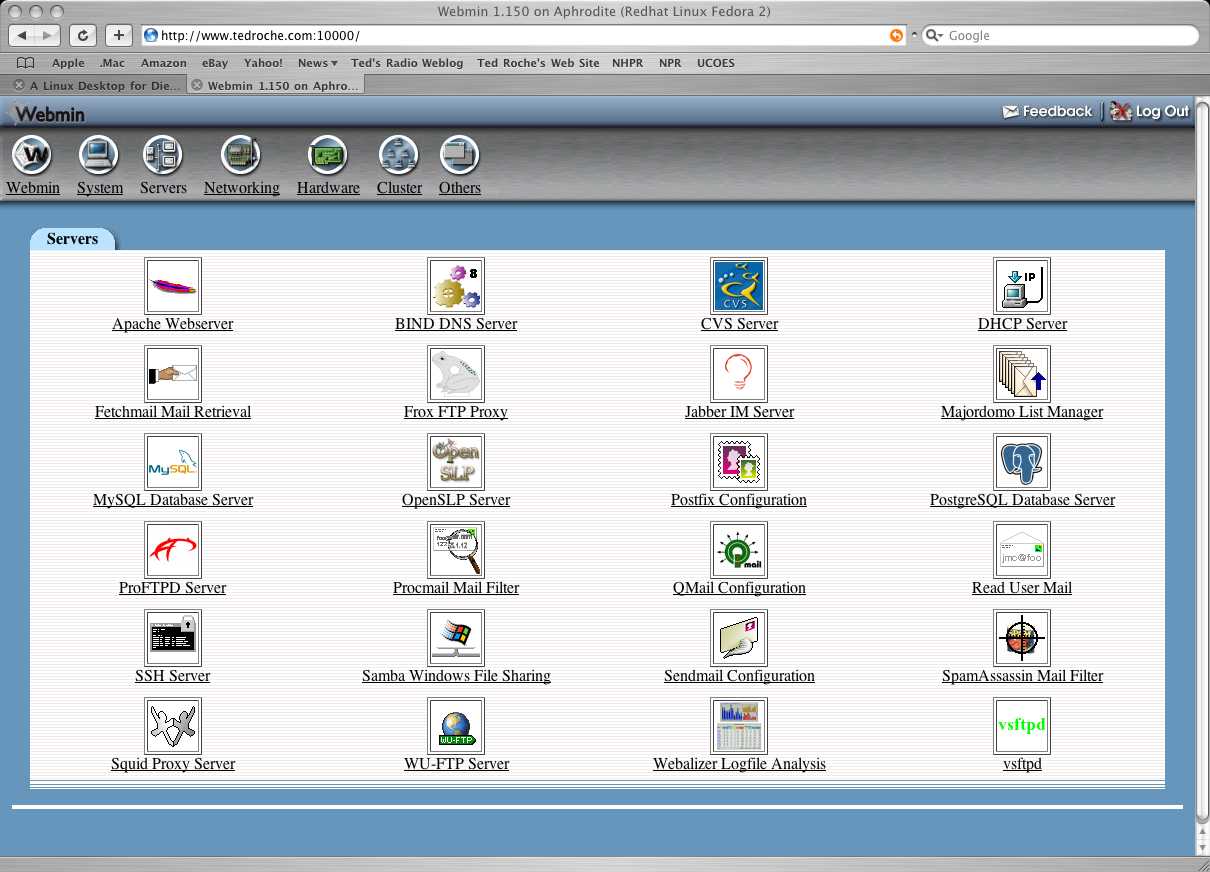- That changing incorrect instructions couldn't be done because it would break translations (which were also, obviously, incorrect and already broken). -- Debian and Ubuntu developer.
- That a virus destroyed someone's hard drive. -- A friend
- That this same hard drive had to be replaced for 110K won (~$100) when it was still only a month old and under warranty. -- same friend (Sorry, dude -- you're on the list twice.)
- That employees "worry too much about what's in their contract." -- Superintendant of the shool district when she tried to make everyone work unpaid overtime.
- "Do you want to hamburger?" -- An English teacher for the district teaching a unit on want.
- "How do I install a .tar.gz? When I type 'dpkg -i file.tar.gz'' it fails." -- System administrator.
- "Your an idiot." -- Sogoodsofarsowhat
- "I made the front page of Digg." -- Me (Like ... who cares?)
Wednesday, December 31, 2008
Dumbest things I was told in 2008
Some of these are computer related, but some aren't.
Sunday, December 28, 2008
Microsoft's ODF Plans -- Business as Usual.
It what is probably the least shocking development of the holidays, Microsoft's announced support of ODF in MS Office 2007 SP2 will not be interoperable with other implementations of the standard.
Microsoft has announced that ODF will be implemented in Office 2007 SP2, due out between February and March of 2009. Under MS's Document Interoperability Initiative (DII), a preview of the implementation strategy has been released, but it varies significantly from other suite's current implementation of the standard, ODF Alliance Managing Director Marino Marcich said in an interview with PCWorld. He claims that MS's course will break interoperability.
I feel like I should be writing for BoycottNovell now, but I can honestly say that very few people I've talked to over the last year expected MS to do anything different than the announced plan. Most of us expected MS's ODF to behave in strange ways that would break any chance for other office suites to get a fair shake.
MS's OOXML doesn't meet the specs and is thus a lock-in. MS's ODF is intentionally breaking interoperability, giving people the impression that either the standard or the other office suites are sub-standard. It appears not as much has changed in Redmond as what many tech writers would have you believe.
Business as usual at MS.
Microsoft has announced that ODF will be implemented in Office 2007 SP2, due out between February and March of 2009. Under MS's Document Interoperability Initiative (DII), a preview of the implementation strategy has been released, but it varies significantly from other suite's current implementation of the standard, ODF Alliance Managing Director Marino Marcich said in an interview with PCWorld. He claims that MS's course will break interoperability.
I feel like I should be writing for BoycottNovell now, but I can honestly say that very few people I've talked to over the last year expected MS to do anything different than the announced plan. Most of us expected MS's ODF to behave in strange ways that would break any chance for other office suites to get a fair shake.
MS's OOXML doesn't meet the specs and is thus a lock-in. MS's ODF is intentionally breaking interoperability, giving people the impression that either the standard or the other office suites are sub-standard. It appears not as much has changed in Redmond as what many tech writers would have you believe.
Business as usual at MS.
Thursday, December 25, 2008
Thirty Years of Computing and Eleven Using Linux
I got my first computer for Christmas in 1978 -- a Tandy Model I with 4KB of RAM (the one shown in the picture has the 48KB + disk drive expansion which I got a couple years later). I used that system for much longer than I should have, did a little Unix in university, and switched to Linux full time some time in December 1997, though I didn't mark it on my calendar.
I realized, though, that I've spect very little of my life using MS Windows -- probably under five years. That still doesn't get me out of tech support for my friends.
Merry Christmas!
I realized, though, that I've spect very little of my life using MS Windows -- probably under five years. That still doesn't get me out of tech support for my friends.
Merry Christmas!
Monday, December 22, 2008
A PDC the Easy Way
My friend Tommy from Burma has been trying to set up Ubuntu 8.04 as a PDC. He's following an e-book he got, and the thing is killing him (and by proxy, me). I want him to follow this advice: download eBox 0.12.1, install it, log into the web admin page, and turn on file sharing with PDC (and roaming profiles if you want that). Add the users, and you'll be done. That was easy, wasn't it?
The eBox install disk weighs in a 560MB and is based on Ubuntu 8.04. In fact, The install is in two parts. The base Ubuntu system is installed, the system reboots, and the rest of the eBox system is installed. This kind of reminds me of the old, two-stage Debian install. Everything is on the disk so you don't need network access if you can't get hooked up.
In addition to Samba, eBox has an LDAP server. That means that eBox can serve as a bridge while you start a migration from Windows to another oprating system. Since I've never seen an easy LDAP installation, eBox seems the way to do that.
If you want a cut-down version of eBox, it can operate as a firewall and VPN system, too. Each of the modules can be deactivated or removed to trim the system down.
Still not convinced? There's a web server with user shares, a mail server with quotas, a Jabber server, a DHCP server, a print server, and a proxy server with Dansguardian.
If you are one of the few small businesses which doesn't have an actual server yet, consider using eBox.
Is it brain-dead easy? No. You'll need just as much know-how to set this up as you would getting a Windows Server PDC going and secure. Once eBox is going, you should be good for the next four years. There are no client licenses to buy or limitations on number of connections, either.
Consider it, eh, Tommy? Save me some headaches.
The eBox install disk weighs in a 560MB and is based on Ubuntu 8.04. In fact, The install is in two parts. The base Ubuntu system is installed, the system reboots, and the rest of the eBox system is installed. This kind of reminds me of the old, two-stage Debian install. Everything is on the disk so you don't need network access if you can't get hooked up.
In addition to Samba, eBox has an LDAP server. That means that eBox can serve as a bridge while you start a migration from Windows to another oprating system. Since I've never seen an easy LDAP installation, eBox seems the way to do that.
If you want a cut-down version of eBox, it can operate as a firewall and VPN system, too. Each of the modules can be deactivated or removed to trim the system down.
Still not convinced? There's a web server with user shares, a mail server with quotas, a Jabber server, a DHCP server, a print server, and a proxy server with Dansguardian.
If you are one of the few small businesses which doesn't have an actual server yet, consider using eBox.
Is it brain-dead easy? No. You'll need just as much know-how to set this up as you would getting a Windows Server PDC going and secure. Once eBox is going, you should be good for the next four years. There are no client licenses to buy or limitations on number of connections, either.
Consider it, eh, Tommy? Save me some headaches.
Tuesday, December 9, 2008
Would you lease a computer?
UK providers are increasingly offering free laptops or netbooks with a signed data contract. This brings up a questions about whether you would lease a notebook or not.
If the provider offered free use of a netbook or notebook (your choice) with basic needed software for a two-year data contract, would you go for it? The machine would, of course, be under warranty for that entire time, and after two years, you would turn it in and receive a newer model if you signed up for another two years.
Would it work for you? Do you need to own your machine? What kinds of ToS clauses would turn you off from such a deal?
See the sidebar for a poll.
Saturday, December 6, 2008
Linux, The Perfect Gift, on Sale Now at Amazon.com
Amazon has three Linux-based netbooks on sale for the holidays, at up to 24% off.
ASUS Eee PC 900 8.9-Inch Netbook -- $417
This one is the one I'd get if I were in the U.S. At 24% off retail, it's a steal.
It comes with:
It's only 3% off, but has a larger drive and better battery:
HP 2133-KX869AT 8.9-inch Mini-Note PC -- $533
This one is more expensive, an older base model (with Via chip), and only 8% off, but it has had wonderful reviews, especially for the keyboard. I wouldn't want the hard disk, though.
ASUS Eee PC 900 8.9-Inch Netbook -- $417
This one is the one I'd get if I were in the U.S. At 24% off retail, it's a steal.It comes with:
- 1 GB RAM,
- 20 GB Solid State Drive,
- Xandros Linux,
- and a 4 Cell Battery
ASUS Eee PC 1000 10-Inch Netbook -- $481
It's only 3% off, but has a larger drive and better battery:
- 1.6 GHz Intel Atom N270 Processor,
- 1 GB RAM, 40 GB Solid State Drive,
- Xandros Linux,
- 6 Cell Battery
HP 2133-KX869AT 8.9-inch Mini-Note PC -- $533
This one is more expensive, an older base model (with Via chip), and only 8% off, but it has had wonderful reviews, especially for the keyboard. I wouldn't want the hard disk, though.
- C7-M 1.2 GHz Processor,
- 1 GB RAM,
- 120 GB Hard Drive,
- Suse Linux
Thursday, December 4, 2008
Want Your Friend to Switch?
Do a friend a favor. Don't sell him Linux. Don't try to "convert" him, please. If he is actually interested, give him something as simple and Windows-like as you can. I generally go for Linux Mint. It's got the stuff in the right place. Thoroughly check hardware support, make sure your friend can play all his media, and check that he can use all his peripherals BEFORE you convert anything over. Don't even start if there's any question. Back up ALL his data for him.
Set the thing up for unattended upgrades. Install SSH and get a dyndns account so that you can admin his box from wherever you are. Then be prepared to spend some serious time helping him get used to those little things that are different. He's going to need it.
Make converting to Linux the best experience of his life. Please. I don't need to read any more "My friend wanted me to try Linux but now I'm stuck at a text prompt and this sucks" blog posts.
Set the thing up for unattended upgrades. Install SSH and get a dyndns account so that you can admin his box from wherever you are. Then be prepared to spend some serious time helping him get used to those little things that are different. He's going to need it.
Make converting to Linux the best experience of his life. Please. I don't need to read any more "My friend wanted me to try Linux but now I'm stuck at a text prompt and this sucks" blog posts.
RE: Why OS X Shrugs Off Viruses Off Better Than Windows
Pwn2Own
No third-party exploits allowed, OS X hacked: "Charlie Miller, principal analyst with Independent Security Evaluators and the researcher who found some significant flaws in Apple's iPhone last summer, compromised the Apple MacBook Air in less than a minute." -- http://www.securityfocus.com/brief/711Third-party exploits allowed: "With brand new boxes running both Ubuntu and Vista remaining, Macaulay spent day three switching back and forth between the two machines, trying to get his Flash exploit to execute properly. He was assisted by Alex Sotirov, a security researcher at VMware."
Vista hacked: "They had done some stuff in Vista to prohibit this form of attack from being successful on third party software," Macaulay said minutes after he finally commandeered the Fujitsu U810 laptop. "We had to do some porting to get around that issue.
Macaulay and Sotirov fashioned some javascript to circumvent the new measure, a feat that effectively allows them "to render that protection ineffective," Macaulay said." -- http://www.theregister.co.uk/2008/03/29/ubuntu_lef ...
Ubuntu remained unhacked, despite "Macaulay ... switching back and forth between the two machines" People need to deal with reality. For security:
Ubuntu > Vista > OS X
Not that Ubuntu is the pinnacle of security or anything ....
Tuesday, December 2, 2008
gOS Cloud to Take On Splashtop
Earlier this year, Splashtop came on the scene promising virtually instant boots to a limited OS for web browsing and media playback. Now, gOS Cloud is getting into the mix with a custom OS that fits in 35MB of disk space and works in 128MB RAM.
There is no desktop, only a browser (Chrome?) with a "dock" in the home page. The dock keeps with the standard look of gOS.
Feature List
There is no desktop, only a browser (Chrome?) with a "dock" in the home page. The dock keeps with the standard look of gOS.
Feature List
- Web browser with Icon Dock Inside
- Network Manager
- Power Button
- Boot to Window XP/Vista or Linux OS
- Battery Life Indicator
- Volume Controls
- My Files & Viewers
Fixing Linux: What's (Not Really) Broken And What To Do About It
This article made Slashdot, so I'm going to beat it apart section by section here. It's not that I think the system we've got is perfect -- see my rants on my specific printer, TV-out on a Radeon, and a crap=load of complaints about Ubuntu in particular, but these are not systemic problems. They are simply QC. They are details that slipped under the radar (or, in the worst cases, simply ignored). On with it, then.
Ubuntu was talking about a single-click repo add a while back. Really bad idea. Easy, yes -- dangerous, moreso.
Would it be nice if everyone just gave up years of work and standardized on RPM or Deb? No, not really. Heh heh. The truth is that it doesn't matter. Windows users that want to download a program need to look up in a table to find the one they need. If you want to download Skype as a Linux user, you do the same thing. No biggie.
But, really, we don't want individually downloadable applications. If anything, I want the $DISTRO store to handle that for me. I give my CC number to one group. I trust them. They check the binaries for nasties. I download from the store, and it has a nice built-in tool.
Sure. Some files are Bash-style. Some are PHP-like. Some are XML. Who cares? I never need to edit them. I use a GUI. The guy wants "self-documenting config files." We have them. The files are well documented. Did he ever read one of them? It takes a lot of work and stupidity to fuck up a Samba file.
There. I fixed the problem for you.
Pulse is now getting mature, though, and all this difficulty during change is going bye-bye.
X is a networking system. I've done lots of forwarding (including early LTSP), but I'm not an expert. I'm going to guess, though, that what he wants completely destroys the networking aspect and one of the great features of X.
Yeah, I said it: "if you want it, write it yourself." I broke the taboo. So sue me.
or InformationWeak?
Package management
It works. Well. You use Yum if you are on an RH-style system, YaST if you are on a Suse-style system, and Apt for Debians. You don't need to know that, though. You just fire up your graphical package system (Add/REmove or Synaptic or whatever) and choose. It's downloaded and installed. You stay with your repositories. You don't add a bunch of stupid crap not made for your system. You definitely don't try to shoehorn stuff into the system if you want it to be stable.Ubuntu was talking about a single-click repo add a while back. Really bad idea. Easy, yes -- dangerous, moreso.
Would it be nice if everyone just gave up years of work and standardized on RPM or Deb? No, not really. Heh heh. The truth is that it doesn't matter. Windows users that want to download a program need to look up in a table to find the one they need. If you want to download Skype as a Linux user, you do the same thing. No biggie.
But, really, we don't want individually downloadable applications. If anything, I want the $DISTRO store to handle that for me. I give my CC number to one group. I trust them. They check the binaries for nasties. I download from the store, and it has a nice built-in tool.
Configuration Files
I don't want the Windows registry on my system. He does. I wrote about someone on the FD.o list trying to make something like this. See where it went? People don't want it. Period.Sure. Some files are Bash-style. Some are PHP-like. Some are XML. Who cares? I never need to edit them. I use a GUI. The guy wants "self-documenting config files." We have them. The files are well documented. Did he ever read one of them? It takes a lot of work and stupidity to fuck up a Samba file.
Kernel ABI
We don't want a stable ABI. Linus wants to "innovate." A stable ABI means that you can't go in some new direction. The unstable ABI means that it's really difficult for automated worms to propogate. Win-win. If you are a develpper and want to support multiple systems, recompile. Use a compile farm. There are several to choose from. If you are a minor distro with no chance of developer interest, use a kernel compatible with some major distro.There. I fixed the problem for you.
Native File Versioning
File versioning is disk expensive. Very few people need or want it. Yeah, btrfs is going to have this. I'm pretty sure that it won't be used for most parts of the system. Who wants recoverable temp files? If you want to do this right now, use SVN for /etc and /home. You're done. I agree, though, that nothing exists like Time Machine (no, not the graphics). It would be nice to undelete one contact.Audio on Linux
I think he cribbed LHB on this one. Yes, PulseAudio sucks right now. I have no idea why it went mainstream when it did. ESD, though, worked well for desktop use for years. There was no locking problem. espdsp solved any legacy problems. Very few people needed the kind of performance JACK offers. Plenty of people just used ALSA straight.Pulse is now getting mature, though, and all this difficulty during change is going bye-bye.
Graphical User Interface
To that end, what's needed is a single steering committee for all GUIs that work on Linux, so that whatever GUIs are created -- be they GNOME, KDE, or not-yet-invented -- will have a consistency of implementation on the backend, and make it possible to have tight integration of features with the kernel, a la BeOS.We have it. At the desktop level, it's called FreeDesktop.org. The desktops you want are called "FD.o-compliant." Do your research before flaming.
Integration Of X11 With Apps
X shouldn't die. Let's not work around the problem by saying "When it dies, I want to recover nicely." Let's fix the problem with dying. Removing your NVidia or ATI binary driverwill probably go a long way toward that.X is a networking system. I've done lots of forwarding (including early LTSP), but I'm not an expert. I'm going to guess, though, that what he wants completely destroys the networking aspect and one of the great features of X.
Commercially Hosted Backup And Restore
We have Box.net for Dell and for GOS. We have DropBox for others. Pretty much any distro can create a partnership with some of these folks. Some of the distros do it now. Some don't. Choose one that does to get the functionality you want. There. Easy.Conclusion
Most of what's wrong with Linux is in the eye of people who want it to be something else. It's Free Software. Make it that something else, eh? If people want it, they'll come flocking. It worked for Ubuntu. It worked for Gentoo before that. It'll work for you.Yeah, I said it: "if you want it, write it yourself." I broke the taboo. So sue me.
Thursday, November 27, 2008
HP Laserjet P1006 Horror -- Won't Print
I haven't had a printer in the house for about four years. I'm pretty much paperless, so I never need one. My gal said she needs to start doing a bunch of printing now, though, so I did what I have done for years since running Linux: I bought HP.
She runs Ubuntu, which uses HPLIP, a great system that guarantees that virtually every HP printer works with CUPS, and it includes functions like scanning for multi-function printers, too. We went down to the Hi-mart near us and looked at two models -- a laser printer and a multi-function. Both showed as supported using HPLIP. Both were relatively cheap (~130K won, or ~USD90). The laser printer should have been cheaper per page, so I asked her if she wanted copy and scanning. She decided to go with cheap. I asked for an extra cartridge, knowing the one that came with the printer would be marginally filled. It was 80K won. I changed my mind.
I left the store happy, knowing that setup would be simple. I plugged in the HP Laserjet P1006 printer and it was immediately recognized and ready to print, except that it didn't actually print. It claimed to print. It just died silently. Hmmm. I tried looking over the config and looking for other possible drivers, but there was really no other choice than what I had.
Well, there's a bug. A bad one. The printer is set up, but the appropriate plug-in isn't installed. It needs to be installed using sudo aptitude install hplip-gui and running sudo hp-setup. When you add the printer this way, HPLIP knows to download the appropriated plug-in and asks for you to agree to an EULA. Then it works.
Wow. What a mess. The average user would never have gotten this far. One more "user-friendliness" strike against Ubuntu, the distro for human beings (not geeks).
She runs Ubuntu, which uses HPLIP, a great system that guarantees that virtually every HP printer works with CUPS, and it includes functions like scanning for multi-function printers, too. We went down to the Hi-mart near us and looked at two models -- a laser printer and a multi-function. Both showed as supported using HPLIP. Both were relatively cheap (~130K won, or ~USD90). The laser printer should have been cheaper per page, so I asked her if she wanted copy and scanning. She decided to go with cheap. I asked for an extra cartridge, knowing the one that came with the printer would be marginally filled. It was 80K won. I changed my mind.
I left the store happy, knowing that setup would be simple. I plugged in the HP Laserjet P1006 printer and it was immediately recognized and ready to print, except that it didn't actually print. It claimed to print. It just died silently. Hmmm. I tried looking over the config and looking for other possible drivers, but there was really no other choice than what I had.
Well, there's a bug. A bad one. The printer is set up, but the appropriate plug-in isn't installed. It needs to be installed using sudo aptitude install hplip-gui and running sudo hp-setup. When you add the printer this way, HPLIP knows to download the appropriated plug-in and asks for you to agree to an EULA. Then it works.
Wow. What a mess. The average user would never have gotten this far. One more "user-friendliness" strike against Ubuntu, the distro for human beings (not geeks).
Wednesday, November 26, 2008
Winter Vacation is Near
I've got almost two months off beginning in mid-December, and I plan to continue the work on the D2D project. There have been advances made in uPnP and other areas that I need, so I should be able to get everything working and mini.isos posted for the pair.
I hope that I can finish a book over the break, too, but that never seems to happen.
I hope that I can finish a book over the break, too, but that never seems to happen.
Monday, November 24, 2008
Would you use a smartphone dock?
Imagine this situation a couple of years from now, say 2010: your smartphone is as powerful as the entry-level laptops of early 2008, though with slightly less storage (10-20GBs) and no removable storage options. Would you sacrifice your desktop and laptop for smartphone docks?
The RedFly is available right now (the website says for 1/10th the cost of a normal laptop). It works via bluetooth and an application for your phone. No disks. No CPU. Nothing. Doesn't sound too enticing right now.
But, really, that's only because the phones are so anemic. What happens when the phone makers start using the ARM Cortex-A9, with Atom-like processing for a third of the power? What about the next generation? Dedicated video decoding hardware and 3D acceleration. Your smart phone will have enough oomph to do almost all of what people do now, but the limiting factor will be ergonomics. Enter a dock.
Pull your phone from the dock, to take it and your roaming profile with you. Snap it into your dock at home to continue where you left off. On the road at a hotel? Pull out your lapdock (or walk over to the hotel's one if the interface is standardized), plop the phone iin, and you're ready to go. Biometrics unlocks the phone for use. The terminals are dumb as rocks and won't hack your phone.
Does that sound attractive to you?
During my Google Apps experiment, I'm starting to see the advantage of a real roaming profile. The sync'ed toolbar and on-line docs make everything easy for me, but I'm scared about the privacy consequences. I'd actually like to see the Gnome Online Desktop come to reality with a single sign-on (OpenID-enabled), but there's a lot of changes that will have to be made to Gnome apps to get that to happen.
In short, I'd use a phone plus dock. Would you?
The vaporware OLO
The OLO above is a patented idea which won't be out anytime soon, I imagine, but it offers a glimpse into some possibilities. What if you just popped your phone into your laptop (the iPhone's touchscreen here becomes the touchpad) and get access to your normal applications and documents without having to maintain sets of computers and sync them? Would you do it?
The truly available RedFly
The RedFly is available right now (the website says for 1/10th the cost of a normal laptop). It works via bluetooth and an application for your phone. No disks. No CPU. Nothing. Doesn't sound too enticing right now.
But, really, that's only because the phones are so anemic. What happens when the phone makers start using the ARM Cortex-A9, with Atom-like processing for a third of the power? What about the next generation? Dedicated video decoding hardware and 3D acceleration. Your smart phone will have enough oomph to do almost all of what people do now, but the limiting factor will be ergonomics. Enter a dock.
Pull your phone from the dock, to take it and your roaming profile with you. Snap it into your dock at home to continue where you left off. On the road at a hotel? Pull out your lapdock (or walk over to the hotel's one if the interface is standardized), plop the phone iin, and you're ready to go. Biometrics unlocks the phone for use. The terminals are dumb as rocks and won't hack your phone.
Does that sound attractive to you?
During my Google Apps experiment, I'm starting to see the advantage of a real roaming profile. The sync'ed toolbar and on-line docs make everything easy for me, but I'm scared about the privacy consequences. I'd actually like to see the Gnome Online Desktop come to reality with a single sign-on (OpenID-enabled), but there's a lot of changes that will have to be made to Gnome apps to get that to happen.
In short, I'd use a phone plus dock. Would you?
Saturday, November 22, 2008
RE: Linux is a kernel, Now STFU
Well, since Linux is the name of the kernel for Linux OSes, the problem comes when people start confusing the two.
Yes, I've called people out on that, and no, I'm not an RMS follower (though I think he's pretty cool).
Recently on Slashdot, there was an article about Linux driver developers. That means kernel developers. People came out of the woodwork talking about printers and scanners. Printers aren't handled by kernel drivers -- that's CUPS. Scanners are covered by SANE. The Linux kernel has nothing to do with these drivers. I tried to point this out and received a bashing about how it doesn't matter ... from these idiots who, honestly, sound a lot like you here.
Then there was the Freedesktop.org mailing list (was that you?) where someone was proposing to create a method for generic application naming (which already exists on Debian, BTW), he ended up doing a lot of discussion about "Linux." I tried to point out that FD.o does specs for more than just Linux-based OSes, meaning it could cover OS X if that project wanted to use the specs. Solaris is covered. I further suggested looking by distro/OS or desktop environment instead of trying to say "Linux" and encompass eight thousand possibilities. I was called an RMS-ite.
My point is ... there are times when discerning whether we're talking about a kernel or an OS is important to keeping the discussion on-track and useful. Linux distros are individual OSes. Lumping them all together under "Linux" is sometimes counter productive. In these cases, we need to think clearly and define exactly what we are talking about. Sometimes that means using "Linux" to mean the kernel (since there's no other name) and choosing one of the other options for an OS or distro.
Yes, I've called people out on that, and no, I'm not an RMS follower (though I think he's pretty cool).
Recently on Slashdot, there was an article about Linux driver developers. That means kernel developers. People came out of the woodwork talking about printers and scanners. Printers aren't handled by kernel drivers -- that's CUPS. Scanners are covered by SANE. The Linux kernel has nothing to do with these drivers. I tried to point this out and received a bashing about how it doesn't matter ... from these idiots who, honestly, sound a lot like you here.
Then there was the Freedesktop.org mailing list (was that you?) where someone was proposing to create a method for generic application naming (which already exists on Debian, BTW), he ended up doing a lot of discussion about "Linux." I tried to point out that FD.o does specs for more than just Linux-based OSes, meaning it could cover OS X if that project wanted to use the specs. Solaris is covered. I further suggested looking by distro/OS or desktop environment instead of trying to say "Linux" and encompass eight thousand possibilities. I was called an RMS-ite.
My point is ... there are times when discerning whether we're talking about a kernel or an OS is important to keeping the discussion on-track and useful. Linux distros are individual OSes. Lumping them all together under "Linux" is sometimes counter productive. In these cases, we need to think clearly and define exactly what we are talking about. Sometimes that means using "Linux" to mean the kernel (since there's no other name) and choosing one of the other options for an OS or distro.
Saturday, November 15, 2008
Friday, November 14, 2008
The TV Server I Always Wanted, Part 3
In my first two parts of this series, I described what I wanted out of a TV server and what my options were. Here's the detailed HowTo.
Install Mythbuntu 8.04.1
This part is pretty straightforward. We're using the LTS because we want this thing to last for years and not have to be screwed with again.
Use the standard CD, not the Alternate install disk because the alternate disk won't set things up in the same way and you'll need to do some extra work at the end. Follow the directions on the install and set up the NVidia card with the Mythbuntu tool. Install the modules you want to be using. Make sure to have Videos and Mythweb. Set everything to autologin.
The mount points for my disks look like this:
Through SSH, add the Launchpad PAA for Mythbuntu to /etc/apt/source.list in order keep up with the current version of MythTV and get some modules that aren't in Hardy
Go to http://www.jobs-khakis-chicks.com/MythTV/TVRageImport/ and download the newest version (0.7 right now). There's also a script that uses tv.com, but I haven't tried it. You might run both in parallel to get shows that are on one site but not the other. Save the file to your home directory and set it to be executable with
Watch the directory for new files
We will be automatically downloading the .torrent files, so we want RTorrent to keep an eye out for them and stop seeding if the torrent files get deleted. Look for this section in ~/.rtorrent.rc, uncomment the following lines and edit the directory to match this.
We don't want incomplete files in the recordings directory (for obvious reasons), but we also want to be able to watch while it's still seeding. We need to move while seeding. Let's edit ~/.rtorrent.rc again and add:
In order to do this, we need to uncomment and edit the following line:
Here we get complicated. RTorrent doesn't have the functionality to stop seeding after a certain time, but we can use the watched directory, find and cron to stop the torrent after a few days. Type
sudo aptitude install podget
Next, we need to find the RSS feeds for various TV shows. I'll leave that up to you. Podget doesn't handle strange URL characters well, so you'll want to make a tinyurl from them. We need to add these URLs to .podget/serverlist. The following line will put torrent files for every television show on TVRSS.net to the watched directory:
sudo aptitude install mt-daapd
Then we need to log in to the web interface (or manually edit the config file, and tell the server to look into the music directory. In order for the server to work correctly, we need to set the permissions for the folder.
Get SomeHardware
Get a decent mid-sized system with an NVidia card featuring the kind of TV-out you need, a lot of disk space, and a decent amount of RAM. You could go used on the equipment, but I wanted the disks to be fast, so that meant SATA II. Here's what I put together.- An Intel 82801-based motherboard with gigabit Ethernet and ICH7 audio.
- NVidia GForce 8400GS with s-video (I have a low-def, 21" TV).
- Intel(R) Pentium(R) Dual CPU E2180 @ 2.00GHz
- 1GB RAM
- one 500GB SATA II drive, a 320GB SATA II drive (old movies), and two 250GB SATA II drives (one is an external with old TV).
Install Mythbuntu 8.04.1
This part is pretty straightforward. We're using the LTS because we want this thing to last for years and not have to be screwed with again.Use the standard CD, not the Alternate install disk because the alternate disk won't set things up in the same way and you'll need to do some extra work at the end. Follow the directions on the install and set up the NVidia card with the Mythbuntu tool. Install the modules you want to be using. Make sure to have Videos and Mythweb. Set everything to autologin.
The mount points for my disks look like this:
- 250GB on /
- 500GB on /var/lib/mythtv/recordings
- 250GB of old TV on /var/lib/mythtv/recordings/OldTV
- 320GB of old movies on /var/lib/mythtv/videos/OldMovies
Through SSH, add the Launchpad PAA for Mythbuntu to /etc/apt/source.list in order keep up with the current version of MythTV and get some modules that aren't in Hardy
## Mythbuntu PPAMake sure to update and upgrade when you finish adding the repository.
deb http://ppa.launchpad.net/mythbuntu-testing/ubuntu hardy main
Import your movie collection
You need to install a way to automatically add and look up any videos you add to the system so that you don't have to muck about in the Video Manager.sudo aptitude install mythvideo-bulk-updaterThis will install a cron script which checks for new videos hourly. If you can't wait that long, you can run the Perl script manually the first time.
/usr/share/mythvideo-bulk-updater/mythvideo-bulk-updater.pyMake sure to run the script as the user MythTV logs in as.
Import your TV collection
Steven Adeff was nice enough to write a Perl program which parses a filename, scrapes RageTV, and inserts data into the MythTV database for us. We're goign to use it.Go to http://www.jobs-khakis-chicks.com/MythTV/TVRageImport/ and download the newest version (0.7 right now). There's also a script that uses tv.com, but I haven't tried it. You might run both in parallel to get shows that are on one site but not the other. Save the file to your home directory and set it to be executable with
chmod +x ragetvgrab-0.7.plRun the following commands
cd /var/lib/mythtv/recordingsYou should repeat this command with *.mkv instead of *.avi if you have any old files in that format.
find . -name '*.avi' -type f -exec /home/user/ragetvgrab-0.7.pl -import -lv {} \;
NOTE! You must be in the recordings directory when this command is run or you will have a bunch of listed shows which return "File not found" when you try to play them.
Set up RTorrent to get some new shows
Next, we need a BitTorrent client. I have chosen RTorrent because it is lightweight (I want to watch shows with no skipping) and powerful. It doesn't have a web interface, which some others do. Feel free to replace this with another one if you want. Don't bitch at me about my choice, though, eh?sudo aptitude install rtorrentNext, we need to create a configuration file and some temporary directories for the torrents.
cd ~We want to ask RTorrent to do several jobs it doesn't do by default
mkdir Torrents
cp /usr/share/doc/rtorrent/examples/rtorrent.rc ./
Watch the directory for new files
We will be automatically downloading the .torrent files, so we want RTorrent to keep an eye out for them and stop seeding if the torrent files get deleted. Look for this section in ~/.rtorrent.rc, uncomment the following lines and edit the directory to match this.
# Watch a directory for new torrents, and stop those that have beenAutomatically move completed torrents to recordings
# deleted.
schedule = watch_directory,5,5,load_start=./Torrents/TV/EZTV/*
schedule = untied_directory,5,5,stop_untied=
We don't want incomplete files in the recordings directory (for obvious reasons), but we also want to be able to watch while it's still seeding. We need to move while seeding. Let's edit ~/.rtorrent.rc again and add:
# Check hash for finished torrents. Might be usefull until the bug isStop the torrent after seeding
# fixed that causes lack of diskspace not to be properly reported.
#check_hash = no
on_finished = move_complete,"execute=mv,-u,$d.get_base_path=,/var/lib/mythtv/recordings/ ;d.set_directory=/var/lib/mythtv/recordings/"
In order to do this, we need to uncomment and edit the following line:
# example: stop at ratio 1.5 with at least 200 MB uploaded, or else ratio 20.0Stop the torrent after a certain date
schedule = ratio,60,60,"stop_on_ratio=150,200M,2000"
Here we get complicated. RTorrent doesn't have the functionality to stop seeding after a certain time, but we can use the watched directory, find and cron to stop the torrent after a few days. Type
crontab -eand add
55 21 * * * find /home/user/Torrents/TV/EZTV -mtime +2 -type f -exec rm {} \;I run the screen command to get a terminal in SSH that I can disconnect from and run rtorrent inside that because I like to monitor RTorrent every few days, but you could also set RTorrent to run automatically on login. No matter the case, you need to make sure that RTorrent is running as the user the Mythbuntu logs in as.
Set up Podget to bring in the feeds
Now we need to automatically get torrent files for new TV shows and put them in RTorrent's watch directory. I'm going to use Podget because it's designed to download attachments from RSS feeds and can be easily cronned.sudo aptitude install podget
Next, we need to find the RSS feeds for various TV shows. I'll leave that up to you. Podget doesn't handle strange URL characters well, so you'll want to make a tinyurl from them. We need to add these URLs to .podget/serverlist. The following line will put torrent files for every television show on TVRSS.net to the watched directory:
http://tvrss.net/feed/unique/ TV EZTVThe last two parts of the line are the category and subcategory. It's the reason that our .rtorrentrc file includes "load_start=./Torrents/TV/EZTV/" instead of something else. In this setup, all your feeds should be in the same subcategory.
NOTE: We could give our feeds different categories or subcategories and set up RTorrent to move finished torrents from different categories into different final directories and create a nice, ordered structure by, say, program name. I didn't do that, though.Finally, we need to call Podget using cron. You can do it once a day or more, depending on how many programs and feeds you have going. If you have individual feeds, you'll only need to do the cron job once a day. I have a single, busy feed, so I check several times a day. Again,
crontab -eand add
50 15 * * * podget -l Torrents/
Add the shows to the database using RageTV
We now have the torrent files being downloaded by Podget, RTorrent handling the downloading of the shows, the shows being moved to our recordings directory, and the seeding stopping after a few days. Sadly, when we open MythTV, there are still no new programs to watch. We need to import the new programs using RageTVGrab and the -mtime switch of the find command. Againcrontab -ethen add
35 21 * * * cd /var/lib/mythtv/recordings && find . -name '*.avi' \Or you could create a more complicated script and call that instead. As I mentioned in the other section on importing your old TV programs, you need to make sure that you are in base recordings directory when running the script.
-mtime -1 -type f -exec /home/user/ragetvgrab-0.7.pl -import -lv {} \;
DAAP server
Mythbuntu automatically shares several folders using Samba, including /var/lib/mythtv/music, so we should use this to share music with our network. Why not, eh? Let's install Firefly Media Server and configure it.sudo aptitude install mt-daapd
Then we need to log in to the web interface (or manually edit the config file, and tell the server to look into the music directory. In order for the server to work correctly, we need to set the permissions for the folder.
chgrp mt-daapd /var/lib/mythtv/musicand we need to make sure Samba keeps the group permissions for the directory. Edit /etc/smba/smb.conf
[music]
comment = Music
path = /var/lib/mythtv/music
public = yes
writable = yes
create mask = 0660
directory mask = 0770
force user = mythtv
force group = mt-daapd
Sit back and enjoy
You are finished. You no longer need to do anything to the server but watch TV, really. You can check your free disk space, check your programs, and expire or delete them using MythWeb. I used Zeroconf to announce all the services and make my life easy on other clients in the house. On the client, you just open Rhythmbox to play your shared music. If you download and install the Coherence uPnP Totem plugin on the client, then you can just open Totem and watch your recordings there.Missteps and pitfalls
I really wanted to use MythNetTV to make this happen. It looked promising. It is an easy-to-install module. I didn't want to have to cobble the stuff together, making many mistakes along the way, and cron it all up myself. Unfortunately, there's a problem with BitTornado causing MythNetTV not to work, There is a patch floating around, but I couldn't get it to work. The changes to BitTornado to remove the curses dependency stopping MythNetTV from working didn't even worked when I tried them manually. I hope one day that this module just works. Right now, it doesn't.Netbook Numbers
I want to look at the netbook numbers and see what they say about Linux right now. There's a lot of press about the high return rate, which I think is fair, but which I want to put into perspective. I'm warning you in advance, though -- it's going to look a lot like a "BSD is dying" troll.
Reports of Linux usage (on the desktop) have wavered between 0.5% and 3% for years now. I bet it's below 0.5% here in Korea because Starcraft doesn't run natively on Linux. ;) We'll be kind and call it 2% at the beginning of 2008.
Anyway, a recent report from Britain stated that netbook sales were 30% of all computer sales in Britain. Netbooks on Amazon hold the top five positions in computers sold and eight of the top ten positions. That seems to be a lot more than 30%, but we'll go with Britain's number. If Britain's sales are indicative of Europe and Africa, that means that netbooks were 8.6 of the 28.8 million units shipped there in Q3 2008.
Both Asus and Microsoft estimate that MS Windows is sold on 70% of netbooks, with 30% going to Linux netbooks. If we accept that number as valid for the area we're looking at, that comes to 2.6 million Linux netbooks sold in Q3. In other words, 9% of all computers sold.
But what about the return rate? MSI and Carphone Warehouse both give the return rate as 20% for Linux and about 5% for Windows. Asus, which does a better job marketing and helping customers understand what they are buying, claims that return rates are almost the same. Mark Shuttleworth says that return rates for Ubuntu are higher than for Windows. Let's go with the high number of 20%, just to be safe, shall we? That makes 520K units returned and over 2M units kept during Q3. For those looking at percenntages, that's still 7.2% of all computers sold.
So ... there you go. Linux sold on eight million computers a year just in Europe. Not too shabby.
I still say that Win7 is going to kill Linux in this market if MS doesn't hit an iceberg and ask Balmer to swim in the icy water for hours while he helps Bill stay on the flotsam.
Reports of Linux usage (on the desktop) have wavered between 0.5% and 3% for years now. I bet it's below 0.5% here in Korea because Starcraft doesn't run natively on Linux. ;) We'll be kind and call it 2% at the beginning of 2008.
Anyway, a recent report from Britain stated that netbook sales were 30% of all computer sales in Britain. Netbooks on Amazon hold the top five positions in computers sold and eight of the top ten positions. That seems to be a lot more than 30%, but we'll go with Britain's number. If Britain's sales are indicative of Europe and Africa, that means that netbooks were 8.6 of the 28.8 million units shipped there in Q3 2008.
Both Asus and Microsoft estimate that MS Windows is sold on 70% of netbooks, with 30% going to Linux netbooks. If we accept that number as valid for the area we're looking at, that comes to 2.6 million Linux netbooks sold in Q3. In other words, 9% of all computers sold.
But what about the return rate? MSI and Carphone Warehouse both give the return rate as 20% for Linux and about 5% for Windows. Asus, which does a better job marketing and helping customers understand what they are buying, claims that return rates are almost the same. Mark Shuttleworth says that return rates for Ubuntu are higher than for Windows. Let's go with the high number of 20%, just to be safe, shall we? That makes 520K units returned and over 2M units kept during Q3. For those looking at percenntages, that's still 7.2% of all computers sold.
So ... there you go. Linux sold on eight million computers a year just in Europe. Not too shabby.
I still say that Win7 is going to kill Linux in this market if MS doesn't hit an iceberg and ask Balmer to swim in the icy water for hours while he helps Bill stay on the flotsam.
Wednesday, November 12, 2008
Book Meme
I tried three books near me, but page 56 either had no text or fewer than five sentences, so I fail. For the record, these books were EFL course books.
* Grab the nearest book.
* Open it to page 56.
* Find the fifth sentence.
* Post the text of the sentence in your journal along with these instructions.
* Don’t dig for your favorite book, the cool book, or the intellectual one: pick the CLOSEST.
Tuesday, November 4, 2008
The Last Gasp for Linux on the Desktop?
I've been using Linux on the desktop for almost eleven years now. I enjoy it. I understand it. I'm not likely to ever leave it. I also know that I'm in a niche market. There were predictions that each year would be the "Year of Linux" and we all know where that led.
Then came the release of Vista, and the dogs started drooling. Here was the MS misstep that Free software needed to get into the game. There was some movement. We've probably seen a growth of the world user-base to about 3%.
Then came netbooks, and the future looked bright. MS didn't have anything to compete and had to extend its seven year old OS (XP) so that there was an MS offering to put on these smaller machines. Vista won't work. Not by a long shot. Victory was declared by Linuxites around the globe.
Unfortunately, Asus has announced that it's cancelling sub-10" netbooks and will offer Windows XP as the default option starting next year. (Is it just me, or does a $600, 10" netbook kind of defeat the purpose of the form factor?)
The final nail in the coffin may be Windows 7. It's lighter than Vista. Not only does it work in 512MB RAM, it's incredibly snappy. It's probably faster than XP SP3, given that Vista SP1 and XP SP3 benchmark about the same now (Since Diggers don't believe this one, see 1 and 2). It's also pre-beta, meaning it hasn't even optimized yet. MS probably has a comeback happening in Windows 7.
Let's be serious. Netbooks are almost all shipping with 1GB RAM right now. By the time Windows 7 ships, 2GB will probably be standard. Windows 7 will probably be modular and light enough to run on phones available at that time, too.
As long as Windows 7 isn't over-priced, Any Linux-on-the-desktop movement is going to die by 2010. I'll probably still be using it, though. You can pry my freedom from my cold, dead fingers.
p.s. Halloween parties killed my weekend work, so I'll have to wait till next week to put up he TV server HowTo. Apologies.
Then came the release of Vista, and the dogs started drooling. Here was the MS misstep that Free software needed to get into the game. There was some movement. We've probably seen a growth of the world user-base to about 3%.
Then came netbooks, and the future looked bright. MS didn't have anything to compete and had to extend its seven year old OS (XP) so that there was an MS offering to put on these smaller machines. Vista won't work. Not by a long shot. Victory was declared by Linuxites around the globe.
Unfortunately, Asus has announced that it's cancelling sub-10" netbooks and will offer Windows XP as the default option starting next year. (Is it just me, or does a $600, 10" netbook kind of defeat the purpose of the form factor?)
The final nail in the coffin may be Windows 7. It's lighter than Vista. Not only does it work in 512MB RAM, it's incredibly snappy. It's probably faster than XP SP3, given that Vista SP1 and XP SP3 benchmark about the same now (Since Diggers don't believe this one, see 1 and 2). It's also pre-beta, meaning it hasn't even optimized yet. MS probably has a comeback happening in Windows 7.
Let's be serious. Netbooks are almost all shipping with 1GB RAM right now. By the time Windows 7 ships, 2GB will probably be standard. Windows 7 will probably be modular and light enough to run on phones available at that time, too.
As long as Windows 7 isn't over-priced, Any Linux-on-the-desktop movement is going to die by 2010. I'll probably still be using it, though. You can pry my freedom from my cold, dead fingers.
p.s. Halloween parties killed my weekend work, so I'll have to wait till next week to put up he TV server HowTo. Apologies.
Thursday, October 30, 2008
Cool New Happenings in uPnP and Telepathy Land
There's some really cool stuff going on right now, and a lot of it is happening with stuff behind the scenes like Coherence and Telepathy.
This video shows how Elisa can use Telepathy to share recommended media to other media centers on the local network or in chat rooms using Jabber.
There is now the first sign of a uPnP plug-in for Nautilus. Just right-click on a folder and share the videos to uPnP devices. Pretty slick!

From the announcement:
1)The world's first fully open hardware/software. All system source(BIOS, kernel, drivers etc.) are open source, no close firmware needed.
2)High performance. Tests show that our platform is among the best performance for 7"-9"ultra mobile laptops.
3)Low power. Peak power ~12Watt for SSD version.
4)Low cost. We provide very competitive price.
5)High quality. This product is designed and produced by Quanta Computer, the No.1 notebook OEM factory.
6)Rich expandablity: optional HDD/wifi/camera, internal USB connector for expansion of GPS/Bluetooth etc.
1. Telepathy Integration Into Elisa Media Center
This video shows how Elisa can use Telepathy to share recommended media to other media centers on the local network or in chat rooms using Jabber.
2. Media Sharing in Nautilus Using Coherence
There is now the first sign of a uPnP plug-in for Nautilus. Just right-click on a folder and share the videos to uPnP devices. Pretty slick!
3. Coherence Not Gnomey Enough? There's GuPnP ... Ooops ... Rygel.
Rugel is a Gnome app (re)written completely in Vala. It is pretty much feature-complete and is now being hosted by Gnome. Welcome to Rygel!.4. BONUS: Debian on a Netbook

From the announcement:
1)The world's first fully open hardware/software. All system source(BIOS, kernel, drivers etc.) are open source, no close firmware needed.
2)High performance. Tests show that our platform is among the best performance for 7"-9"ultra mobile laptops.
3)Low power. Peak power ~12Watt for SSD version.
4)Low cost. We provide very competitive price.
5)High quality. This product is designed and produced by Quanta Computer, the No.1 notebook OEM factory.
6)Rich expandablity: optional HDD/wifi/camera, internal USB connector for expansion of GPS/Bluetooth etc.
Wednesday, October 29, 2008
Lost and Lonely "About Me"
If you take a trip to System > Preferences > About Me, you'll notice a place for all your personal information:
About Me represents a great unused resource for the Gnome desktop. Evolution could access this information, setting up e-mail accounts for you as automatically as possible and supplying your calendar without extra work on your part. Empathy could use it to seed the initial accounts. Your picture could be set as an avatar if you like. More esoterically, gnome-blog could use this information and Nautilus could try to set up an FTP connection to your web page.
Why isn't About Me used for anything? Security. Developers are correctly concerned that making About Me central to your personality will create a situation where rogue applications could use this information to exploit you or your accounts.
Why don't we store the information in Seahorse (it handles passwords and keyrings)? On Gnome first run, you could be asked for this personal information. Applications which want it will need to be authorized by the user in order to access Seahorse. Ekiga obviously needs this information. The game you downloaded doesn't. End of story? Am I missing something? Probably.
About Me could simplify a lot of things on the desktop. It was created with that in mind. What a shame it's not really useful for anything right now.
- A picture
- E-mail addresses
- Instant messaging accounts
- Physical addresses
- Web page
- Blog
- Calendar
- Professional information
- Password
About Me represents a great unused resource for the Gnome desktop. Evolution could access this information, setting up e-mail accounts for you as automatically as possible and supplying your calendar without extra work on your part. Empathy could use it to seed the initial accounts. Your picture could be set as an avatar if you like. More esoterically, gnome-blog could use this information and Nautilus could try to set up an FTP connection to your web page.
Why isn't About Me used for anything? Security. Developers are correctly concerned that making About Me central to your personality will create a situation where rogue applications could use this information to exploit you or your accounts.
Why don't we store the information in Seahorse (it handles passwords and keyrings)? On Gnome first run, you could be asked for this personal information. Applications which want it will need to be authorized by the user in order to access Seahorse. Ekiga obviously needs this information. The game you downloaded doesn't. End of story? Am I missing something? Probably.
About Me could simplify a lot of things on the desktop. It was created with that in mind. What a shame it's not really useful for anything right now.
Concept Desktop -- A Basic Sketch
This is something I've been kicking around in my head for some time now. It's not revolutionary, nor do I even claim it would be particularly good. It definitely needs more thought. The mock-up isn't intended to look how the real thing would (so I guess it's not really a mock-up, just a quick concept).
The main idea is obviously to improve "intuitiveness" by mimicing a real desktop where possible. Points:
The main idea is obviously to improve "intuitiveness" by mimicing a real desktop where possible. Points:
- "No distractions" full-screen work with the bottom 10% of the desktop always visible. Click "show desktop" to work outside the application.
- Task-oriented. Not application-oriented.
- Completely DnD. Move an app to another workspace by dragging it to the workspaces area. Close an app by dragging it to the shelf. Create a note by dragging it to the wall.
- Common office functions are accessed from the tools at the back of the desk. Should I have a music player?
- In common with the concept for Soylent, communication is people-centered. The address book is all-important. The phone and SMS are there mostly for showing incoming alerts. "I want to talk to Joe. Oh, he's on IM." Not "I want to IM someone. Oh, Joe's on."
- Large thumbnails of every document and application running. They appear in perspective.
- Recent documents appear on the right, with the newer documents in the front and the older ones in the back. I guess you can bookmark documents, too.
- If you open your calendar to a date, you can see a summary of communication and document activity on that date in addition to obvious stuff like appointments. Web pages visited? Is that a good idea?
- When you mouse over recent documents, the thumbnail slides out and enlarges to give a better view.
- The walls are available, though I'm not exactly sure for what. Right now, I've got applications on all desktops (Rhythmbox), contact info for my boss (the business card), and sticky notes. I guess I could put anything up there with DnD.
- I don't know how to make search appear intuitively.
Saturday, October 25, 2008
The TV Server I Always Wanted, Part 2 -- Options
In Part 1, I talked about what I wanted from my rebuilt media server. In Part 2, I'm going to go into some specifics and talk about options.
Elisa browses the file system. Boxee categorizes files and picks up new ones, displaying them for you. I haven't used LinuxMCE so I can't comment on its organization.
Hardware
- Pentium dual core
- 2GB RAM
- nVidia Corporation GeForce 8400 GS video card with s-video out
- Intel 82801-based motherboard
Interface
There are a good number of choices for the interface. I've included a brief description of the major ones and a video demo for each (when available).- MythTV: Probably the most mature (and complicated) media center available on Linux. Luckily, there are a couple of dedicated distributions (Mythbuntu and Knoppmyth) which minimize the difficulty of configuring it. It has add-ons for just about every function you could imagine.
- Elisa: Compared to MythTV's complicated system, Elisa is completly utilitarian. Fluendo, which licenses restricted codecs for Linux, intends the project to be that way. There is no configuration utility yet. There are no add-ons. The are very few themes available for it. Still, Elisa has functionality. It uses GStreamer for the backend, so codecs for just about everything are fairly easy to install. It handles DAAP shares and (supposedly, though I've had no luck) uPnP on the network. Elisa requires a compocited display.
- Boxee: This is a promising new project that is a fork of XBMC. It is supposedly GPLv2, but I don't see any available source code, and there is some discussion on whether the developers are compying with the license or not. The interface is hot and there are a lot of cool features. Unfortunately, the software is still in Alpha.
- LinuxMCE: The software available is based on Ubuntu 7.04, but it's still rather amazing. If you need a media center for your whole house, I would check this one out. The software is created by an A/V equipment company, and it seems to work best with the hardware they offer.
- Me-TV: Me TV was developed for the modern digital lounge room with a PC for a media centre that is capable of normal PC tasks (web surfing, word processing and watching TV). It is not designed to be a full-blown media centre, such as MythTV, but will integrate well with an existing GNOME desktop. This is designed as an add-on to a normal desktop. It's not meant for a dedicated media center

File Sharing
- WebDAV: I've written about using WebDAV and Avahi to share files. It's easy and pain free. Many media files won't stream using WebDAV, but I don't intend to use the file sharing for that purpose, anyway.
- Samba: Like MythTV, this is the swiss army knife of file sharing options. It can do anything. Getting it to do all those things can be difficult for new users, though.
Music Sharing
- Firefly: This is the most mature and friendly of the options. It handles playlists and can do transcoding. It can even pass videos if you have a client capable of supporting it. The configuration is done via web interface.
- Tangerine: There's a Mono application to serve music files via DAAP, but it brings in Mono and GTK+. The only configuration utility is graphical. It looks fine if you are running a GTK desktop and already have Mono installed.
- Perl Script: a Perl module exists to make a DAAP server fairly easily, but it's limited:
- Currently only shares .mp3 files.
- Doesn't support playlists.
- You can't skip around the playing track
Video Sharing
- Mediatomb: This uPnp server has a good web interface and is relatively feature-complete.
- uShare: This is a simple server which is part of the GeexBox project (a mighty fine piece of software, by the way).
- MythTV: Myth offers its own upnp server for items in the database. If you are going to use MythTV, you are going to use this option.
- Python Coherence: This Python library is at the heart of the Rhythmbox uPnP plugin, and it has scriptable servers and clients. Not exactly a simple solution, but this would be a good choice for a computer with limited hardware.
Torrents
- TorrentFlux: I've written a HowTo on how to set up a dedicated torrent server. It works. Well.
- rTorrent: This is a great headless torrent client. There are several good Howtos on setting it up. They generally involve using Screen to admin. That's not too user-friendly.
- Azureus cum Vuze: This was the gold-standard for torrent clients for a long time, but had the reputation for being a resource hog because of Java. It now offers headless operation and a web interface as options.
- Deluge: Deluge is the new Azureus. It's full-featured with a ton of plugins. I've written about getting it to automatically download your shows before. It recently got split into front and back ends, meaning that headless operation is now possible. With the simple web interface, you can do most things you need.
- MythNetTV: MythTV has an add-on for automatically handling RSS feeds and downloading the content. It works with torrents, but there is a bug in Bittornado which makes this difficult because the client faults immediately after starting. My attempts at patching Bittornado didn't solve the problem. It also isn't set up to seed at all. Not good.
- Boxee: There is a built-in RSS reader which was added recently and which uses rTorrent for torrent files. It's not automatic, though. You need to look over the feed and queue files for download.
Organization
MythTV uses a database to keep track of recordings and movies. There is a perl script called RageTVgrab which tries to parse the file name and lok up show info on RageTV.com then add the show info into the database. There's also a bulk updater for videos called Mythvideo Bulk Updater, not surprisingly.Elisa browses the file system. Boxee categorizes files and picks up new ones, displaying them for you. I haven't used LinuxMCE so I can't comment on its organization.
Remote Administration
- MythWeb: If you use MythTV, you get a web interface which works specifically with it. You can download or stream your TV or movies, update movie information from IMDB, check the server status, and change settings for MythTV or the add-ons. It's pretty much a no-brainer if you're going to use MythTV.
- eBox: This is a newer web admin interface which works well but doesn't work well with others. eBox is completely destructive of configuration files, so there's no migration to or from eBox. It handles users, shares, DHCP, and just about anything else you want to do with a server. IT's designed to work with Ubuntu 8.04.
- Webmin: The town elder of the web interfaces, Webmin deos it all (with Perl!) but not with style, certainly. Webmin's interface is as confusing as it is complete. It's not in the repositories for Debian Lenny or Ubuntu 8.04.
Conclusion
My choices may notreflect yours, but that's why I laid out all the options instead of just telling you what to use. The bottom line is that there is a lot of choice in building a TV server. Based on my requirements from Part 1, I made the following decisions:- MythTV using Mythbuntu 8.04. Boxee looks really nice, but it's still alpha software. When I build my next TV box, Boxee will definitely be at the top of the list. LinuxMCE looks nice, but I'm not going to use 90% of the features. The same can be said for MythTV, but it's modular and I can take out most of the add-ons to reduce the footprints. Elisa got eliminated because I didn't want to spend a lot of time organizing the file system. That's what I did with my last server.
- Samba won the file sharing war because it's included in Mythbuntu and already set up to share the videos and music after install.
- For music sharing, I chose Firefly (mt-daapd) because I've used it for quite some time and know that it works well. I didn't want Mono on the server. The Perl option doesn't support my OGG collection.
- MythTV includes a uPnP server, so I don't need to add anything. Totem also now includes a MythTV plugin by default.
- The web interface is covered by MythTV.
- For the torrent client, I actually went with two. I used rTorrent to watch a directory, then an RSS reader to automatically pull the .torrent files and put them in the watched directory. Finished files are moved to the Recordings directory immediately and continue seeding from there. Because rTorrent doesn't support seeding limits, I delete the .torrent files after four days using cron. That gives about download time plus three days' seeding. Because other downloads shouldn't appear in Recordings, I also run Torrentflux for one-off downloads.
Thursday, October 9, 2008
Canonical Confirms High Returns of Linux Netbooks
Last week, MSI reported that return rate of its Suse-based netbooks was four times as high as that of the Windows XP version. Because of a lack of specific information, there was a lot of speculation about how high that return rate actually was and whether it was significant. Some doubted MSI's motives for making the announcement, citing the lack of a Linux version in many markets.
I wasn't surprised, though, given that the MSI Wind comes with a webcam and wireless, but the Linux software for the netbook doesn't work well with either of them. Who wouldn't return faulty / non-working hardware? The return rates might be 80%. Who knows?
Interestingly, Canonical has come out in support of MSI's claim, saying that returns of open-source netbooks are also higher, though it doesn't confirm MSI's 4x return rate. It appears that customers don't get what they expect. Sometimes, Canonical asserts, that is due to poor disclosure from the seller, typically online where the specs aren't clear and the customer can't get hands on the device. Sometimes, though, it's a problem of customer ignorance -- they just don't understand what the specs mean.
People want XP on their computers. It's pretty obvious these days. They don't really want Vista. Few want Macs (though the number is growing). Even fewer want any kind of Linux or Unix.
I think it's clear that netbook manufacturers need to drop the "it's a computer" line and push an appliance concept for their Linux-based netbooks. If customers don't expect a laptop or laptop replacement, they are more likely to want XP on it. If the manufacturers can create a great miniature interface that just works and isn't designed for expansion, why would anyone complain?
I mean, they're not complaining that the iPhone doesn't come with Windows, are they? Or are they ...?
I wasn't surprised, though, given that the MSI Wind comes with a webcam and wireless, but the Linux software for the netbook doesn't work well with either of them. Who wouldn't return faulty / non-working hardware? The return rates might be 80%. Who knows?
Interestingly, Canonical has come out in support of MSI's claim, saying that returns of open-source netbooks are also higher, though it doesn't confirm MSI's 4x return rate. It appears that customers don't get what they expect. Sometimes, Canonical asserts, that is due to poor disclosure from the seller, typically online where the specs aren't clear and the customer can't get hands on the device. Sometimes, though, it's a problem of customer ignorance -- they just don't understand what the specs mean.
People want XP on their computers. It's pretty obvious these days. They don't really want Vista. Few want Macs (though the number is growing). Even fewer want any kind of Linux or Unix.
I think it's clear that netbook manufacturers need to drop the "it's a computer" line and push an appliance concept for their Linux-based netbooks. If customers don't expect a laptop or laptop replacement, they are more likely to want XP on it. If the manufacturers can create a great miniature interface that just works and isn't designed for expansion, why would anyone complain?
I mean, they're not complaining that the iPhone doesn't come with Windows, are they? Or are they ...?
Tuesday, October 7, 2008
The TV Server I Always Wanted, Part 1
The beginning
A couple of years ago, I wanted the perfect TV server. I ended up with a half-assed MythTV and file server hooked up to my TV. It worked pretty well, but it had some problems and wasted potential. It definitely didn't meet my standard for what I wanted.The first problem was that I download most of my TV since I live in Korea and have very little English programming available -- outside of old Van Damme movies -- on cable. I generally only kept full seasons of stuff on the server and got the week-by-week stuff on my desktop. Being a true geek, I was truly ashamed of the setup, but I also didn't want to anger my gal by breaking something that was already working.
Another problem was that the TV programs that were on the server were in the main video section, clogging it up. I wanted to have the TV in the proper section (recordings), but I didn't get them from a tuner card, so they polluted my videos and generally made updating the video collection database a nightmare. Still, the server limped along.
Finally, I ran out of space and bought a new SATA disk to expand with. I had another SATA disk already in the machine so I figured I was safe. Unfortunately, Samsung only makes SATA II disks that use a software switch to move to SATA I, my motherboard only supported SATA I, the software for the disk was nowhere to be found on the Samsung website, and repeated requests to Samsung for help were never answered.
I bit the bullet and bought new hardware and started the whole thing from scratch.
The goal
Things I wanted from the new server:- A nice interface. There are quite a few options that I looked into, including MythTV (of course), Elisa, Boxee, XMBC, and several other, smaller media player interfaces.
- File sharing. I wanted to use WebDAV and Avahi, but Samba was an acceptable alternative.
- Music sharing. I wanted DAAP to use music from Rhythmbox. This required mt-daapd.
- Video sharing. I wanted the videos on the server to be available on all the clients. Using Samba was certainly a possibility, but I wanted something more transparent. uPnP or something similar should just appear in Totem. The MythTV plugin also promised goodness.
- Torrents. I wanted a hands-free experience similar to what I had with Deluge before using TVRSS.net and automatic downloads.
- Organization. I wanted the videos and TV to be organized without having to babysit the system like I used to have to do. I wanted to be able to find everything easily. The information on the shows and videos needed to be looked up without my help whenever possible.
- Remote administration. I needed some way for the gal to handle videos on the server without needing to SSH in. She's not afraid of the CLI, but there's no reason to make her scribble stuff on post-it notes and put them all over the wall.
Wednesday, October 1, 2008
My home server is back up, so ...
My home server had been down for a few weeks, so I had trouble setting up and moving forward on my Debian2Debian project, but things are back to normal now. I've reinstalled the system and stuff is mostly working right now, though there are a few snags.
- WebDAV + Avahi works beautifully, but Nautilus appears to cache the entire file in memory before transfer to the share, so I can't transfer files larger than about 1.3GB. There is no error. The progress meter just stops and the estimated time adjusts itself continuously. I'll file a bug.
- I didn't want Tangerine, so I brought in mt-daapd from Sid to share the music and it works fine. More than fine, actually. Beautiful, as always (I've been using it for years).
- uPnP is giving me a headache right now. None of the available tools (MediaTomb and GMediaServer) seem to talk to the Coherence Totem uPnP plugin. MythTV has uPnP, so I'm going to install and try that. Since I'm at it, I'm going to hook the server up to the TV and use Myth there. I may need to end up writing my own Coherence script to make a basic server. At least that would be light.
- DPAP is only available via Perl. F-Spot doesn't support it in the main trunk yet.
- I'll start working on a backup solution soon.
- The easiest way to see everything on the ZeroConf/Avahi side is to use the Gnome Service Discover Applet, but it hard-codes Nautilus into the applet so that some URIs don't open. The solution is to open nautilus.py and change
cmdline = ["nautilus", url ]
to
cmdline = ["xdg-open", url ]
or
cmdline = ["gnome-open", url ]
Monday, September 29, 2008
Facebook vs. Firefox
The new facebook used to peg my CPU usage on my laptop (until the laptop burned up ... hmmm), and now it's using 80% on my P4 desktop replacement. The hardware and drivers weren't the same on either of these, so I doubt it's a driver issue or anything. I think that the new FB just has crap JavaScript that's taking my computer over. This happens on both Debian Lenny and used to happen on Ubuntu, as well. Video of the behavior:
Friday, September 26, 2008
Why the Linux Desktop Sucks ... Maybe
Elliott Hughes appears to be a pretty sharp guy: he works for Google; he's been using Unix for some fifteen years; and he's a programmer with several cool projects under his belt, including the DWM-like LWM (Light Window Manager).
He's also written a series on Desktop Linux suckage and it's worth a read, if the reader takes it with a grain of salt. He's disabled comments on the blog, which is probably a good idea because he's going to tick quite a few people off.
My biggest problem with the series is that it basically boils down to Steve Jobs not running the Gnome Foundation from a point of benevolent dictatorship and Ubuntu not being OS X. In addition to that, despite being a programmer, he gets some pretty basic information wrong.
Regarding Gnome development, he says "What we actually have is the GNOME HIG, GTK+, and C. Oops. ... The three serious contenders for an alternative to C, namely C++, C#, and Java, are probably all too politically contentious to succeed without causing serious upset." He completely ignores (or doesn't know about) Vala, which is Gnome's C#-like choice for future Gnome development.
He also regularly conflates Linux-based OSes, Gnome, and Ubuntu, which muddies his argument greatly.
Still, if you understand who is responsible for what in the Linux OS stack, and you can read with a critical eye for logical mistakes and bias, there's a fair amount of useful bitching going on in there.
At least it seems sincere, which is more than I can say for the Linux Hater blog.
p.s. His LWM project seems a little ironic in the perspective of his usability requirements for the Evolution PIM. Hint: the configuration is chosen at compile time.
He's also written a series on Desktop Linux suckage and it's worth a read, if the reader takes it with a grain of salt. He's disabled comments on the blog, which is probably a good idea because he's going to tick quite a few people off.
My biggest problem with the series is that it basically boils down to Steve Jobs not running the Gnome Foundation from a point of benevolent dictatorship and Ubuntu not being OS X. In addition to that, despite being a programmer, he gets some pretty basic information wrong.
Regarding Gnome development, he says "What we actually have is the GNOME HIG, GTK+, and C. Oops. ... The three serious contenders for an alternative to C, namely C++, C#, and Java, are probably all too politically contentious to succeed without causing serious upset." He completely ignores (or doesn't know about) Vala, which is Gnome's C#-like choice for future Gnome development.
He also regularly conflates Linux-based OSes, Gnome, and Ubuntu, which muddies his argument greatly.
Still, if you understand who is responsible for what in the Linux OS stack, and you can read with a critical eye for logical mistakes and bias, there's a fair amount of useful bitching going on in there.
At least it seems sincere, which is more than I can say for the Linux Hater blog.
p.s. His LWM project seems a little ironic in the perspective of his usability requirements for the Evolution PIM. Hint: the configuration is chosen at compile time.
Thursday, September 25, 2008
Cross-platform and Alternatives, or a Clean Break for New Users?
The web right now kind of remonds me of 1999-2000. Linux was the "next big thing" then, too. There were a lot of techies who tried to come over and failed due to
Especially interesting is the argument for cross-platform applications. Lots of Linuxites claim that Firefox, Openoffice.org, VLC, and Pidgin getting good market share on Windows will help users to migrate over to some Linux-based desktop and keep most of their old applications. Ubuntu certainly seems to work on that principle. It boasts FF, OO.o, Pidgin, and Transmission in the default install, even though these applications are really part of Gnome and a good deal of effort has to be made to get them to fit into the Ubuntu Desktop. They still don't , though, really. I mean, I can use a remote server with Gnome applications but not with these hybrids that use GTK+ and maybe some Gnome libraries. OO.o's theme doesn't always match your GTK theme. The file dialogs are just slightly different.
More than those problems, though, are that the applications don't behave exactly like they did in Windows, either. There are subtle differences that confuse the user. There are plugins which are only available on Windows. The way the application interacts with other desktop applications isn't the same. All in all, I wonder whether these applications help or hinder. They certainly give the illusion of comfort and familiarity to some people, and that may be enough. I suspect, though, that they also cause a fair amount of perplexed looks and gnashed teeth due to unexpected behavior.
Then there's the lists. Those equivalents lists. You know the ones. They're all over the web. "If you used Internet Explorer, try Firefox." "Openoffice.org will replace MS office for you." "Use Evolution instead of Outlook." "Pidgin is what you need if you used to use Yahoo! Messenger." Do these actually help? Have you ever known anyone who was recommended to use Gimp instead of Photoshop and actually came out with a positive comment?
These lists take the problems of the cross-platform apps up one magnatude. People now expect a radically different application to behave the same as the one they just left. I think that's a disaster waiting to happen.
I gave up a long time ago. People don't really change. I'll paraphrase MiB. A person can change, but people don't. I'm not interested in getting users to switch from Windows to A or B. Heck, I don't even bother to tell the KDE folks that they should come over to the darker Gnome side, where the cookies taste better.
What do you think? Do these applications and lists help or hurt. I'm not beggin the question. I really don't know.
p.s. I'm working on a post about the Action Replay DS, but am having real trouble getting specs. If anyone knows a source of technical information about this, please mail me. The address is in my profile.
- Linux being really difficult to use back then.
- Everything being radically different from Windows, which at the time was close to its top market share on the desktop.
Especially interesting is the argument for cross-platform applications. Lots of Linuxites claim that Firefox, Openoffice.org, VLC, and Pidgin getting good market share on Windows will help users to migrate over to some Linux-based desktop and keep most of their old applications. Ubuntu certainly seems to work on that principle. It boasts FF, OO.o, Pidgin, and Transmission in the default install, even though these applications are really part of Gnome and a good deal of effort has to be made to get them to fit into the Ubuntu Desktop. They still don't , though, really. I mean, I can use a remote server with Gnome applications but not with these hybrids that use GTK+ and maybe some Gnome libraries. OO.o's theme doesn't always match your GTK theme. The file dialogs are just slightly different.
More than those problems, though, are that the applications don't behave exactly like they did in Windows, either. There are subtle differences that confuse the user. There are plugins which are only available on Windows. The way the application interacts with other desktop applications isn't the same. All in all, I wonder whether these applications help or hinder. They certainly give the illusion of comfort and familiarity to some people, and that may be enough. I suspect, though, that they also cause a fair amount of perplexed looks and gnashed teeth due to unexpected behavior.
Then there's the lists. Those equivalents lists. You know the ones. They're all over the web. "If you used Internet Explorer, try Firefox." "Openoffice.org will replace MS office for you." "Use Evolution instead of Outlook." "Pidgin is what you need if you used to use Yahoo! Messenger." Do these actually help? Have you ever known anyone who was recommended to use Gimp instead of Photoshop and actually came out with a positive comment?
These lists take the problems of the cross-platform apps up one magnatude. People now expect a radically different application to behave the same as the one they just left. I think that's a disaster waiting to happen.
I gave up a long time ago. People don't really change. I'll paraphrase MiB. A person can change, but people don't. I'm not interested in getting users to switch from Windows to A or B. Heck, I don't even bother to tell the KDE folks that they should come over to the darker Gnome side, where the cookies taste better.
What do you think? Do these applications and lists help or hurt. I'm not beggin the question. I really don't know.
p.s. I'm working on a post about the Action Replay DS, but am having real trouble getting specs. If anyone knows a source of technical information about this, please mail me. The address is in my profile.
Using the Jamendo Plugin to Find Cool New Music
If you have the Gnome desktop installed, there's a good chance you're using the Rhythmbox music player. After all, it's the default for Gnome. You may have noticed the "Stores" section and "Magnatune" and "Jamendo" sitting there. You may even have tried clicking on the stores there to find out what they were all about. If you clicked on Jamendo, I'm going to guess one of two things happened:

The first one, though a little less convenient, is to use the website instead of Rhythmbox. There are popularity lists and reviews online. You're also not likely to discover something new that way since the website is just a popularity contest.
To use the plugin, follow the following steps:
Plug in your player and wait for it to be automatically mounted. Once the player appears in Nautilus, right click in the window and create the .is_audio_player file. Open it and paste in the following:
To convert your new Jamendo music for play on your portable, plug it in and wait for it to appear in the Rhythmbox sidepane. It will be under the Devices section. Navigate to the music in your library that you want to copy and drag it to the Devices entry for your player. Rhythmbox will automatically convert the files for you and show a progress meter. As of this writing, there is no way to cancel the conversion other than to close Rhythmbox.
I hope that this post helps you get some use out of the relative mess that is the Jamendo plugin. Remember to donate to the artists you like.
p.s. My recommendations if you like rock
- You gave up before the introduction screen and the progress bar turned into anything usable; or
- You tried listening to something and immediately gave up because it sounded like a "bad auditions" episode of an Idol show.

The first one, though a little less convenient, is to use the website instead of Rhythmbox. There are popularity lists and reviews online. You're also not likely to discover something new that way since the website is just a popularity contest.
To use the plugin, follow the following steps:
- Open the Jamendo store in Rhythmbox.
- Wait for it to load. Because Jamendo has tens of thousands of songs and it uses a form of DAAP to share them, this can take a couple minutes if your connection is slow.
- In the Rhythmbox preferences, enable browsing by genre.
- In the search box, search for a genre you like. Because Jamendo is an international site, allows artists to tag their own albums and doesn't enforce any kind of order on it. You'll see stuff in various languages. You'll see long genres like "sort-of-60s-drug-music" which don't help you at all. If you choose "grunge," for example, you'll end up with over twenty genres which match that.
- Turn off "Shuffle" so that the first song on any particular album is played first. I do this because most bands will try to put some of their best work at the beginning of the album. Some don't but there are too many artists and albums to go with a random-song strategy.
- Browse by artist give priority to more prolific artists. The bands which have more songs are more likely to have been around for a while. That means a tighter sound. The are some good bands (like ARAI) that have four or five tracks, but we're working the percentages here.
- Listen to the first track on each album. You can pretty easily identify bad or sloppy music in the first thirty seconds. It may take longer to decide if you really like the style, but poor tuning, bad timing, and awful singing will eliminate 90% of the bands off the bat. Remember to try each album from a band, though, because their sound (and ability) may have evolved or there may have been changes in key members.
- If you decide the sound is good and you might like the style, listen to thirty seconds of the next two or three songs.
- If you want to take a chance on the band, right-click on the current track and choose to download the album.
- Instruct your BT client to save the file to your preferred music location. This is probably ~/Music.
- Enjoy your music.
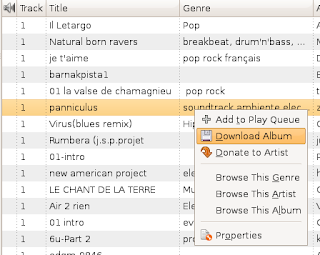
Plug in your player and wait for it to be automatically mounted. Once the player appears in Nautilus, right click in the window and create the .is_audio_player file. Open it and paste in the following:
Change the audio_folders line to match the directories for your player. Change the output_formats line to match the supported formats. If you're not sure, you can remove all but the "audio/mpeg" part. Your player almost certainly handles MP3s. Save the file and unmount the player.
audio_folders=MUSIC/,RECORDINGS/ folder_depth=2 output_formats=application/ogg,audio/x-ms-wma,audio/mpeg
To convert your new Jamendo music for play on your portable, plug it in and wait for it to appear in the Rhythmbox sidepane. It will be under the Devices section. Navigate to the music in your library that you want to copy and drag it to the Devices entry for your player. Rhythmbox will automatically convert the files for you and show a progress meter. As of this writing, there is no way to cancel the conversion other than to close Rhythmbox.
I hope that this post helps you get some use out of the relative mess that is the Jamendo plugin. Remember to donate to the artists you like.
p.s. My recommendations if you like rock
- Antarhes
- ARAI
- Brad Sucks
- The Hollow
- Urban Castle Magic
Intrepid Alpha6 Deskbar Extensions
In my last Intrepid post, I tried to cover all the little things I thought would make a difference to the average desktop user, but I missed one important area: the Deskbar applet.
Although the extensions are visible in the screenshot above, I'm going to type them out here for accessibility and indexing purposes. The ones I believe to be new are emphasized (bold or strong).
Deskbar is a great and constantly improooving part of the Ubuntu desktop. I encourage you to try it out. Alt-F3 is calling you. If you choose "search selection when triggering the shortcut" in Deskbar Preferences, everything is even easier than before.
Although the extensions are visible in the screenshot above, I'm going to type them out here for accessibility and indexing purposes. The ones I believe to be new are emphasized (bold or strong).
- Dictionary
- History
- Recent Documents
- Web
- Programs
- Files, Folders, and Places
- Computer Actions
- Templates
- Calculator
- Tomboy Notes
- Wikipedia Suggest
- Yahoo! Suggestions
- Yahoo! Search
- Files and Folders Search
- Google Code Search
- Window Switcher
- Delicious Bookmarks
- Identi.ca (not visible in the screenshot)
- Web Bookmarks (Epiphany)
- Web History (Epiphany)
- Web Searches (Epiphany)
- Beagle Live
- Mail (Address Book)
- Google Search
- Web Bookmarks (Mozilla)
- Web History (Mozilla)
- Web Searches (Mozilla)
- Developer Documentation
- Beagle
Deskbar is a great and constantly improooving part of the Ubuntu desktop. I encourage you to try it out. Alt-F3 is calling you. If you choose "search selection when triggering the shortcut" in Deskbar Preferences, everything is even easier than before.
Linuxhaxor poll
Linuxhaxor.net is a fairly non-partisan Linux site. It even links to Windows and Mac "haxor" sites in the main menu. That's why I think the results of its desktop poll are probably a reasonable sample of Linux desktops. The results as of right now are:
- GNOME (57%, 564 Votes)
- KDE (26%, 251 Votes)
- Xfce (7%, 66 Votes)
- Others (4%, 42 Votes)
- Fluxbox (3%, 29 Votes)
- Openbox (2%, 18 Votes)
- Enlightenment (1%, 12 Votes)
Labels:
Places.Desktop
Wednesday, September 24, 2008
Serious, potentially hardware-damaging e1000e driver issue on Intrepid
This e-mail appeared in my inbox just now. If you're thinking of trying the Intrepid Alpha6 CD, you should know this information. I'm publishing because not all the people who want to test will be on the ubuntu-dev mailing list.
Dear developers,
Reports have been coming in that the e1000e ethernet driver for Intel GigE chipsets, as included upstream in Linux 2.6.27, may under certain conditions irreparably damage your ethernet hardware by corrupting the on-board firmware.
While we expect alphas to include a fair number of bugs, and rely on your continued support and testing to help resolve these bugs for Ubuntu releases, bugs that damage hardware are quite another matter. As a result of this bug we must recommend that users do *not* use Intrepid alphas, including the LiveCDs, on machines with Intel GigE ethernet.
Efforts to safeguard the hardware of affected users are ongoing, though initially this will consist of a workaround in the form of disabling the e1000e driver. Alpha 6 CD images will not be re-issued for this fix, so affected users are advised to either use daily CD images once a resolution is in place, or to wait for the release of the 8.10 beta, due to be released on October 2.
Further discussion of this issue can be found on the ubuntu-devel mailing list at
<https://lists.ubuntu.com/archives/ubuntu-devel/2008- September/026559.html>,
and progress on resolving this issue can be tracked at
<https://bugs.launchpad.net/bugs/263555>.
--
Steve Langasek Give me a lever long enough and a Free OS
Debian Developer to set it on, and I can move the world.
Ubuntu Developer http://www.debian.org/
Labels:
hardware
Thumbnailing as a Service
There's been an ongoing discussion at Freedesktop.org for about three weeks about moving to thumbnailing as a service and creating an API for it.
On the off chance that you don't know what a thumbnail is -- it's that little preview of your document, photo, or video that appears when you are looking over the file before opening it.
Right now, there are many different, competing applications which want thumbnails of files, and they mostly implement the thumbnailing themselves. KDE has a thumbnailer for its apps. Gnome has one used by most of its apps, too. Still, there are a bunch of cross-platform apps which do their own.
Does it seem like kind of a waste? It is, and the FD.o guys have a specification to make thumbnails available to all applications with a single request. Since all FD.o specifications are designed to be cross-platform, that means that KDE users will be running their thumbnailing service, but a single GTK or Gnome app can request a thumbnail from it without having to start its own thumbnailer.
Gnome's compliant spec highlights the advantages of this new method:
On the off chance that you don't know what a thumbnail is -- it's that little preview of your document, photo, or video that appears when you are looking over the file before opening it.
Right now, there are many different, competing applications which want thumbnails of files, and they mostly implement the thumbnailing themselves. KDE has a thumbnailer for its apps. Gnome has one used by most of its apps, too. Still, there are a bunch of cross-platform apps which do their own.
Does it seem like kind of a waste? It is, and the FD.o guys have a specification to make thumbnails available to all applications with a single request. Since all FD.o specifications are designed to be cross-platform, that means that KDE users will be running their thumbnailing service, but a single GTK or Gnome app can request a thumbnail from it without having to start its own thumbnailer.
Gnome's compliant spec highlights the advantages of this new method:
Pretty much all the debate has settled down by this point and the major issues have been resolve. The specification can be considered to be complete, I guess.
- No need to link complex pieces of software into all the applications that want to work with thumbnails
- Possibility for thumbnailers of closed formats (which might have patents) to coexist with free software desktop applications that (just) want to display the files as thumbnails.
- Reuse of existing infrastructure instead of making all applications reinvent it
- Complexity of a LIFO queue is no longer the responsibility of the application developer
Monday, September 22, 2008
Wireless on a Toshiba Satellite A215-S7413
David took advantage of my offer in the sidebar to do the leg work for his problem:
Because I didn't have the laptop to work on, my first search left me with no specification information at all. The only lead took me to LaptopKing [1], a parts vendor, which implied that the laptop might have an Atheros AR5BXB72 PCI mini wireless network car, which should work with a recent MadWifi driver. I asked David to try to enable the driver in the Restricted Drivers dialog.
David sent me an e-mail back pointing to the Ubuntu Forums [2], which didn't help because the card doesn't show up on the PCI bus, which is very weird. David told me that it's on the USB bus instead.
Widening my search took me to a couple of lists and forums [3], which showed that some of the Toshiba Satellites had a Realtek card on the USB bus. It sounded good, so I went with it, and turned up a driver download site [5] which confirmed that David's model uses that driver. Really, I'm lying. David's model comes with one of two cards, either the mentioned Atheros or a Realtek. Talk about screwed up!
Finally, I hit paydirt and wound up over on Data North's description of Ubuntu on the S7407 [6], which has the same card. It's quite detailed. There's also an Ubuntu Forum post [4] about the S7437 and the Linlap entry for the A215 series in general [7].
While I can't be completely sure that David's problems will disappear, the final verdict is that there's a native driver for the Realtek wireless card that's probably on his A215-S7413. Run
David needs to download the modified driverfrom the website [8]. There are two "modified" drivers available, and I'm not sure which one he needs. I'd try the more recent one first if I were him. Next, unpack and run
I hope this works for you, David. Let me know. It turns out that there's a more wordy explanation on an Ubuntu Help page [9], if you need it. It has a little different method, too, if mine doesn't work for you. Anyway, you should be on the right track now.
[1] http://www.laptopking.com/kingpartdetails.asp?ref=2765&category=boards
[2] http://ubuntuforums.org/showthread.php?t=644512
[3] http://lists2.ssc.com/pipermail/linux-list/2007-October/029344.html
[4] http://ubuntuforums.org/showthread.php?t=862641
[5] http://www.drivershq.com/Drivers/Toshiba/Satellite/A215-S5849/4183/9941/37546/13821/ModelDrivers.aspx
[6] http://www.datanorth.net/~cuervo/blog/linux-on-the-satellite-a215-s7407/
[7] http://www.linlap.com/wiki/Toshiba+Satellite+A215
[8] http://www.datanorth.net/~cuervo/rtl8187b/
[9] https://help.ubuntu.com/community/ToshibaSatelliteA215S7422Guide
Hey, I have an ubuntu question - I have a A215-S7413 toshiba notebook and I'm trying to get the wireless card to work in it. People are throwing words like ndiswrapper and stuff around and I have no clue how to make it work. Can you email me a step-by-step how-to?I'm going to start by explaining how difficult finding this information was, not to complain, but to show why David had such a hard time solving his problem. It took me a few days' casual Googling in my spare time to get what I needed. (The websites referenced are at the bottom of this post.)
Because I didn't have the laptop to work on, my first search left me with no specification information at all. The only lead took me to LaptopKing [1], a parts vendor, which implied that the laptop might have an Atheros AR5BXB72 PCI mini wireless network car, which should work with a recent MadWifi driver. I asked David to try to enable the driver in the Restricted Drivers dialog.
David sent me an e-mail back pointing to the Ubuntu Forums [2], which didn't help because the card doesn't show up on the PCI bus, which is very weird. David told me that it's on the USB bus instead.
Widening my search took me to a couple of lists and forums [3], which showed that some of the Toshiba Satellites had a Realtek card on the USB bus. It sounded good, so I went with it, and turned up a driver download site [5] which confirmed that David's model uses that driver. Really, I'm lying. David's model comes with one of two cards, either the mentioned Atheros or a Realtek. Talk about screwed up!
Finally, I hit paydirt and wound up over on Data North's description of Ubuntu on the S7407 [6], which has the same card. It's quite detailed. There's also an Ubuntu Forum post [4] about the S7437 and the Linlap entry for the A215 series in general [7].
While I can't be completely sure that David's problems will disappear, the final verdict is that there's a native driver for the Realtek wireless card that's probably on his A215-S7413. Run
lsusb | egrep '0bda:81(87|89|97)'David needs to download the modified driverfrom the website [8]. There are two "modified" drivers available, and I'm not sure which one he needs. I'd try the more recent one first if I were him. Next, unpack and run
./makedrv
./wlan0upConfigure wlan0 from there. To make it automatic on bootup, edit /etc/networking/interfaces to look something like this:
Point the pre-up and post-up to wherever you unpacked the package. It only works in managed and ad-hoc modes. This information is available in the FAQ.iface wlan0 inet dhcp wireless-essid my-network wireless-key1 s:mykey wireless-mode managed wireless-channel 6pre-up /root/rtl8187b-modified/wlan0up post-down /root/rtl8187b-modified/wlan0down
I hope this works for you, David. Let me know. It turns out that there's a more wordy explanation on an Ubuntu Help page [9], if you need it. It has a little different method, too, if mine doesn't work for you. Anyway, you should be on the right track now.
[1] http://www.laptopking.com/kingpartdetails.asp?ref=2765&category=boards
[2] http://ubuntuforums.org/showthread.php?t=644512
[3] http://lists2.ssc.com/pipermail/linux-list/2007-October/029344.html
[4] http://ubuntuforums.org/showthread.php?t=862641
[5] http://www.drivershq.com/Drivers/Toshiba/Satellite/A215-S5849/4183/9941/37546/13821/ModelDrivers.aspx
[6] http://www.datanorth.net/~cuervo/blog/linux-on-the-satellite-a215-s7407/
[7] http://www.linlap.com/wiki/Toshiba+Satellite+A215
[8] http://www.datanorth.net/~cuervo/rtl8187b/
[9] https://help.ubuntu.com/community/ToshibaSatelliteA215S7422Guide
Labels:
hardware,
System.Help.and.Support
Subscribe to:
Posts (Atom)