Set the toolbar and docks to be above the image windows.
Courtesy of Tombuntu
GIMP has a preference that will do just that. In the main GIMP window, click File->Preferences. In the preferences dialog, select Window Management from the list. Under the heading Window Manager Hints, change the two drop down boxes to Utility window.
You’ll need to restart GIMP to make the changes take effect. You’ll notice that the window decoration has changed on the toolboxes. They’ll now no longer appear in the window list, and will stay on top whenever an image window has focus.
Put the docks into the toolbar
In the Layers and Paths dialog, drag a tab out and drop it onto the highlighted tool's label in the toolbar window, just below the line between the label and the tools. If you drag too high, the line will turn white and your tab will be located above the label and take up a lot of vertical space. Repeat this process for each tab until the dialog disappears completely. Now you've got one tool window and one image window.If you want to change back, just drag the tabs out, then closse the resulting windows. In Files > Dialogs, choose Create New Dock > Labels, Channels & Paths.
Start the Gimp in it's own X-nested window.
# apt-get install xnest metacity gimp$ Xnest :1 -ac -name GIMP -geometry 1024x690 & metacity --display :1 & gimp --display :1
Now you're working all in one window.
Courtesy of Elite Hackers Pro

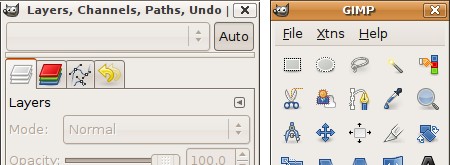

No comments:
Post a Comment