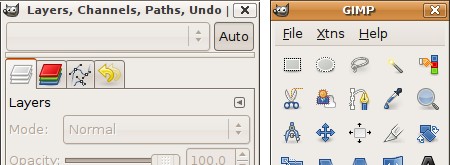The new facebook used to peg my CPU usage on my laptop (until the laptop burned up ... hmmm), and now it's using 80% on my P4 desktop replacement. The hardware and drivers weren't the same on either of these, so I doubt it's a driver issue or anything. I think that the new FB just has crap JavaScript that's taking my computer over. This happens on both Debian Lenny and used to happen on Ubuntu, as well. Video of the behavior:
Monday, September 29, 2008
Friday, September 26, 2008
Why the Linux Desktop Sucks ... Maybe
Elliott Hughes appears to be a pretty sharp guy: he works for Google; he's been using Unix for some fifteen years; and he's a programmer with several cool projects under his belt, including the DWM-like LWM (Light Window Manager).
He's also written a series on Desktop Linux suckage and it's worth a read, if the reader takes it with a grain of salt. He's disabled comments on the blog, which is probably a good idea because he's going to tick quite a few people off.
My biggest problem with the series is that it basically boils down to Steve Jobs not running the Gnome Foundation from a point of benevolent dictatorship and Ubuntu not being OS X. In addition to that, despite being a programmer, he gets some pretty basic information wrong.
Regarding Gnome development, he says "What we actually have is the GNOME HIG, GTK+, and C. Oops. ... The three serious contenders for an alternative to C, namely C++, C#, and Java, are probably all too politically contentious to succeed without causing serious upset." He completely ignores (or doesn't know about) Vala, which is Gnome's C#-like choice for future Gnome development.
He also regularly conflates Linux-based OSes, Gnome, and Ubuntu, which muddies his argument greatly.
Still, if you understand who is responsible for what in the Linux OS stack, and you can read with a critical eye for logical mistakes and bias, there's a fair amount of useful bitching going on in there.
At least it seems sincere, which is more than I can say for the Linux Hater blog.
p.s. His LWM project seems a little ironic in the perspective of his usability requirements for the Evolution PIM. Hint: the configuration is chosen at compile time.
He's also written a series on Desktop Linux suckage and it's worth a read, if the reader takes it with a grain of salt. He's disabled comments on the blog, which is probably a good idea because he's going to tick quite a few people off.
My biggest problem with the series is that it basically boils down to Steve Jobs not running the Gnome Foundation from a point of benevolent dictatorship and Ubuntu not being OS X. In addition to that, despite being a programmer, he gets some pretty basic information wrong.
Regarding Gnome development, he says "What we actually have is the GNOME HIG, GTK+, and C. Oops. ... The three serious contenders for an alternative to C, namely C++, C#, and Java, are probably all too politically contentious to succeed without causing serious upset." He completely ignores (or doesn't know about) Vala, which is Gnome's C#-like choice for future Gnome development.
He also regularly conflates Linux-based OSes, Gnome, and Ubuntu, which muddies his argument greatly.
Still, if you understand who is responsible for what in the Linux OS stack, and you can read with a critical eye for logical mistakes and bias, there's a fair amount of useful bitching going on in there.
At least it seems sincere, which is more than I can say for the Linux Hater blog.
p.s. His LWM project seems a little ironic in the perspective of his usability requirements for the Evolution PIM. Hint: the configuration is chosen at compile time.
Thursday, September 25, 2008
Cross-platform and Alternatives, or a Clean Break for New Users?
The web right now kind of remonds me of 1999-2000. Linux was the "next big thing" then, too. There were a lot of techies who tried to come over and failed due to
Especially interesting is the argument for cross-platform applications. Lots of Linuxites claim that Firefox, Openoffice.org, VLC, and Pidgin getting good market share on Windows will help users to migrate over to some Linux-based desktop and keep most of their old applications. Ubuntu certainly seems to work on that principle. It boasts FF, OO.o, Pidgin, and Transmission in the default install, even though these applications are really part of Gnome and a good deal of effort has to be made to get them to fit into the Ubuntu Desktop. They still don't , though, really. I mean, I can use a remote server with Gnome applications but not with these hybrids that use GTK+ and maybe some Gnome libraries. OO.o's theme doesn't always match your GTK theme. The file dialogs are just slightly different.
More than those problems, though, are that the applications don't behave exactly like they did in Windows, either. There are subtle differences that confuse the user. There are plugins which are only available on Windows. The way the application interacts with other desktop applications isn't the same. All in all, I wonder whether these applications help or hinder. They certainly give the illusion of comfort and familiarity to some people, and that may be enough. I suspect, though, that they also cause a fair amount of perplexed looks and gnashed teeth due to unexpected behavior.
Then there's the lists. Those equivalents lists. You know the ones. They're all over the web. "If you used Internet Explorer, try Firefox." "Openoffice.org will replace MS office for you." "Use Evolution instead of Outlook." "Pidgin is what you need if you used to use Yahoo! Messenger." Do these actually help? Have you ever known anyone who was recommended to use Gimp instead of Photoshop and actually came out with a positive comment?
These lists take the problems of the cross-platform apps up one magnatude. People now expect a radically different application to behave the same as the one they just left. I think that's a disaster waiting to happen.
I gave up a long time ago. People don't really change. I'll paraphrase MiB. A person can change, but people don't. I'm not interested in getting users to switch from Windows to A or B. Heck, I don't even bother to tell the KDE folks that they should come over to the darker Gnome side, where the cookies taste better.
What do you think? Do these applications and lists help or hurt. I'm not beggin the question. I really don't know.
p.s. I'm working on a post about the Action Replay DS, but am having real trouble getting specs. If anyone knows a source of technical information about this, please mail me. The address is in my profile.
- Linux being really difficult to use back then.
- Everything being radically different from Windows, which at the time was close to its top market share on the desktop.
Especially interesting is the argument for cross-platform applications. Lots of Linuxites claim that Firefox, Openoffice.org, VLC, and Pidgin getting good market share on Windows will help users to migrate over to some Linux-based desktop and keep most of their old applications. Ubuntu certainly seems to work on that principle. It boasts FF, OO.o, Pidgin, and Transmission in the default install, even though these applications are really part of Gnome and a good deal of effort has to be made to get them to fit into the Ubuntu Desktop. They still don't , though, really. I mean, I can use a remote server with Gnome applications but not with these hybrids that use GTK+ and maybe some Gnome libraries. OO.o's theme doesn't always match your GTK theme. The file dialogs are just slightly different.
More than those problems, though, are that the applications don't behave exactly like they did in Windows, either. There are subtle differences that confuse the user. There are plugins which are only available on Windows. The way the application interacts with other desktop applications isn't the same. All in all, I wonder whether these applications help or hinder. They certainly give the illusion of comfort and familiarity to some people, and that may be enough. I suspect, though, that they also cause a fair amount of perplexed looks and gnashed teeth due to unexpected behavior.
Then there's the lists. Those equivalents lists. You know the ones. They're all over the web. "If you used Internet Explorer, try Firefox." "Openoffice.org will replace MS office for you." "Use Evolution instead of Outlook." "Pidgin is what you need if you used to use Yahoo! Messenger." Do these actually help? Have you ever known anyone who was recommended to use Gimp instead of Photoshop and actually came out with a positive comment?
These lists take the problems of the cross-platform apps up one magnatude. People now expect a radically different application to behave the same as the one they just left. I think that's a disaster waiting to happen.
I gave up a long time ago. People don't really change. I'll paraphrase MiB. A person can change, but people don't. I'm not interested in getting users to switch from Windows to A or B. Heck, I don't even bother to tell the KDE folks that they should come over to the darker Gnome side, where the cookies taste better.
What do you think? Do these applications and lists help or hurt. I'm not beggin the question. I really don't know.
p.s. I'm working on a post about the Action Replay DS, but am having real trouble getting specs. If anyone knows a source of technical information about this, please mail me. The address is in my profile.
Using the Jamendo Plugin to Find Cool New Music
If you have the Gnome desktop installed, there's a good chance you're using the Rhythmbox music player. After all, it's the default for Gnome. You may have noticed the "Stores" section and "Magnatune" and "Jamendo" sitting there. You may even have tried clicking on the stores there to find out what they were all about. If you clicked on Jamendo, I'm going to guess one of two things happened:

The first one, though a little less convenient, is to use the website instead of Rhythmbox. There are popularity lists and reviews online. You're also not likely to discover something new that way since the website is just a popularity contest.
To use the plugin, follow the following steps:
Plug in your player and wait for it to be automatically mounted. Once the player appears in Nautilus, right click in the window and create the .is_audio_player file. Open it and paste in the following:
To convert your new Jamendo music for play on your portable, plug it in and wait for it to appear in the Rhythmbox sidepane. It will be under the Devices section. Navigate to the music in your library that you want to copy and drag it to the Devices entry for your player. Rhythmbox will automatically convert the files for you and show a progress meter. As of this writing, there is no way to cancel the conversion other than to close Rhythmbox.
I hope that this post helps you get some use out of the relative mess that is the Jamendo plugin. Remember to donate to the artists you like.
p.s. My recommendations if you like rock
- You gave up before the introduction screen and the progress bar turned into anything usable; or
- You tried listening to something and immediately gave up because it sounded like a "bad auditions" episode of an Idol show.

The first one, though a little less convenient, is to use the website instead of Rhythmbox. There are popularity lists and reviews online. You're also not likely to discover something new that way since the website is just a popularity contest.
To use the plugin, follow the following steps:
- Open the Jamendo store in Rhythmbox.
- Wait for it to load. Because Jamendo has tens of thousands of songs and it uses a form of DAAP to share them, this can take a couple minutes if your connection is slow.
- In the Rhythmbox preferences, enable browsing by genre.
- In the search box, search for a genre you like. Because Jamendo is an international site, allows artists to tag their own albums and doesn't enforce any kind of order on it. You'll see stuff in various languages. You'll see long genres like "sort-of-60s-drug-music" which don't help you at all. If you choose "grunge," for example, you'll end up with over twenty genres which match that.
- Turn off "Shuffle" so that the first song on any particular album is played first. I do this because most bands will try to put some of their best work at the beginning of the album. Some don't but there are too many artists and albums to go with a random-song strategy.
- Browse by artist give priority to more prolific artists. The bands which have more songs are more likely to have been around for a while. That means a tighter sound. The are some good bands (like ARAI) that have four or five tracks, but we're working the percentages here.
- Listen to the first track on each album. You can pretty easily identify bad or sloppy music in the first thirty seconds. It may take longer to decide if you really like the style, but poor tuning, bad timing, and awful singing will eliminate 90% of the bands off the bat. Remember to try each album from a band, though, because their sound (and ability) may have evolved or there may have been changes in key members.
- If you decide the sound is good and you might like the style, listen to thirty seconds of the next two or three songs.
- If you want to take a chance on the band, right-click on the current track and choose to download the album.
- Instruct your BT client to save the file to your preferred music location. This is probably ~/Music.
- Enjoy your music.
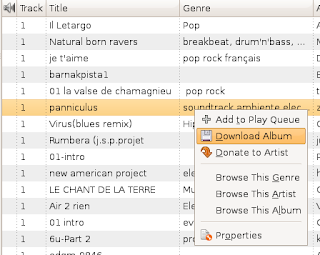
Plug in your player and wait for it to be automatically mounted. Once the player appears in Nautilus, right click in the window and create the .is_audio_player file. Open it and paste in the following:
Change the audio_folders line to match the directories for your player. Change the output_formats line to match the supported formats. If you're not sure, you can remove all but the "audio/mpeg" part. Your player almost certainly handles MP3s. Save the file and unmount the player.
audio_folders=MUSIC/,RECORDINGS/ folder_depth=2 output_formats=application/ogg,audio/x-ms-wma,audio/mpeg
To convert your new Jamendo music for play on your portable, plug it in and wait for it to appear in the Rhythmbox sidepane. It will be under the Devices section. Navigate to the music in your library that you want to copy and drag it to the Devices entry for your player. Rhythmbox will automatically convert the files for you and show a progress meter. As of this writing, there is no way to cancel the conversion other than to close Rhythmbox.
I hope that this post helps you get some use out of the relative mess that is the Jamendo plugin. Remember to donate to the artists you like.
p.s. My recommendations if you like rock
- Antarhes
- ARAI
- Brad Sucks
- The Hollow
- Urban Castle Magic
Intrepid Alpha6 Deskbar Extensions
In my last Intrepid post, I tried to cover all the little things I thought would make a difference to the average desktop user, but I missed one important area: the Deskbar applet.
Although the extensions are visible in the screenshot above, I'm going to type them out here for accessibility and indexing purposes. The ones I believe to be new are emphasized (bold or strong).
Deskbar is a great and constantly improooving part of the Ubuntu desktop. I encourage you to try it out. Alt-F3 is calling you. If you choose "search selection when triggering the shortcut" in Deskbar Preferences, everything is even easier than before.
Although the extensions are visible in the screenshot above, I'm going to type them out here for accessibility and indexing purposes. The ones I believe to be new are emphasized (bold or strong).
- Dictionary
- History
- Recent Documents
- Web
- Programs
- Files, Folders, and Places
- Computer Actions
- Templates
- Calculator
- Tomboy Notes
- Wikipedia Suggest
- Yahoo! Suggestions
- Yahoo! Search
- Files and Folders Search
- Google Code Search
- Window Switcher
- Delicious Bookmarks
- Identi.ca (not visible in the screenshot)
- Web Bookmarks (Epiphany)
- Web History (Epiphany)
- Web Searches (Epiphany)
- Beagle Live
- Mail (Address Book)
- Google Search
- Web Bookmarks (Mozilla)
- Web History (Mozilla)
- Web Searches (Mozilla)
- Developer Documentation
- Beagle
Deskbar is a great and constantly improooving part of the Ubuntu desktop. I encourage you to try it out. Alt-F3 is calling you. If you choose "search selection when triggering the shortcut" in Deskbar Preferences, everything is even easier than before.
Linuxhaxor poll
Linuxhaxor.net is a fairly non-partisan Linux site. It even links to Windows and Mac "haxor" sites in the main menu. That's why I think the results of its desktop poll are probably a reasonable sample of Linux desktops. The results as of right now are:
- GNOME (57%, 564 Votes)
- KDE (26%, 251 Votes)
- Xfce (7%, 66 Votes)
- Others (4%, 42 Votes)
- Fluxbox (3%, 29 Votes)
- Openbox (2%, 18 Votes)
- Enlightenment (1%, 12 Votes)
Labels:
Places.Desktop
Wednesday, September 24, 2008
Serious, potentially hardware-damaging e1000e driver issue on Intrepid
This e-mail appeared in my inbox just now. If you're thinking of trying the Intrepid Alpha6 CD, you should know this information. I'm publishing because not all the people who want to test will be on the ubuntu-dev mailing list.
Dear developers,
Reports have been coming in that the e1000e ethernet driver for Intel GigE chipsets, as included upstream in Linux 2.6.27, may under certain conditions irreparably damage your ethernet hardware by corrupting the on-board firmware.
While we expect alphas to include a fair number of bugs, and rely on your continued support and testing to help resolve these bugs for Ubuntu releases, bugs that damage hardware are quite another matter. As a result of this bug we must recommend that users do *not* use Intrepid alphas, including the LiveCDs, on machines with Intel GigE ethernet.
Efforts to safeguard the hardware of affected users are ongoing, though initially this will consist of a workaround in the form of disabling the e1000e driver. Alpha 6 CD images will not be re-issued for this fix, so affected users are advised to either use daily CD images once a resolution is in place, or to wait for the release of the 8.10 beta, due to be released on October 2.
Further discussion of this issue can be found on the ubuntu-devel mailing list at
<https://lists.ubuntu.com/archives/ubuntu-devel/2008- September/026559.html>,
and progress on resolving this issue can be tracked at
<https://bugs.launchpad.net/bugs/263555>.
--
Steve Langasek Give me a lever long enough and a Free OS
Debian Developer to set it on, and I can move the world.
Ubuntu Developer http://www.debian.org/
Labels:
hardware
Thumbnailing as a Service
There's been an ongoing discussion at Freedesktop.org for about three weeks about moving to thumbnailing as a service and creating an API for it.
On the off chance that you don't know what a thumbnail is -- it's that little preview of your document, photo, or video that appears when you are looking over the file before opening it.
Right now, there are many different, competing applications which want thumbnails of files, and they mostly implement the thumbnailing themselves. KDE has a thumbnailer for its apps. Gnome has one used by most of its apps, too. Still, there are a bunch of cross-platform apps which do their own.
Does it seem like kind of a waste? It is, and the FD.o guys have a specification to make thumbnails available to all applications with a single request. Since all FD.o specifications are designed to be cross-platform, that means that KDE users will be running their thumbnailing service, but a single GTK or Gnome app can request a thumbnail from it without having to start its own thumbnailer.
Gnome's compliant spec highlights the advantages of this new method:
On the off chance that you don't know what a thumbnail is -- it's that little preview of your document, photo, or video that appears when you are looking over the file before opening it.
Right now, there are many different, competing applications which want thumbnails of files, and they mostly implement the thumbnailing themselves. KDE has a thumbnailer for its apps. Gnome has one used by most of its apps, too. Still, there are a bunch of cross-platform apps which do their own.
Does it seem like kind of a waste? It is, and the FD.o guys have a specification to make thumbnails available to all applications with a single request. Since all FD.o specifications are designed to be cross-platform, that means that KDE users will be running their thumbnailing service, but a single GTK or Gnome app can request a thumbnail from it without having to start its own thumbnailer.
Gnome's compliant spec highlights the advantages of this new method:
Pretty much all the debate has settled down by this point and the major issues have been resolve. The specification can be considered to be complete, I guess.
- No need to link complex pieces of software into all the applications that want to work with thumbnails
- Possibility for thumbnailers of closed formats (which might have patents) to coexist with free software desktop applications that (just) want to display the files as thumbnails.
- Reuse of existing infrastructure instead of making all applications reinvent it
- Complexity of a LIFO queue is no longer the responsibility of the application developer
Monday, September 22, 2008
Wireless on a Toshiba Satellite A215-S7413
David took advantage of my offer in the sidebar to do the leg work for his problem:
Because I didn't have the laptop to work on, my first search left me with no specification information at all. The only lead took me to LaptopKing [1], a parts vendor, which implied that the laptop might have an Atheros AR5BXB72 PCI mini wireless network car, which should work with a recent MadWifi driver. I asked David to try to enable the driver in the Restricted Drivers dialog.
David sent me an e-mail back pointing to the Ubuntu Forums [2], which didn't help because the card doesn't show up on the PCI bus, which is very weird. David told me that it's on the USB bus instead.
Widening my search took me to a couple of lists and forums [3], which showed that some of the Toshiba Satellites had a Realtek card on the USB bus. It sounded good, so I went with it, and turned up a driver download site [5] which confirmed that David's model uses that driver. Really, I'm lying. David's model comes with one of two cards, either the mentioned Atheros or a Realtek. Talk about screwed up!
Finally, I hit paydirt and wound up over on Data North's description of Ubuntu on the S7407 [6], which has the same card. It's quite detailed. There's also an Ubuntu Forum post [4] about the S7437 and the Linlap entry for the A215 series in general [7].
While I can't be completely sure that David's problems will disappear, the final verdict is that there's a native driver for the Realtek wireless card that's probably on his A215-S7413. Run
David needs to download the modified driverfrom the website [8]. There are two "modified" drivers available, and I'm not sure which one he needs. I'd try the more recent one first if I were him. Next, unpack and run
I hope this works for you, David. Let me know. It turns out that there's a more wordy explanation on an Ubuntu Help page [9], if you need it. It has a little different method, too, if mine doesn't work for you. Anyway, you should be on the right track now.
[1] http://www.laptopking.com/kingpartdetails.asp?ref=2765&category=boards
[2] http://ubuntuforums.org/showthread.php?t=644512
[3] http://lists2.ssc.com/pipermail/linux-list/2007-October/029344.html
[4] http://ubuntuforums.org/showthread.php?t=862641
[5] http://www.drivershq.com/Drivers/Toshiba/Satellite/A215-S5849/4183/9941/37546/13821/ModelDrivers.aspx
[6] http://www.datanorth.net/~cuervo/blog/linux-on-the-satellite-a215-s7407/
[7] http://www.linlap.com/wiki/Toshiba+Satellite+A215
[8] http://www.datanorth.net/~cuervo/rtl8187b/
[9] https://help.ubuntu.com/community/ToshibaSatelliteA215S7422Guide
Hey, I have an ubuntu question - I have a A215-S7413 toshiba notebook and I'm trying to get the wireless card to work in it. People are throwing words like ndiswrapper and stuff around and I have no clue how to make it work. Can you email me a step-by-step how-to?I'm going to start by explaining how difficult finding this information was, not to complain, but to show why David had such a hard time solving his problem. It took me a few days' casual Googling in my spare time to get what I needed. (The websites referenced are at the bottom of this post.)
Because I didn't have the laptop to work on, my first search left me with no specification information at all. The only lead took me to LaptopKing [1], a parts vendor, which implied that the laptop might have an Atheros AR5BXB72 PCI mini wireless network car, which should work with a recent MadWifi driver. I asked David to try to enable the driver in the Restricted Drivers dialog.
David sent me an e-mail back pointing to the Ubuntu Forums [2], which didn't help because the card doesn't show up on the PCI bus, which is very weird. David told me that it's on the USB bus instead.
Widening my search took me to a couple of lists and forums [3], which showed that some of the Toshiba Satellites had a Realtek card on the USB bus. It sounded good, so I went with it, and turned up a driver download site [5] which confirmed that David's model uses that driver. Really, I'm lying. David's model comes with one of two cards, either the mentioned Atheros or a Realtek. Talk about screwed up!
Finally, I hit paydirt and wound up over on Data North's description of Ubuntu on the S7407 [6], which has the same card. It's quite detailed. There's also an Ubuntu Forum post [4] about the S7437 and the Linlap entry for the A215 series in general [7].
While I can't be completely sure that David's problems will disappear, the final verdict is that there's a native driver for the Realtek wireless card that's probably on his A215-S7413. Run
lsusb | egrep '0bda:81(87|89|97)'David needs to download the modified driverfrom the website [8]. There are two "modified" drivers available, and I'm not sure which one he needs. I'd try the more recent one first if I were him. Next, unpack and run
./makedrv
./wlan0upConfigure wlan0 from there. To make it automatic on bootup, edit /etc/networking/interfaces to look something like this:
Point the pre-up and post-up to wherever you unpacked the package. It only works in managed and ad-hoc modes. This information is available in the FAQ.iface wlan0 inet dhcp wireless-essid my-network wireless-key1 s:mykey wireless-mode managed wireless-channel 6pre-up /root/rtl8187b-modified/wlan0up post-down /root/rtl8187b-modified/wlan0down
I hope this works for you, David. Let me know. It turns out that there's a more wordy explanation on an Ubuntu Help page [9], if you need it. It has a little different method, too, if mine doesn't work for you. Anyway, you should be on the right track now.
[1] http://www.laptopking.com/kingpartdetails.asp?ref=2765&category=boards
[2] http://ubuntuforums.org/showthread.php?t=644512
[3] http://lists2.ssc.com/pipermail/linux-list/2007-October/029344.html
[4] http://ubuntuforums.org/showthread.php?t=862641
[5] http://www.drivershq.com/Drivers/Toshiba/Satellite/A215-S5849/4183/9941/37546/13821/ModelDrivers.aspx
[6] http://www.datanorth.net/~cuervo/blog/linux-on-the-satellite-a215-s7407/
[7] http://www.linlap.com/wiki/Toshiba+Satellite+A215
[8] http://www.datanorth.net/~cuervo/rtl8187b/
[9] https://help.ubuntu.com/community/ToshibaSatelliteA215S7422Guide
Labels:
hardware,
System.Help.and.Support
Sunday, September 21, 2008
Interesting new developments in Ubuntu Intrepid Alpha 6
Although I don't use Ubuntu anymore, I still try to keep up with the news on it, and I've tested the upcoming Intrepid a couple of times recently. There have been some interesting developments which I'd like to let you know about.
Installation
I used the netboot (mini.iso) method of installation. Some of the options may not be available in the graphical install.- Intrepid now offers to automatically create a private, encrypted directory within each user's home directory.

- There are several options for automatic updates, including an option to use Canonical's Landscape, a tool for managing clients in an enterprise environment. With this choice and the possibility of pre-seeding the installation shows that Canonical is making a concerted push into Red Hat's cherished enterprise business.

- There are an enormous number of tasks. Non-Debian users might consider these profiles for client machines. There are so many that they go well off of the first page. Servers. All the Ubuntu sub-projects. They're all there. The Ubuntu server project has added several new server types.

The Desktop
- The Screen Resolution applet now has a tag to show which monitor you're adjusting. This is extremely useful for multiple-monitor setups.

- Over the last few days, the logout panel applet has been completely replaced by the new user-switching agent. It offers switching to the new, limited-permission guest account. When Pidgin or Empathy are running, you can also use it to change online status.


- Although Intrepid still uses the Human theme by default, the darker NewHuman theme is available in the installation.

- Totem comes with a new plugin to access BBC videos.

- Although Mozilla has pulled back on its EULA requirement, it was still in Intrepid on the 20th.

- Rhythmbox now has a plugin to make it minimize to the notification area. This behavior is against Gnome's HIG, but it is the behavior expected by many users. This screenshot also shows that popular plugins like cover art and DAAP are now enabled by default.

Labels:
System.About.Ubuntu
Thursday, September 18, 2008
Does Linux Lag Windows? If So, Why? Part 1
It's often claimed that Linux is not as prepared for the desktop as MS Windows (hereafter called just "Windows") is. I'd like to compare the time-lines for some parts of the Desktop systems to figure out whether that's true and if so, why it might be.
Linux 0.01 was released on Sept 17th, 1991. It couldn't run enough of a system to compile itself. Linux hit the 1.0 mark in March, 1994, nearly three years later.
When did the Windows kernel hit 1.0? I'm not sure that question can be answered. Windows 1.0 (really, 1.01) was released in November of 1985 (almost 23 years ago), but that used MSDOS as the underlying kernel, which saw its 1.0 release in August of 1981 (over 27 years ago), and I'm not sure that MSDOS uses a kernel that should be compared to modern variants in any way. Also, unfortunately, modern Windows doesn't use any of this kernel. The first NT kernel was released with Windows NT 3.1 in July, 1993, which effectively makes the 3.1 release the actual "1.0," and also makes it the elder of Linux 1.0 by less than a year. They are essentially the same age.
Both kernels had networking in their first real releases. The NT kernel had the benefit of running preexisting 16-bit Windows applications without any problem and also getting 32-bit Windows applications with a simple recompile in most cases (similar to Apple's move to Intel). Linux had the preexisting GNU tool set and many other Unix applications which were easy to port. Again, most of this seems equitable.
Windows 1.0 was released in November, 1985, and saw steady development until 2000, after which the environment has been fairly stable. We'll discuss the move to .NET soon.
Linux doesn't have an official desktop, so I'll decribe the first few.
Unix had the available Motif-based Common Desktop Environment (CDE), but it was painful to use and to program for. It was supported by almost all the major Unix vendors, though, so it had a large number of applications early in Linux's history.
KDE was the first really usable open source desktop and saw the 1.0 release in July 1998. Because it was based on the QT toolkit, which at the time wasn't fully open source, there was a lot of political discussion about it.
Gnome arose as an attempt at a fully open-source desktop, including toolkit. Its 1.0 release was in March 1999, fourteen years after MS Windows released its first version. Because of Gnome's relative success on the Linux desktop, I'll be using it for comparison from this point on.
Gnome has used Cairo for its 2D rendering since 2005, but its not exactly analogous to DirectDraw. Gnome is beginning to use a new OpenGL-based canvas named Clutter.
Direct3D is definitely more mature than any of the Gnome options.
Gnome uses OpenGL, which , though venerable (c.1992), is supposedly more difficult to write for, but good front-ends like SDL exist for it. Then there's Clutter.
Again, DirectX beats out Gnome's choices for right now, though Clutter and SDL are developing well.
Gnome now has the GStreamer framework. Gstreamer began as a separate project in 1999, but was only included as a part of Gnome in 2.2 in February, 2003. GStreamer 0.10 is also mature and easy to use.
This area appears to be a draw between the two.
Part 2 will talk about applications native to Windows and Gnome. That promises to be a much less technical and more divisive comparison.
The Kernels
Let's start with the kernel. Given that yesterday was the seventeenth birthday of teh Linux kernel (by some accounts), I thought it was appropriate to start there.Linux 0.01 was released on Sept 17th, 1991. It couldn't run enough of a system to compile itself. Linux hit the 1.0 mark in March, 1994, nearly three years later.
When did the Windows kernel hit 1.0? I'm not sure that question can be answered. Windows 1.0 (really, 1.01) was released in November of 1985 (almost 23 years ago), but that used MSDOS as the underlying kernel, which saw its 1.0 release in August of 1981 (over 27 years ago), and I'm not sure that MSDOS uses a kernel that should be compared to modern variants in any way. Also, unfortunately, modern Windows doesn't use any of this kernel. The first NT kernel was released with Windows NT 3.1 in July, 1993, which effectively makes the 3.1 release the actual "1.0," and also makes it the elder of Linux 1.0 by less than a year. They are essentially the same age.
Both kernels had networking in their first real releases. The NT kernel had the benefit of running preexisting 16-bit Windows applications without any problem and also getting 32-bit Windows applications with a simple recompile in most cases (similar to Apple's move to Intel). Linux had the preexisting GNU tool set and many other Unix applications which were easy to port. Again, most of this seems equitable.
Drivers
What about drivers, the often cited reason for Linux's poor performance on the desktop? NT 3.1 had very limited drivers available for it, but it ran on most 386 and 486 machines. A year or two later, the NT3.X series had reasonable driver support. Linux wasn't so lucky and took much longer to get support for devices common outside the server room. Six years later, Linux was still struggling for drivers while Windows 98 / NT 4.0 had cornered their respective markets and had drivers for virtually every consumer device produced at the time. Linux got a lot of press just before 2000, but that didn't change the fact that the driver situation made it unready for prime time. The difference in driver availability between the NT kernel and the Linux kernel has diminished since then, but certainly still exists in a major way.The Desktop including toolkits)
Desktops? Where do we stand on those?Windows 1.0 was released in November, 1985, and saw steady development until 2000, after which the environment has been fairly stable. We'll discuss the move to .NET soon.
Linux doesn't have an official desktop, so I'll decribe the first few.
Unix had the available Motif-based Common Desktop Environment (CDE), but it was painful to use and to program for. It was supported by almost all the major Unix vendors, though, so it had a large number of applications early in Linux's history.
KDE was the first really usable open source desktop and saw the 1.0 release in July 1998. Because it was based on the QT toolkit, which at the time wasn't fully open source, there was a lot of political discussion about it.
Gnome arose as an attempt at a fully open-source desktop, including toolkit. Its 1.0 release was in March 1999, fourteen years after MS Windows released its first version. Because of Gnome's relative success on the Linux desktop, I'll be using it for comparison from this point on.
2D Graphics (outside toolkits)
MS Windows developed DirectDraw (part of DirectX) to handle modern 2D graphics requirements. It was later deprecated and the 2D rendering was taken over by Direct3D. The first release of DirectX was in 1995.Gnome has used Cairo for its 2D rendering since 2005, but its not exactly analogous to DirectDraw. Gnome is beginning to use a new OpenGL-based canvas named Clutter.
Direct3D is definitely more mature than any of the Gnome options.
3D Graphics
Microsoft uses Direct3D to render 3D images.Gnome uses OpenGL, which , though venerable (c.1992), is supposedly more difficult to write for, but good front-ends like SDL exist for it. Then there's Clutter.
Again, DirectX beats out Gnome's choices for right now, though Clutter and SDL are developing well.
Sound and Video
Microsoft has, again, DirectSound and DirectX. It's mature and (supposedly) easy to use.Gnome now has the GStreamer framework. Gstreamer began as a separate project in 1999, but was only included as a part of Gnome in 2.2 in February, 2003. GStreamer 0.10 is also mature and easy to use.
This area appears to be a draw between the two.
Part 2 will talk about applications native to Windows and Gnome. That promises to be a much less technical and more divisive comparison.
Labels:
Opinion
Tuesday, September 16, 2008
Debian2Debian Represented Visually
Click for the full image. Solid lines are complete features. Dotted lines indicate planned features.
Labels:
Pre-seeds
Saturday, September 13, 2008
Happy Chuseok!
It's a long 5-day weekend, and I would normally post 2-5 times on a holiday, but Chuseok is probably the most important holiday here, and I'll be busy with other things this weekend. Apologies.
Tuesday, September 2, 2008
Notes on Chrome, Google's New Browser
Sure, you could read 38 pages of the slow-loading, comic book explanation over thirty minutes, but why should you have to?
- It's open source (though what license, I'm not sure).
- It's trying to be built form the ground up with "Web 2.0" in mind, meaning it needs a lot of Javascript speedup.
- It uses, not a multi-threaded design, but a multi-process-design, which incurs some extra overhead but which also means there's no memory creep and that closed tabs (each tab is a process) return 100% of the allocated memory.
- Because of the above, bad plug-ins or websites can't crash or freeze your entire browser, just the tab. Enter the "sad tab."
- Also related..., you can monitor individual websites for performance.
- It will use Webkit.
- They are touting platform independence and mention the ability to embed.
- The Javascript VM is going to include a JIT compiler.
- It's tab-oriented, and tabs can be detached.
- It has "porn-mode."
- It has a Prism-like mode for web apps like Google Docs
- It has a "default deny" security policy and sandboxes as much as possible.
- It includes Google Gears for off-line work.
Labels:
Applications.Internet
Monday, September 1, 2008
Is it Hollywood, or is it eLive?
I took a look at the newest snapshot of eLive, which is E17 on top of Debian. It looks like someone watched a few Hollywood versions of what an interface is. Snazzy. Really, really snazzy.
Labels:
System.About.Ubuntu
Things I Miss When I'm Forced to Work in Windows
I do 95% of everything in Debian Gnome, but my school standardized on Windows XP. As a result, there are times when I'm required to use it (e.g. I'm teaching in a classroom that's not mine). There are a few things that I really miss, even when the work is shallow and quick.
- Good window management: The scroll wheel in Windows only works when I click inside IE. I can't just move my mouse over the window and start scrolling. This takes a lot more work than you'd think it does. There's also not "Always on top" choice, meaning cluttered space becomes really annoying, bringing me to my second point
- Virtual desktops or workspaces: When the space is cluttered, which is normal because I'm on someone else's computer and can't close any of the stuff they left open, I can't just switch to a new desktop to start fresh. It really sucks. If you live in Windows, you have no idea how much this one hurts.
- Middle-click to paste: Because I'm pasting from stuff all the time, I can normally hold two states, the Ctrl-C one and the highlighted one. That means, for example, if I want to paste the name of an article and the link to it, I can normally highlight one, copy, then highlight the other, move over to my blog or wherever and paste both in without switching back. There are a million other uses for this stuff. Highlighting and middle-clicking is just easier, anyway. Speaking of easy ...
- The deskbar applet: I can generally just highlight the word or phrase that I want to search for, look up, or note and just hit Alt-F3. Everything is right there and it's painless.
- A decent file system: I never know where stuff is buried in Windows. Data is just as likely to be on drive C: as it is on drive D:. If it is on drive C:, how many layers do I need to go down to find user stuff, and is that stuff in the "All Users" section or the one I'm logged in as (which I never seem to know the name of because it's no my computer)? Absolute rubbish.
- A well laid-out menu: Even if I don't know where an application is in Gnome, it's easy to find the menu entry because the menu is categorized. Every Windows machine I work on has a menu which is longer than the screen and which has no identifiable layout other than (sometimes) the software house that made it.
- Pop-ups: Everything is always popping up to bother me, even if I've got a presentation going. Sure, no problem, just tell me that I need to so updates in the middle of a full-screen presentation. Send ugly little system noises over my listening exercise.
- Mime-type handling: Want to download a PDF from a site? Sometimes it'll work and sometimes it won't. Sometimes the PDF plugin crashes the whole browser. And what if I want to use a different program to open it, but don't want to change the default on a computer which isn't mine? No right-click "Open with..." menu of apps to choose from.
- Honorable mention -- Two panels: This doesn't actually bother me, but it would if I had to use a Windows computer full-time. One panel just isn't wide enough. The menu is the single-button variety. The task bar is always crowded by the notification area, which itself is too long for the area it is put in, so it folds over on itself. Oh, and the notification area has that awful expand button that only works for a second until you actually find the icon you want to click, then closes before you can do that. There's no space to put a bunch of common launchers. I don't even know if Windows can do an applet or not. If I had to use that crippled panel all the time ....
Linux's Position in the Top Amazon Sellers
Here's a rundown of the top laptops at Amazon and the OS standard with them. The results may change at any time so I've written them down here. Jump down if you just want the summary.
I'm going to hazard a guess of 5% for Linux, an equal number for OS X, and 90% for Windows. Who knows what happens when the laptops get home.
Apple does much better on the Desktop page, getting the top spot and five of the top ten, but Linux doesn't appear anywhere on the top 25. I know, you're shocked.
- ASUS Eee PC 1000H XP Home
- Asus U6V-B1-Bamboo 12.1-Inch Laptop Vista Business
- Asus F6V-C1-Green 13.3-Inch Laptop Vista Premium
- Asus F6V-C1-Pink 13.3-Inch Laptop Vista Premium
- Asus F6V-C1-Black 13.3-Inch Laptop Vista Premium
- Asus F6V-C1-Blue 13.3-Inch Laptop Vista Premium
- Apple MacBook MB403LL/A 13.3-inch Laptop OS X
- Acer Aspire One 8.9" Mini Laptop XP Home
- ASUS Eee PC 900 16G Xandros Linux
- MSI Wind 10" Mini Laptop XP Home
- Acer Aspire One 8.9-inch Mini Laptop Linpus Linux Lite
- Apple MacBook Pro MB133LL/A 15.4-inch Laptop OS X
- ASUS Eee PC 901 12G XP Home
- ASUS Eee PC 900 16G Xandros Linux
- Apple MacBook MB404LL/A 13.3-inch Laptop OS X
- MSI Wind 10" Mini Laptop XP Home
- MSI Wind 10" Mini Laptop Linux Novell SUSE
- MSI Wind 10" Mini Laptop Linux Novell SUSE
- MSI Wind 10" Mini Laptop Linux Novell SUSE
- MSI Wind 10" Mini Laptop XP Home
- MSI Wind 10" Mini Laptop XP Home
- ASUS Eee PC 901 20G Xandros Linux
- Toshiba Satellite A205-S5871 15.4-inch Laptop Vista Premium
- HP Pavilion DV6910US 15.4-inch Laptop Vista Premium
- Seven are Vista Premium or Business
- Seven are XP Home
- Three are Xandros Linux
- Three are Linux Novel SUSE
- Three are OS X, and
- One is Linpus Linux Lite
- Fourteen of some form of Windows (58%)
- Seven are some form of Linux (29%), and
- Three are OS X (13%).
I'm going to hazard a guess of 5% for Linux, an equal number for OS X, and 90% for Windows. Who knows what happens when the laptops get home.
Apple does much better on the Desktop page, getting the top spot and five of the top ten, but Linux doesn't appear anywhere on the top 25. I know, you're shocked.
Labels:
hardware
Is the Gimp Giving You a Headache?
Personally, I love the Gimp, but I understand some people just can't handle that many windows. Here are a few tips.
If you want to change back, just drag the tabs out, then closse the resulting windows. In Files > Dialogs, choose Create New Dock > Labels, Channels & Paths.
$ Xnest :1 -ac -name GIMP -geometry 1024x690 & metacity --display :1 & gimp --display :1
Now you're working all in one window.
Courtesy of Elite Hackers Pro
Set the toolbar and docks to be above the image windows.
Courtesy of Tombuntu
GIMP has a preference that will do just that. In the main GIMP window, click File->Preferences. In the preferences dialog, select Window Management from the list. Under the heading Window Manager Hints, change the two drop down boxes to Utility window.
You’ll need to restart GIMP to make the changes take effect. You’ll notice that the window decoration has changed on the toolboxes. They’ll now no longer appear in the window list, and will stay on top whenever an image window has focus.
Put the docks into the toolbar
In the Layers and Paths dialog, drag a tab out and drop it onto the highlighted tool's label in the toolbar window, just below the line between the label and the tools. If you drag too high, the line will turn white and your tab will be located above the label and take up a lot of vertical space. Repeat this process for each tab until the dialog disappears completely. Now you've got one tool window and one image window.If you want to change back, just drag the tabs out, then closse the resulting windows. In Files > Dialogs, choose Create New Dock > Labels, Channels & Paths.
Start the Gimp in it's own X-nested window.
# apt-get install xnest metacity gimp$ Xnest :1 -ac -name GIMP -geometry 1024x690 & metacity --display :1 & gimp --display :1
Now you're working all in one window.
Courtesy of Elite Hackers Pro
Alt-F6
If none of these are what you're looking for and you just want better management of the Gimp windows, Gnome users can use Alt-F6 to switch between windows with the same parent, so you'll only be given Gimp windows to choose from even if you have a few Nautilus windows mixed in like I nowmally do for DnD purposes.
Subscribe to:
Comments (Atom)