- Add an RSS feed from a video source like tvrss.net
- Come back to your computer and find a video automatically downloaded and ready to watch
- Click inside Miro to watch the video, after which it is marked as watched and later automatically deleted.
The drwaback to Miro is that it will bring even a well-spec'ed machine to its knees. My dual core CPU with 2GB RAM slows to a crawl. Who wants that? I don't so I cobbled together a more manual system -- one that runs for weeks without any slowdown.
The elements:
- Liferea
- Deluge torrent
- Your favorite video player
Add a video feed to Liferea. In Tools > Preferences, set the refresh time to daily so that tvrss.net doesn't ban you. right click the feed and choose "Properties." In the Advanced tab, choose to auto-load the item.
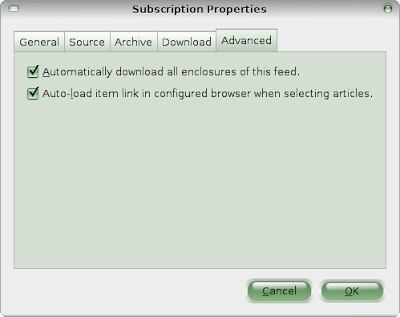
Deluge:
Make sure to set Deluge as your default BT client by right-clicking on a torrent file, choosing Properties, going to the "Open with" tab, and choosing Deluge. Next, set the default save location for Deluge and any otehr options you need in Edit > Preferences.

By double-clicking on the torrent (or right-clicking), you can open the containing folder automatically. Delete the torrent and the downloaded file at the same time once you've watched it.
Now, I won't pretend that this method is as easy as Miro, which automates the entire process, but the speed benefits more than make up for the difference.
NOTE: Deluge has an RSS plugin, but the functionality doesn't work the way I wanted it to. I had real hopes for it, though. I'll keep looking at it.

All that complications are not needed. Deluge has a plugin called FlexRSS that does exactly what you need.
ReplyDeleteI don't use it myself but I know of people who do and it works wonders
Couldn't you set Deluge to autoload any torrent files in the folder where Liferea downloads the enclosures?
ReplyDeleteToote: I tried FlexRSS first, but it didn't work reliable for me. I can't say why because it doesn't have a lot of information on it. I'm still looking at it, though.
ReplyDeleteAndrew: I have Deluge set to auto-download, but I still need to click on the posting representing a new episode.
As I said at the end of the post, it's not exactly what I want. I continue to try to make the system more automatic.
I too have had trouble with the FlexRSS plugin—actually with tvrss feeds ;)—but (when I get around to it) I think the best approach is to troubleshoot it. This seems like a good workaround, but have you discussed it on the Deluge forums or whatnot?
ReplyDeleteAndrew,
ReplyDeleteI intend to revisit this setup and make it as streamlined as possible, but it's not extremely high priority because it works well now -- I just spend a minute a day clicking on the new feeds.
I'm really busy working on the preseed project (it's in Sites wiki), which I'll put the first iso up for by next week.