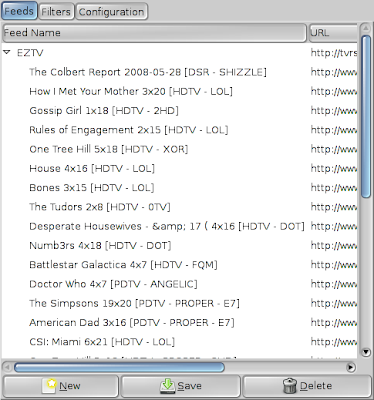
Well, after my disastrous blog about using Liferea + Deluge had been aired out long enough to get the stink off, I decided to really try to get FlexRSS working. It's going fine for me now and in automatic mode.
Even though you probably all already know this, I'll write it down, anyway.
- Enable the FlexRSS plugin in Edit > Plugins.
- Click the "Preferences" button on the plugin page to set up FlexRSS.
- Get a feed. I think the easiest thing to do is to get one with every show like this: http://tvrss.net/feed/eztv/
- Create a "New" feed and put in the feed address (above), naming the feed EZTV or something.
- Look through the feed to find shows you want. Right click on them and choose "Create Filter."
- This will parse the file name and set up everything pretty much automatically for you. Check the Patterns to make sure they match well.
- If you plan to organize the TV, choose a directory to save in by using "Output."
- Check back every day to add more filters until all your shows are in.
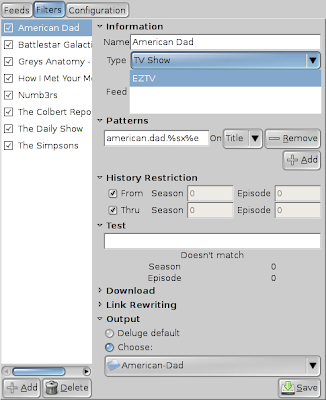
That should work for the auto-download part. To play, click on the torrent entry in the main Deluge window, then choose the Files tab. You can double-click on the file to start it in your preferred player.
When you have watched and seeded the show, right-click the torrent entry and choose to delete everything, including the file.
Happy TV!
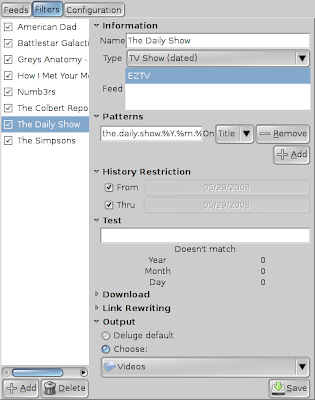

Hi, can you share what theme you are using here? Is it from gnome-look.org? I think it would be a nice theme for my girlfriend.
ReplyDeleteThanks,
-Dan
I don't use that theme anymore, but I'm pretty sure that it was H2O-gtk. There are several MacOSX-like themes available from the repos.
ReplyDelete