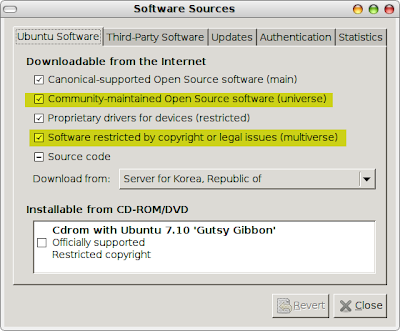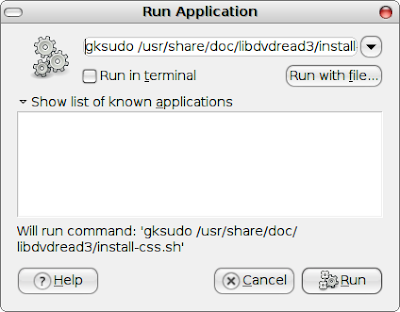There's some great conversation going on over the tech boards and tech news sites I visit.
They revolve around the use of marketing in Open Source offerings, and whether the little white (or not so white) lies and FUD are just a part of doing business.
Since long before I ever got into computers, the business has been the same. Salesmen resemble the used-car variety. They said whatever they needed to get you to buy. First it was expensive mainframe hardware, which generally came with free software, by the way. Next, once the business computer started in, they wanted to sell you the whole suite of hardware and software. Once the PC became a commodity item, they sold you the software, locked down in any way possible to keep you from moving to other software.
They were able to follow the car sales method because computers and the software were big ticket items, and once you were with a particular vendor, it was extremely hard to move. After the sale, you found out that many of the touted features didn't actually work as advertised or at all, but you'd sunk so much money into the system already that you were committed and couldn't just scrap it all and start over. Even if you did start over, the other vendors were all likely to lie to you, too. Buyer beware, eh?
This kind of business stopped some time back for mainframe vendors. Clusters of PCs can now outperform the heavy metal on many tasks. Regular PCs and servers perform 75% of the other tasks mainframes used to be called on to do. No, the market isn't dead. The people who need mainframes know who they are and have investigated the other options before making the hard decision to lay down the cash for the big machines. Mainframes are still sold and are still somewhat profitable, but the vendors can't lie and cheat their way in anymore. Losing credibility is too important.
The PC market used to be fractured. In the early day, different architectures, busses, and adapters meant that you got locked in. Thankfully, we've settle on indutry standards like ISA, PCI, AGP, USB, and PCIe for some time now. Imagine if your computer came with a proprietary monitor jack which only worked with the vendor's overpriced monitors. That's the way it used to be, folks. No more, though, thankfully. Don't like your monitor, just walk in to any tech store and buy a new one from any manufacturer you want. Graphics card too slow? Buy another from any of several vendors, on-line or off. No room to lie in marketing literature, or the customer will simply return the item and buy from someone else, telling friends how awful the experience is.
Sadly, the practice isn't completely gone: old habits die hard. NVidia and ATI were both recently in the news over advertising features which their cards didn't actually have. They got away with this for a short time because the features they were touting (like Vista and DX10 compatability) weren't available to consumers for months after purchase. Once the consumers discovered the ploy, they'd already used up a good portion of the life-cycle of the graphics card. ATI's reputation suffered for years after it was found that it used its driver to cheat on benchmarks. Graphics card makers seem to be about the only ones left who follow this despicable practice.
Oh, and software houses. We can't forget them, can we? Announced features for future versions of one vendor's software are announced to take the limelight away from newly released software from other vendors' offerings. Microsoft is especially good at this method. Whether those features ever appear in the final product (or even whether the product ships) is not really important. What
is important is limiting your competitors' ability to market effectively. Fear, uncertainty, and doubt (FUD) were first used by IBM during the mainframe days, but the method was co-opted by Microsoft (and some say perfected by them). FUD is now an industry standard way to deal with competitors' innovations.
This is why we need real software standards. Quickbooks is a great accounting application, but few people can just pick up and move to another one without losing a lot of old, important data. MS Office is undoubtably the most advanced Office suite available, but what does a business do if it realizes that it doesn't need the advanced features anymore? It can't keep using the same softwar forever: once MS decides the software is at its end-of-life, the business gets no more support or security updates. The company has to move to new software, and data in the old format keeps the business from moving to any vendor other than MS.
We need PDF, HTML, XML, SQL, and other real standards for program data. ODF (Open Document Format) is an ISO standard for office documents. We should be using it. SVG is a standard for vector graphics. Flash is not. We should be using the former, not the latter. We need similar standards for other common formats, like accounting software. Until our software gets onto standards the same way hardware did, software houses will continue to give us the same old song and dance, shining us on while they pocket our money in exchange for empty promises.
Right now, Microsoft is trying to push a software standard through ISO, resorting to buying votes whenever it needs to. This standard is effectively useless for any software house except Microsoft's own. It will give them the illusion of following a standard (getting around government requirements) while still locking the users into perpetual MS Office use. Be vocal. Say no to OOXML.