Don't worry. It's only three, easy steps now.
1. Enable the Universe and Multiverse repositories
The software we need isn't officially supported by Ubuntu, but it's on their servers. We just need to tell Ubuntu 7.10 to start looking there.
Go to System -> Administration -> Software Sources and click the Universe and Multiverse entries, as seen in the screenshot below.
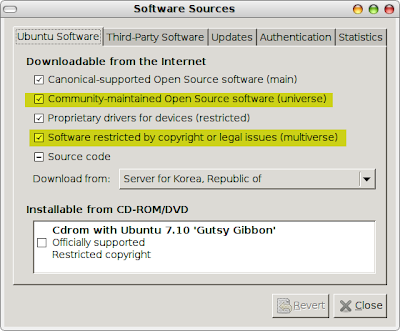
2. Install all the codecs and plugins
It's as simple as clicking this link:
Ubuntu Restricted Extras
This will install the Ubuntu Restricted Extras package from the Ubuntu repository (no, you're not downloading anything from here). Type in your password, and you're done.
3. Install DVD playback
The only other thing to mess with is DVD playback. Simply hit ALT-F2 to bring up a command prompt and copy this line in:
gksudo /usr/share/doc/libdvdread3/install-css.sh
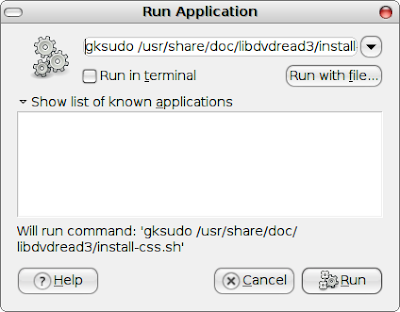
Click Run.
You're done and Ubuntu 7.10 should do everything with multimedia that you ask it to do.

Sir, I was struggling to install all the essential softwares in ubuntu. Your blog has helped me a lot. Thank you
ReplyDeletegreat suggestions"
ReplyDeletehowever is there a solution for a off line machine
My unbunta system does not have access to the internet. Any Ideas?
mark a ubunta newbie
The easiest for you will be to buy the codecs from Fluendo.com.
ReplyDeleteAnother possibility is to use a live CD on a machine with Internet access, install the ubuntu-restricted extras package, install aptoncd, and use that application to create a CD repository of the packages in /var/cache/apt/archives.
thanks great help
ReplyDeleteI am amazed with this! Ubuntu is soo cool now. I want to kiss someone now :*
ReplyDeleteIf only the installer would do this ;)
not working .
ReplyDeleteany other ideas?
What doesn't work? The link? A certain type of file? Can you be more specific? This article is old, remember.
ReplyDelete