There are plenty of people who want the Apple desktop experience, though, and I'm going to tell you how to get it. No, I don't mean pixel-perfect themes. I mean the stuff that counts. Usability. There are three main elements to Apple's usability on the basic desktop: a dock, menus on the top panel, and a launcher. Lucky for us, Ubuntu 9.04 Jaunty makes all these pretty easy.
When the two-panel (and rather ugly) application appears, click on the arrow in the upper-right corner to open the Preferences box. In the General tab, you'll want to set Gnome Do to start automatically and to hide on launch. Next, you need to enable some of the many plug-ins available for Do. Changing "Show: Official Plugins" to "Show:All Plugins" will give you many more choices. I suggest you enable the Tracker search, Google Apps, Flickr, micro-blogging (Twitter and Identi.ca), IM, browser, note, and music player plugins as a start. Some of these will require some configuration with user names and passwords.
Gnome Do appears with a press of the super or Windows key and the spacebar simultaneously. Instructions for using it are on the Gnome Do Wiki.
The next step in getting that OS X usability is to add a dock. Normally, people recommend Avant Window Navigator for this because it's quite a looker, but I'm going to recommend that you use the built-in dock in Gnome Do. You will need a compositing window manager in order to enable the dock. If you have Visual Effects enabled in Preferences > Appearance, then you are OK.
If you can't enable effects, you aren't out of luck yet. Metacity (Gnome's default window manager) can do compositing, though it's turned off by default. Hit Super-space to start Gnome Do and type "gconf-editor" and ENTER to launch the GConf editor. Under Apps > Metacity > General, put a check next to Compositing Manager and close the application.
To enable the dock, access the preferences in Gnome Do and change the theme to "Docky" in the Appearance tab. Bam! You're finished with the dock.
Another important aspect of OS X usability is the top menu, which conforms to Fisk's Law about where it should be placed. Personally, I have trouble getting used to it, but there's no doubt it's easier to hit than a menu on the window. Getting a top menu for GTK+ used to be the hardest part of this process, requiring patching and compiling, then later it was easier but required downloading and installing using force overwrite. These days, Gnome2-GlobalMenu has its own repository and is easy to set up. Add the following repository to Software Sources or manually in /etc/apt/sources.list
Download and add the key, then update and install gnome-globalmenu. Remove the menu and quick launchers on your top panel, right click and add the global menu and a normal ubuntu menu if you like.
deb http://ppa.launchpad.net/globalmenu-team/ppa/ubuntu jaunty main
Choose a theme like Dust Sand, and you're done. There's no real reason to move the traffic lights to the left, but you can if you want to by using the GConf editor and changing the "button Layout" under Apps > Metacity > General.


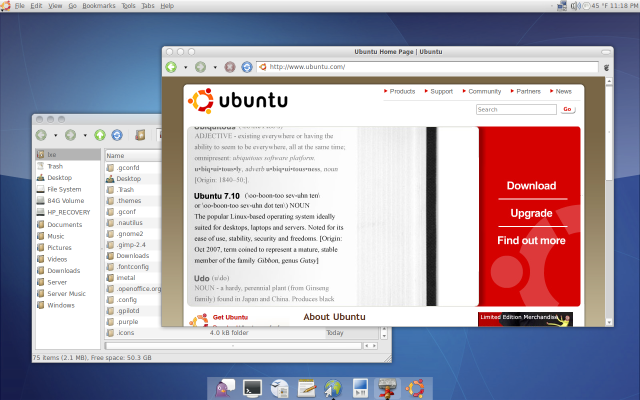
Thanks!
ReplyDeleteI like your suggestions and reviews! Keep up the good work.
If you don't want to mess with the Gconf editor.
ReplyDeleteTry Ubuntu Tweak
http://ubuntu-tweak.com/
If I could make OS-X look and act like Ubuntu that would be way cooler.
ReplyDeleteHaha. That's funny. I hear that OS X isn't very configurable. I wonder if it's possible. "ShapeShifter is a revolutionary new product that lets you change the overall appearance of your Mac using 'themes'." Not only does that not seem "revolutionary," but it doesn't support 10.5. Magnifique (http://magnifique.pcwizcomputer.com/) apparently does theming for Leopard, but I didn't see any example themes.
ReplyDeleteMac users seem pretty happy with the one theme and no configuration.
This was great help thank you!
ReplyDeleteHi this worked wonders, is there a way to get it to play nicer with SiS 661 card, everything working except when a video window is opened the video is black and dragging the window a little lets the video show, but full screen does not work
ReplyDelete