- You gave up before the introduction screen and the progress bar turned into anything usable; or
- You tried listening to something and immediately gave up because it sounded like a "bad auditions" episode of an Idol show.
The first one, though a little less convenient, is to use the website instead of Rhythmbox. There are popularity lists and reviews online. You're also not likely to discover something new that way since the website is just a popularity contest.
To use the plugin, follow the following steps:
- Open the Jamendo store in Rhythmbox.
- Wait for it to load. Because Jamendo has tens of thousands of songs and it uses a form of DAAP to share them, this can take a couple minutes if your connection is slow.
- In the Rhythmbox preferences, enable browsing by genre.
- In the search box, search for a genre you like. Because Jamendo is an international site, allows artists to tag their own albums and doesn't enforce any kind of order on it. You'll see stuff in various languages. You'll see long genres like "sort-of-60s-drug-music" which don't help you at all. If you choose "grunge," for example, you'll end up with over twenty genres which match that.
- Turn off "Shuffle" so that the first song on any particular album is played first. I do this because most bands will try to put some of their best work at the beginning of the album. Some don't but there are too many artists and albums to go with a random-song strategy.
- Browse by artist give priority to more prolific artists. The bands which have more songs are more likely to have been around for a while. That means a tighter sound. The are some good bands (like ARAI) that have four or five tracks, but we're working the percentages here.
- Listen to the first track on each album. You can pretty easily identify bad or sloppy music in the first thirty seconds. It may take longer to decide if you really like the style, but poor tuning, bad timing, and awful singing will eliminate 90% of the bands off the bat. Remember to try each album from a band, though, because their sound (and ability) may have evolved or there may have been changes in key members.
- If you decide the sound is good and you might like the style, listen to thirty seconds of the next two or three songs.
- If you want to take a chance on the band, right-click on the current track and choose to download the album.
- Instruct your BT client to save the file to your preferred music location. This is probably ~/Music.
- Enjoy your music.
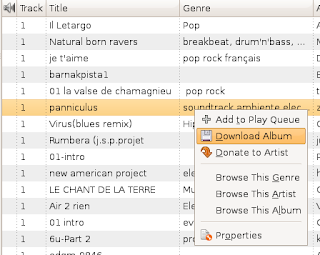
Plug in your player and wait for it to be automatically mounted. Once the player appears in Nautilus, right click in the window and create the .is_audio_player file. Open it and paste in the following:
Change the audio_folders line to match the directories for your player. Change the output_formats line to match the supported formats. If you're not sure, you can remove all but the "audio/mpeg" part. Your player almost certainly handles MP3s. Save the file and unmount the player.
audio_folders=MUSIC/,RECORDINGS/ folder_depth=2 output_formats=application/ogg,audio/x-ms-wma,audio/mpeg
To convert your new Jamendo music for play on your portable, plug it in and wait for it to appear in the Rhythmbox sidepane. It will be under the Devices section. Navigate to the music in your library that you want to copy and drag it to the Devices entry for your player. Rhythmbox will automatically convert the files for you and show a progress meter. As of this writing, there is no way to cancel the conversion other than to close Rhythmbox.
I hope that this post helps you get some use out of the relative mess that is the Jamendo plugin. Remember to donate to the artists you like.
p.s. My recommendations if you like rock
- Antarhes
- ARAI
- Brad Sucks
- The Hollow
- Urban Castle Magic


No comments:
Post a Comment