I haven't checked his drive yet, but since he can't delete the files even as an administrator (root via sudo), I believe that the drive he's using is formatted for Windows XP. The filesystem is called NTFS. Older windows versions used a filesystem called FAT, which is what I put on external hard disks for maximum ease of use.
NTFS has permission settings and a lot of other really good stuff that FAT (and later VFAT) didn't have. It's not well documented, so Linux support has been a long time coming for it. Linux developers have the same problem with some kinds of hardware -- when you have to reverse engineer everything, it takes a long time to get all the features.
After quite a few years with NTFS, though, Linux is pretty stable with it. It is not, however, installed by default in Ubuntu 7.04 (Feisty). To do that, you'll need to open the Add/Remove dialog in the Applications menu:
In the search dialog, put in ntfs, wait about five seconds for the search, and you'll see the NTFS configuration tool.
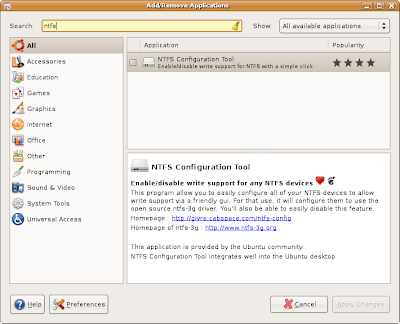
Check the box next to the program, click Apply Changes, and type in your password. After about a minute, the program will be installed and you can close the window.
Next, insert your external hard disk and open the NTFS configuration tool located in Applications -> System Tools.
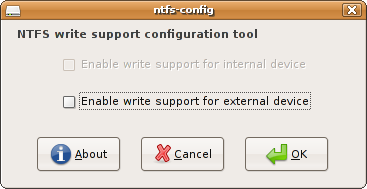 Click on the check box next to Enable write support for external device and click OK.
Click on the check box next to Enable write support for external device and click OK.That's it! You're done. Your external drives shouold now work with no problem.
Please feel free to write any comments or questions.

This didn't go as smoothly with my friend as we would've wanted it to. The drive had errors and refused to mount once it was requested read/write. After mounting manually and running ntfsfix on it, the drive still contained arrors which needed Windows to fix. I don't think my friend was impressed.
ReplyDelete