Monday, February 16, 2009
Away
I'll be in Thailand for the next two weeks. I don't expect to post anything while I'm away.
Thursday, February 12, 2009
Ubuntu 9.04 Alpha4 vs. Windows 7 Beta
What are you going to use this summer? Ubuntu 9.04 will be released at the end of April and Windows 7 is rumored to be out at the end of July. With the release dates so close together, which would you prefer to run? To make the decision easier, I've tried to objectively compare Ubuntu 9.04 Alpha4 and Windows 7 Beta, both released at the end of January.
Windows 7 is said to be leaner and meaner than Vista ... a sign that MS is moving in the right direction. Several programs were ripped out of the OS and made optional. Despite this, Windows 7 weighs in at about 5GB, while Ubuntu 9.04 takes up about 3GB. In addition, the Ubuntu release boots 40% faster, shuts down 39% faster, uses less memory both at boot (55%) and with apps running (40%), and benchmarks significantly (17%) higher. Both were tested in VirtualBox using the exact same hardware setup.
I tried to be objective, but when you look at the comparison below, it's really hard not to declare one the absolute winner. Unless you're seriously tied to MS products, you should give 9.04 a run to check it out.
I'm not going to bash Win7 too badly, though. One thing that comes out of this test is that Win7 runs admirably in 512 MB RAM. It's probably fast enough and lean enough for the average person using the average computer, just as Windows has been for over a decade (with the exception of Vista). That limited footprint should scare the competition ... even if the competition beats Win7 on paper.
Note: because there has been criticism that I didn't provide enough memory, I've re-run the tests using 1 GB. The result? Start-up and shut-down times were virtually identical, and Ubuntu's Geekbench score was again 17% higher. No change worth mentioning.
The operating systems were tested in VirtualBoxOSE with 512 MB RAM allotted.
Windows 7 is said to be leaner and meaner than Vista ... a sign that MS is moving in the right direction. Several programs were ripped out of the OS and made optional. Despite this, Windows 7 weighs in at about 5GB, while Ubuntu 9.04 takes up about 3GB. In addition, the Ubuntu release boots 40% faster, shuts down 39% faster, uses less memory both at boot (55%) and with apps running (40%), and benchmarks significantly (17%) higher. Both were tested in VirtualBox using the exact same hardware setup.
I tried to be objective, but when you look at the comparison below, it's really hard not to declare one the absolute winner. Unless you're seriously tied to MS products, you should give 9.04 a run to check it out.
I'm not going to bash Win7 too badly, though. One thing that comes out of this test is that Win7 runs admirably in 512 MB RAM. It's probably fast enough and lean enough for the average person using the average computer, just as Windows has been for over a decade (with the exception of Vista). That limited footprint should scare the competition ... even if the competition beats Win7 on paper.
Note: because there has been criticism that I didn't provide enough memory, I've re-run the tests using 1 GB. The result? Start-up and shut-down times were virtually identical, and Ubuntu's Geekbench score was again 17% higher. No change worth mentioning.
| Feature | Ubuntu 9.04 Alpha 4 | Windows 7 Beta |
| Boot time -- Performed three times and averaged. Because this is difficult to measure, I set auto-login and waited until all desktop elements were loaded and the HD stopped grinding. It includes the time for the VM to start and any bootloaders (3 secs for Grub). | 1:09 | 1:40 |
| Shutdown time -- Performed three times and averaged. Recorded from time to press "Shut down" until VM disappeared. | 0:11 | 0:18 |
| Memory use at boot with no extra programs running. | 137 MB | 319 MB |
| Geekbench score -- See end of post for complete breakdown | 1523 | 1299 |
| Memory use with four Google Apps tabs (GMail, Docs, Calendar, Photos), Browser, Movie Player, and Image Viewer. | 254 MB | 460 MB |
| Browser | Firefox 3 is an advanced browser that is quick and extensible, It is currently the second most used browser behind Internet Explorer. While there are a huge number of extensions to the browser, not all are Ubuntu-compatible. Opera is native. An early version of Chrome exists using Wine, but uses version 0.9. Internet Explorer 6 is available using Wine. | Internet Explorer 8 (currently beta) offers a vastly improved compliance and speed over IE6 and IE7. Firefox 3 is also available as a separate download. Opera is native. Chrome is available at version 2.0. |
| Office Suite | OpenOffice.org 3.0 gives the user remarkable MS OFfice compatibility and improves speed and functionality over version 2.4. MS Office 2003 works acceptably under current versions of Wine, but may require tweaking. | No office suite is installed by default. OpenOffice.org 3.0 is available as a separate download and offers all the same features as the Linux version. MS Office 2007 is available natively. |
| Evolution is a full-featured PIM with the ability to connect to popular servers like Exchange and Groupwise. It includes e-mail, calendars, tasks, and contacts. | Windows Mail is not installed in this version, but can be added later. The newer version no longer supports WebDAV, though. Windows Live Mail is also available. | |
| Search | The Deskbar applet gives access to full-text search as well as a dictionary, Wikipedia, and web search, all in one place. | Windows Live Search can be put on the taskbar and search your local files and the web. |
| Movie Player | Totem is a simple movie player which can play most formats without getting in your way. YouTube and BBC videos can be viewed directly from the player. Elisa Media Center is available from the repositories and will manage videos for you. | Windows Media Player is both a player and a manager. Windows Media Center is another option. |
| Music Player | Rhythmbox will manage your music, play Internet radio, handle podcasts, and share music on your network. Totem is used when you open an audio file manually. Banshee, Amarok, and Exaile are popular alternative music managers. | Windows Media Player will manage your music. The Media Center is another option. |
| Photos Organizer | F-Spot will manage your photos for you. Eye of Gnome is used if you open a photo manually. | The Windows Media Player also will manage your photos for you. Windows Photo Gallery isn't installed by default, but can be added. The Windows Picture Viewer is used if you open a picture manually. |
| Chat Client | Pidgin Empathy is the next-gen client with voice, video, and file transfer. aMSN offers just about every feature available on MSN. Kopete is a multi-service client with voice and video. Many others are available. | Windows Messenger offers full access to the MSN network. Official clients exist for just about every protocol. Pidgin is also available as a separate download. Many other full-featured chat clients exist. |
| VOIP | Ekiga Skype 2.0 is available for download | Skype 4.0 is available for download and provides many more features than the Ubuntu 2.0 version. |
| CD /DVD Burning | Brasero handles writing various CD and DVD projects like data, audio CDs, movie DVDs, copies, and image burns. | Windows CD/DVD maker handles video DVDs if your video card is up to snuff. |
| Graphics Editor | Gimp is good for web work, but is often criticized for its interface. Photoshop CS3 works acceptably under Wine, but may require some tweaking. | None (unless you count MS Paint). Paint.NET is available as a separate download and is reported to be excellent. Photoshop CS4 is native. |
| Video Editor | None is installed by default, but several applications are available for installation. | Microsoft Movie Maker offers easy basic video editing with various effects. |
| Notes Client | Tomboy Notes is a hyperlinking note-taking application. | Sticky Notes and Journal are available. |
The operating systems were tested in VirtualBoxOSE with 512 MB RAM allotted.
| Criteria | Windows 7 Beta | Ubuntu 9.04 Alpha 4 |
| Geekbench Score | 1299 | 1523 |
| Version | Geekbench 2.0.19 | Geekbench 2.0.15 for Linux x86 (32-bit) |
| Platform | Windows x86 (32-bit) | Linux i686 |
| Operating System | Microsoft Windows 7 Ultimate | Linux 2.6.28-4-generic i686 |
| Processor | Intel(R) Pentium(R) Dual CPU E2140 @ 1.60GHz | Intel Pentium Dual E2140 |
| Model | innotek GmbH VirtualBox | Linux PC (Intel(R) Pentium(R) Dual CPU E2140 @ 1.60GHz) |
| Memory | 511 MB | 511 MB |
| Integer Score | 1369 | 1313 |
| Blowfish Single Threaded (ST) scalar | 951 | 1364 |
| Blowfish Multi-threaded (MT) scalar | 987 | 1417 |
| Text Compress ST sclar | 1235 | 1220 |
| Text Compress MT scalar | 1203 | 1161 |
| Text Decompress ST scalar | 1472 | 1124 |
| Text Decompress MT scalar | 1425 | 1051 |
| Image Compress ST scalar | 1294 | 1249 |
| Image Compress MT scalar | 1303 | 1135 |
| Image Decompress ST scalar | 805 | 808 |
| Image Decompress MT scalar | 842 | 814 |
| Crafty Chess ST scalar | 1632 | 1455 |
| Crafty Chess MT scalar | 1361 | 1467 |
| Lua ST scalar | 2322 | 2087 |
| Lua MT Scalar | 2347 | 2033 |
| Floating Point Score | 945 | 1663 |
| Mandelbrot ST Scalar | 1031 | 1203 |
| Mandelbrot MT scalar | 1056 | 1174 |
| Dot Product ST scalar | 452 | 743 |
| Dot Product MT scalar | 472 | 809 |
| Dot Product ST vector | 403 | 325 |
| Dot Product MT vector | 533 | 418 |
| LU Decomposition ST sclar | 1162 | 2037 |
| LU Decomposition MT scalar | 1224 | 1305 |
| Primality Test ST scalar | 2022 | 1770 |
| Primality Test MT scalar | 1525 | 1402 |
| Sharpen Image ST scalar | 333 | 3353 |
| Sharpen Image MT scalar | 328 | 3353 |
| Blur Image ST scalar | 1339 | 2708 |
| Blur Image MT scalar | 1350 | 2689 |
| Memory Score | 1337 | 1504 |
| Read sequential | 2258 | 2028 |
| Write sequential | 2183 | 2081 |
| Stdlib Allocate | 479 | 1060 |
| Stdlib Write | 716 | 1050 |
| Stdlib Copy | 1050 | 1302 |
| Stream Score | 2223 | 1816 |
| Stream Copy ST scalar | 3415 | 2369 |
| Stream Copy MT scalar | 1533 | 1490 |
| Stream Scale ST scalar | 1431 | 1587 |
| Stream Scale MT scalar | 2326 | 1458 |
| Stream Add ST scalar | 2135 | 2758 |
| Stream Add MT scalar | 1758 | 1784 |
| Stream Triad ST scalar | 2630 | 1611 |
| Stream Triad ST vector | 2559 | 1474 |
Labels:
Ubuntu
Wednesday, February 11, 2009
Debian Lenny due in two days -- What can you expect?
 Image via Wikipedia
Image via WikipediaStability
The Debian devs spent an extra five months past the planned launch date making sure that the system is as bug free as possible. Lenny will be supported for two more releases, translating into about four years of support.A Butt-load of Packages
There are somewhere in the range of 14,000 packages (miksuh corrects my number to 22,000), supposedly more than any other distribution. If you're used to Ubuntu, you'll find just about every package in Ubuntu's repositories are in Debian's, plus some.Because of the long freeze during bug fixing, though, many of these packages are behind the six-month distributions. They are actually mostly on par with Ubuntu 8.04. The highlights are:
- Kernel 2.6.26
- Gnome 2.22 (mostly -- Nautilus and the panels are from 2.20 because of gvfs problems).
- KDE 3.5.9 and 4.1
- XFCE 4.2
- LXDE 0.3.2.1
- Hildon 2.0.7 (a desktop for embedded systems)
- Xorg 7.3
- OO.o 2.4
- Firefox 3
- Apache 2.9
- MySQL 5.0.51
- PHP 5.2.6
- Ruby 1.8 and 1.9
- Python 2.5.2
- eGroupware 1.4
- Horde 3.2 (groupware platform)
- Xen and KVM
- Adobe Flash
- Some hardware firmware, especially for wireless devices.
- Non-free programs like Parallels in the Canonical Partner repository.
Many Platforms
Debian supports a huge number of architectures. In addition to the normal x86 and AMD64 arches, there is support for armel, mips, sparc, and others. Debian will run on just about anything, which is why Debian already runs on the G1 Android phone.An Easy (But Textual) Installer
Debian's installer doesn't look nearly as pretty as Ubiquity (Ubuntu's installer), but it is actually the same one present in the Ubuntu alternate install. Very few questions require any thought, and the default answers are acceptable for most normal installs.
What the textual installer gives Debian is cross-platform installability. The same installer works on all supported platforms.
As miksuh pointed out in the comments, and I completely forgot, there are other options:
- A GTK installer which has exactly the same dialogs as the text editor, and
- You can install from the Debian LiveCD project.
Desktop Choice
As mentioned in the first section, Lenny offers a number of great desktops to choose from. In addition to Gnome, KDE, XFCE, and LXDE, there are truly minimal choices included EvilWM, DWM, FVWM(-Crystal), IceWM, TinyWM and Window Maker. Debian is anything you want it to be.Security
Debian is secure. Neede patches are now applied before the first boot. Packages use GCC hardening in some cases. Other hardening has occured, setuid inaries have been reduced, and the number of open ports has been furhter limited.
Labels:
Debian,
Debian Lenny,
Linux distribution,
LXDE,
Xfce
Bad OS Tourists
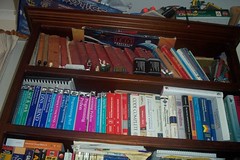 Image by bootload via Flickr
Image by bootload via FlickrWhat's all this Ugly Americanism about? Bad tourism doesn't just happen in the world of tour groups. You can be a bad OS tourist, too.
Who qualifies as an bad OS tourist? The answer is that it can be anyone, but Windows users suffer many of the base problems that Americans do when visiting other cultures: they're untraveled and have never left their home; their media talks only about their home; they don't understand basic geography; and they are surrounded with praises in the form of nationalism. As a result, they've come to the natural conclusion that everything is and should be just like their home, the greatest place of all.
Instead of complaining about the food and the plumbing, though, bad OS tourist complain about installing applications, configuring system services, or
file management mechanics.
Gadling lists ten ways to get labeled an "ugly American."
- Responding to someone who doesn't understand English by repeating yourself word for word in a much louder voice.
- Constantly comparing a country's government or infrastructure to the US.
- Talking too loudly.
- Seeking out other ugly Americans to hang out with for the duration of your trip.
- Wearing any sort of over-the-top patriotic apparel.
- Not interacting with local people unless you want something from them.
- Acting like you can score.
- Not caring that you are totally unaware of the political or social situation in a country.
- Constantly breaking norms and customs.
- Protesting any wrongdoing by saying "I'm an American."
My ten ways to become an "Ugly __(OS)__an."
- Responding to someone who is trying to help you understand why things don't work the way you expect by repeating the same problem over and over in a progressively harsher tone.
- Constantly comparing the new OS to your old one. "But we didn't do it that way on ($OS)."
- Being obnoxious and petty.
- Spending all your time trying to make the new OS look and act like the old one.
- Proudly declaring how much better the old OS is than the new one.
- Acting like volunteers need to kiss your feet just for making the switch.
- Acting like you are something special just because you used to be 1337 on the old OS.
- Not caring that you are totally unaware of the available tools of the new OS.
- Constantly breaking forum rules.
- Protesting any wrongdoing by saying "I'll just go back to ($OS)."
What do good tourists do? They buy a guidebook before they leave home. They read about the place they're visiting. They suspend judgement. Most importantly, they try to keep an open mind, understanding and respecting the traditions of the new culture, at least as much as is possible in a tourist. They realize that they are traveling to learn about a new culture and they don't blame the target culture for being different. After all, isn't the difference why the tourist is traveling in the first place?
How are good tourists treated by the populace? Respect is answered with respect. Minor infractions of cultural taboos are generally overlooked or dismissed on account of ignorance. Locals are helpful and go out of their way to guide the tourist when he's lost.
Tips for being a good OS tourist:
- Bother to read a bit about the OS before you try it out in order to understand the philosophy, traditions and history of the OS.
- Go in with an open mind.
- Accept your ignorance.
- Avoid OSism and don't incessantly compare the new OS to your old one.
- If you need help, ask respectfully and realize that miscommunication will naturally occur.
- Listen twice as much as you talk.
Labels:
Microsoft Windows,
Ugly American
Monday, February 9, 2009
How do you beat free?
 Image via Wikipedia
Image via WikipediaA common talking in tech blogs is the MS Windows and Office pair against a Linux distro (generally Ubuntu or Fedora) and OpenOffice.org. Linux activists state that the dropping cost of computers will force Microsoft into a corner and it will be unable to compete with low-cost alternatives on either the MS Office or the MS Windows front. While this has been a talking point for years -- ever since laptops started dropping below US$1000 -- it hasn't happened much at all to this point. In fact, hardware with a Linux distro is often either more expensive or the same price as hardware with MS Windows. Why is that?
How do you compete with free? Free here means no-cost. The answer is simple: you make your product cheaper. Let me explain.
There has been freeware available for computers for many years. Somehow, it has never gotten a foothold on mainstream boxes. While the OEM could create a full-featured computer using freeware whenever possible and keep their costs down, too, they didn't. They didn't do that because they were paid to install trial software from non-freeware vendors. A trial version of Norton is cheaper than a free version of Clamwin. AOL goes on. AT&T goes on. In some cases, it's not a trial version of software, but some company which sought to increase market share. RealPlayer comes to mind. The total payment for that software can be tens of dollars, perhaps even a hundred.
That hundred dollars pays for the MS Windows license (maybe $30) and leaves you some profit -- profit which you aren't making on the hardware because the market's so tight. Give up MS Windows, and you've given up that source of income.
You can't beat free? Au contraire!
Labels:
Microsoft,
Microsoft Office,
Microsoft Windows,
OpenOffice.org,
Ubuntu
Saturday, February 7, 2009
Ubuntu Jaunty now with option for encrypted Home directory
Ubuntu Jaunty Alpha 4 is out, and running through the installation brings up an interesting option: you can have an encrypted home directoy automatically unlocked when you log in. It's a huge feature for average users. While this isn't "full-disk encryption," nothing on your disk outside of your home directory is likely to contain anything but Ubuntu packages. Temporary files are deleted on reboot.
Congratulations, Jaunty, on a major step forward!
Your laptop data is not safe. So fix it. (infoworld.com)
Congratulations, Jaunty, on a major step forward!
Your laptop data is not safe. So fix it. (infoworld.com)
Labels:
Full disk encryption,
Ubuntu
Sunday, February 1, 2009
Exchange Server Replacements for New Businesses
For an SMB with no history, there are many more options available for you than for older businesses which need to support legacy stuff.
The Google Apps method is $50 per user per year, and will offer much of the Echange functionality at a low cost with a limited SLA and no maintenance. If I were starting a new business right now, I'd probably try to make this one work and create a work-flow around it while backing up data locally on a regular basis. Once Google comes out with an Apps version of the Google Mini, it should be a go-to choice for a lot of businesses. Right now, though, the whole system's pretty new and that worries some folks. Don't believe the "Google Beta" FUDders -- the Premium Edition has an SLA and isn't marked "beta" (but it also doesn't have the newest features in the Free "beta" version).
eGroupware is an extremely mature web-server based collab suite with Exchange functions plus project management, a wiki a DMS (more limited than Sharepoint), and a knowledge base. The whole thing can use LDAP for auth, meaning that it can tie into an AD or LDAP-Kerberos setup. It uses IMAP and ICAL protocols for client software if you want that. It's free, but you need to admin your own hardware. There are support contracts available. eGroupware is FOSS.
There's also Citadel, which has been pushed really hard lately in a lot of Open Source press, but which I've never used. People say it's able to work with Outlook directly, is mature, and is feature-complete. It's free, but there doesn't appear to be official paid support on the site. Citadel is FOSS.
If you're willing to go the Google Apps method, you should also look into Zoho. It's also $50 per user per year, but the first ten are free. If I had a bunch of users used to MS Office, I think Zoho would be an easier transition to hosted for them than Google Apps would be. I like GA better for its simplicity, though. Zoho is more integrated and pollished, but it doesn't have the real-time collaboration.
The Google Apps method is $50 per user per year, and will offer much of the Echange functionality at a low cost with a limited SLA and no maintenance. If I were starting a new business right now, I'd probably try to make this one work and create a work-flow around it while backing up data locally on a regular basis. Once Google comes out with an Apps version of the Google Mini, it should be a go-to choice for a lot of businesses. Right now, though, the whole system's pretty new and that worries some folks. Don't believe the "Google Beta" FUDders -- the Premium Edition has an SLA and isn't marked "beta" (but it also doesn't have the newest features in the Free "beta" version).
eGroupware is an extremely mature web-server based collab suite with Exchange functions plus project management, a wiki a DMS (more limited than Sharepoint), and a knowledge base. The whole thing can use LDAP for auth, meaning that it can tie into an AD or LDAP-Kerberos setup. It uses IMAP and ICAL protocols for client software if you want that. It's free, but you need to admin your own hardware. There are support contracts available. eGroupware is FOSS.
There's also Citadel, which has been pushed really hard lately in a lot of Open Source press, but which I've never used. People say it's able to work with Outlook directly, is mature, and is feature-complete. It's free, but there doesn't appear to be official paid support on the site. Citadel is FOSS.
If you're willing to go the Google Apps method, you should also look into Zoho. It's also $50 per user per year, but the first ten are free. If I had a bunch of users used to MS Office, I think Zoho would be an easier transition to hosted for them than Google Apps would be. I like GA better for its simplicity, though. Zoho is more integrated and pollished, but it doesn't have the real-time collaboration.
Subscribe to:
Posts (Atom)

![Reblog this post [with Zemanta]](http://img.zemanta.com/reblog_e.png?x-id=71993939-efa5-43c8-8671-3bcfa99f8a4a)
![Reblog this post [with Zemanta]](http://img.zemanta.com/reblog_e.png?x-id=1d0d4cd7-59cc-49f8-9acf-a1e018dc7c5f)
![Reblog this post [with Zemanta]](http://img.zemanta.com/reblog_e.png?x-id=852a0593-f5bb-4be6-9d42-c87f75d956a1)



