I haven't had a printer in the house for about four years. I'm pretty much paperless, so I never need one. My gal said she needs to start doing a bunch of printing now, though, so I did what I have done for years since running Linux: I bought HP.
She runs Ubuntu, which uses HPLIP, a great system that guarantees that virtually every HP printer works with CUPS, and it includes functions like scanning for multi-function printers, too. We went down to the Hi-mart near us and looked at two models -- a laser printer and a multi-function. Both showed as supported using HPLIP. Both were relatively cheap (~130K won, or ~USD90). The laser printer should have been cheaper per page, so I asked her if she wanted copy and scanning. She decided to go with cheap. I asked for an extra cartridge, knowing the one that came with the printer would be marginally filled. It was 80K won. I changed my mind.
I left the store happy, knowing that setup would be simple. I plugged in the HP Laserjet P1006 printer and it was immediately recognized and ready to print, except that it didn't actually print. It claimed to print. It just died silently. Hmmm. I tried looking over the config and looking for other possible drivers, but there was really no other choice than what I had.
Well, there's a bug. A bad one. The printer is set up, but the appropriate plug-in isn't installed. It needs to be installed using sudo aptitude install hplip-gui and running sudo hp-setup. When you add the printer this way, HPLIP knows to download the appropriated plug-in and asks for you to agree to an EULA. Then it works.
Wow. What a mess. The average user would never have gotten this far. One more "user-friendliness" strike against Ubuntu, the distro for human beings (not geeks).
Thursday, November 27, 2008
Wednesday, November 26, 2008
Winter Vacation is Near
I've got almost two months off beginning in mid-December, and I plan to continue the work on the D2D project. There have been advances made in uPnP and other areas that I need, so I should be able to get everything working and mini.isos posted for the pair.
I hope that I can finish a book over the break, too, but that never seems to happen.
I hope that I can finish a book over the break, too, but that never seems to happen.
Monday, November 24, 2008
Would you use a smartphone dock?
Imagine this situation a couple of years from now, say 2010: your smartphone is as powerful as the entry-level laptops of early 2008, though with slightly less storage (10-20GBs) and no removable storage options. Would you sacrifice your desktop and laptop for smartphone docks?
The RedFly is available right now (the website says for 1/10th the cost of a normal laptop). It works via bluetooth and an application for your phone. No disks. No CPU. Nothing. Doesn't sound too enticing right now.
But, really, that's only because the phones are so anemic. What happens when the phone makers start using the ARM Cortex-A9, with Atom-like processing for a third of the power? What about the next generation? Dedicated video decoding hardware and 3D acceleration. Your smart phone will have enough oomph to do almost all of what people do now, but the limiting factor will be ergonomics. Enter a dock.
Pull your phone from the dock, to take it and your roaming profile with you. Snap it into your dock at home to continue where you left off. On the road at a hotel? Pull out your lapdock (or walk over to the hotel's one if the interface is standardized), plop the phone iin, and you're ready to go. Biometrics unlocks the phone for use. The terminals are dumb as rocks and won't hack your phone.
Does that sound attractive to you?
During my Google Apps experiment, I'm starting to see the advantage of a real roaming profile. The sync'ed toolbar and on-line docs make everything easy for me, but I'm scared about the privacy consequences. I'd actually like to see the Gnome Online Desktop come to reality with a single sign-on (OpenID-enabled), but there's a lot of changes that will have to be made to Gnome apps to get that to happen.
In short, I'd use a phone plus dock. Would you?
The vaporware OLO
The OLO above is a patented idea which won't be out anytime soon, I imagine, but it offers a glimpse into some possibilities. What if you just popped your phone into your laptop (the iPhone's touchscreen here becomes the touchpad) and get access to your normal applications and documents without having to maintain sets of computers and sync them? Would you do it?
The truly available RedFly
The RedFly is available right now (the website says for 1/10th the cost of a normal laptop). It works via bluetooth and an application for your phone. No disks. No CPU. Nothing. Doesn't sound too enticing right now.
But, really, that's only because the phones are so anemic. What happens when the phone makers start using the ARM Cortex-A9, with Atom-like processing for a third of the power? What about the next generation? Dedicated video decoding hardware and 3D acceleration. Your smart phone will have enough oomph to do almost all of what people do now, but the limiting factor will be ergonomics. Enter a dock.
Pull your phone from the dock, to take it and your roaming profile with you. Snap it into your dock at home to continue where you left off. On the road at a hotel? Pull out your lapdock (or walk over to the hotel's one if the interface is standardized), plop the phone iin, and you're ready to go. Biometrics unlocks the phone for use. The terminals are dumb as rocks and won't hack your phone.
Does that sound attractive to you?
During my Google Apps experiment, I'm starting to see the advantage of a real roaming profile. The sync'ed toolbar and on-line docs make everything easy for me, but I'm scared about the privacy consequences. I'd actually like to see the Gnome Online Desktop come to reality with a single sign-on (OpenID-enabled), but there's a lot of changes that will have to be made to Gnome apps to get that to happen.
In short, I'd use a phone plus dock. Would you?
Saturday, November 22, 2008
RE: Linux is a kernel, Now STFU
Well, since Linux is the name of the kernel for Linux OSes, the problem comes when people start confusing the two.
Yes, I've called people out on that, and no, I'm not an RMS follower (though I think he's pretty cool).
Recently on Slashdot, there was an article about Linux driver developers. That means kernel developers. People came out of the woodwork talking about printers and scanners. Printers aren't handled by kernel drivers -- that's CUPS. Scanners are covered by SANE. The Linux kernel has nothing to do with these drivers. I tried to point this out and received a bashing about how it doesn't matter ... from these idiots who, honestly, sound a lot like you here.
Then there was the Freedesktop.org mailing list (was that you?) where someone was proposing to create a method for generic application naming (which already exists on Debian, BTW), he ended up doing a lot of discussion about "Linux." I tried to point out that FD.o does specs for more than just Linux-based OSes, meaning it could cover OS X if that project wanted to use the specs. Solaris is covered. I further suggested looking by distro/OS or desktop environment instead of trying to say "Linux" and encompass eight thousand possibilities. I was called an RMS-ite.
My point is ... there are times when discerning whether we're talking about a kernel or an OS is important to keeping the discussion on-track and useful. Linux distros are individual OSes. Lumping them all together under "Linux" is sometimes counter productive. In these cases, we need to think clearly and define exactly what we are talking about. Sometimes that means using "Linux" to mean the kernel (since there's no other name) and choosing one of the other options for an OS or distro.
Yes, I've called people out on that, and no, I'm not an RMS follower (though I think he's pretty cool).
Recently on Slashdot, there was an article about Linux driver developers. That means kernel developers. People came out of the woodwork talking about printers and scanners. Printers aren't handled by kernel drivers -- that's CUPS. Scanners are covered by SANE. The Linux kernel has nothing to do with these drivers. I tried to point this out and received a bashing about how it doesn't matter ... from these idiots who, honestly, sound a lot like you here.
Then there was the Freedesktop.org mailing list (was that you?) where someone was proposing to create a method for generic application naming (which already exists on Debian, BTW), he ended up doing a lot of discussion about "Linux." I tried to point out that FD.o does specs for more than just Linux-based OSes, meaning it could cover OS X if that project wanted to use the specs. Solaris is covered. I further suggested looking by distro/OS or desktop environment instead of trying to say "Linux" and encompass eight thousand possibilities. I was called an RMS-ite.
My point is ... there are times when discerning whether we're talking about a kernel or an OS is important to keeping the discussion on-track and useful. Linux distros are individual OSes. Lumping them all together under "Linux" is sometimes counter productive. In these cases, we need to think clearly and define exactly what we are talking about. Sometimes that means using "Linux" to mean the kernel (since there's no other name) and choosing one of the other options for an OS or distro.
Saturday, November 15, 2008
Friday, November 14, 2008
The TV Server I Always Wanted, Part 3
In my first two parts of this series, I described what I wanted out of a TV server and what my options were. Here's the detailed HowTo.
Install Mythbuntu 8.04.1
This part is pretty straightforward. We're using the LTS because we want this thing to last for years and not have to be screwed with again.
Use the standard CD, not the Alternate install disk because the alternate disk won't set things up in the same way and you'll need to do some extra work at the end. Follow the directions on the install and set up the NVidia card with the Mythbuntu tool. Install the modules you want to be using. Make sure to have Videos and Mythweb. Set everything to autologin.
The mount points for my disks look like this:
Through SSH, add the Launchpad PAA for Mythbuntu to /etc/apt/source.list in order keep up with the current version of MythTV and get some modules that aren't in Hardy
Go to http://www.jobs-khakis-chicks.com/MythTV/TVRageImport/ and download the newest version (0.7 right now). There's also a script that uses tv.com, but I haven't tried it. You might run both in parallel to get shows that are on one site but not the other. Save the file to your home directory and set it to be executable with
Watch the directory for new files
We will be automatically downloading the .torrent files, so we want RTorrent to keep an eye out for them and stop seeding if the torrent files get deleted. Look for this section in ~/.rtorrent.rc, uncomment the following lines and edit the directory to match this.
We don't want incomplete files in the recordings directory (for obvious reasons), but we also want to be able to watch while it's still seeding. We need to move while seeding. Let's edit ~/.rtorrent.rc again and add:
In order to do this, we need to uncomment and edit the following line:
Here we get complicated. RTorrent doesn't have the functionality to stop seeding after a certain time, but we can use the watched directory, find and cron to stop the torrent after a few days. Type
sudo aptitude install podget
Next, we need to find the RSS feeds for various TV shows. I'll leave that up to you. Podget doesn't handle strange URL characters well, so you'll want to make a tinyurl from them. We need to add these URLs to .podget/serverlist. The following line will put torrent files for every television show on TVRSS.net to the watched directory:
sudo aptitude install mt-daapd
Then we need to log in to the web interface (or manually edit the config file, and tell the server to look into the music directory. In order for the server to work correctly, we need to set the permissions for the folder.
Get SomeHardware
Get a decent mid-sized system with an NVidia card featuring the kind of TV-out you need, a lot of disk space, and a decent amount of RAM. You could go used on the equipment, but I wanted the disks to be fast, so that meant SATA II. Here's what I put together.- An Intel 82801-based motherboard with gigabit Ethernet and ICH7 audio.
- NVidia GForce 8400GS with s-video (I have a low-def, 21" TV).
- Intel(R) Pentium(R) Dual CPU E2180 @ 2.00GHz
- 1GB RAM
- one 500GB SATA II drive, a 320GB SATA II drive (old movies), and two 250GB SATA II drives (one is an external with old TV).
Install Mythbuntu 8.04.1
This part is pretty straightforward. We're using the LTS because we want this thing to last for years and not have to be screwed with again.Use the standard CD, not the Alternate install disk because the alternate disk won't set things up in the same way and you'll need to do some extra work at the end. Follow the directions on the install and set up the NVidia card with the Mythbuntu tool. Install the modules you want to be using. Make sure to have Videos and Mythweb. Set everything to autologin.
The mount points for my disks look like this:
- 250GB on /
- 500GB on /var/lib/mythtv/recordings
- 250GB of old TV on /var/lib/mythtv/recordings/OldTV
- 320GB of old movies on /var/lib/mythtv/videos/OldMovies
Through SSH, add the Launchpad PAA for Mythbuntu to /etc/apt/source.list in order keep up with the current version of MythTV and get some modules that aren't in Hardy
## Mythbuntu PPAMake sure to update and upgrade when you finish adding the repository.
deb http://ppa.launchpad.net/mythbuntu-testing/ubuntu hardy main
Import your movie collection
You need to install a way to automatically add and look up any videos you add to the system so that you don't have to muck about in the Video Manager.sudo aptitude install mythvideo-bulk-updaterThis will install a cron script which checks for new videos hourly. If you can't wait that long, you can run the Perl script manually the first time.
/usr/share/mythvideo-bulk-updater/mythvideo-bulk-updater.pyMake sure to run the script as the user MythTV logs in as.
Import your TV collection
Steven Adeff was nice enough to write a Perl program which parses a filename, scrapes RageTV, and inserts data into the MythTV database for us. We're goign to use it.Go to http://www.jobs-khakis-chicks.com/MythTV/TVRageImport/ and download the newest version (0.7 right now). There's also a script that uses tv.com, but I haven't tried it. You might run both in parallel to get shows that are on one site but not the other. Save the file to your home directory and set it to be executable with
chmod +x ragetvgrab-0.7.plRun the following commands
cd /var/lib/mythtv/recordingsYou should repeat this command with *.mkv instead of *.avi if you have any old files in that format.
find . -name '*.avi' -type f -exec /home/user/ragetvgrab-0.7.pl -import -lv {} \;
NOTE! You must be in the recordings directory when this command is run or you will have a bunch of listed shows which return "File not found" when you try to play them.
Set up RTorrent to get some new shows
Next, we need a BitTorrent client. I have chosen RTorrent because it is lightweight (I want to watch shows with no skipping) and powerful. It doesn't have a web interface, which some others do. Feel free to replace this with another one if you want. Don't bitch at me about my choice, though, eh?sudo aptitude install rtorrentNext, we need to create a configuration file and some temporary directories for the torrents.
cd ~We want to ask RTorrent to do several jobs it doesn't do by default
mkdir Torrents
cp /usr/share/doc/rtorrent/examples/rtorrent.rc ./
Watch the directory for new files
We will be automatically downloading the .torrent files, so we want RTorrent to keep an eye out for them and stop seeding if the torrent files get deleted. Look for this section in ~/.rtorrent.rc, uncomment the following lines and edit the directory to match this.
# Watch a directory for new torrents, and stop those that have beenAutomatically move completed torrents to recordings
# deleted.
schedule = watch_directory,5,5,load_start=./Torrents/TV/EZTV/*
schedule = untied_directory,5,5,stop_untied=
We don't want incomplete files in the recordings directory (for obvious reasons), but we also want to be able to watch while it's still seeding. We need to move while seeding. Let's edit ~/.rtorrent.rc again and add:
# Check hash for finished torrents. Might be usefull until the bug isStop the torrent after seeding
# fixed that causes lack of diskspace not to be properly reported.
#check_hash = no
on_finished = move_complete,"execute=mv,-u,$d.get_base_path=,/var/lib/mythtv/recordings/ ;d.set_directory=/var/lib/mythtv/recordings/"
In order to do this, we need to uncomment and edit the following line:
# example: stop at ratio 1.5 with at least 200 MB uploaded, or else ratio 20.0Stop the torrent after a certain date
schedule = ratio,60,60,"stop_on_ratio=150,200M,2000"
Here we get complicated. RTorrent doesn't have the functionality to stop seeding after a certain time, but we can use the watched directory, find and cron to stop the torrent after a few days. Type
crontab -eand add
55 21 * * * find /home/user/Torrents/TV/EZTV -mtime +2 -type f -exec rm {} \;I run the screen command to get a terminal in SSH that I can disconnect from and run rtorrent inside that because I like to monitor RTorrent every few days, but you could also set RTorrent to run automatically on login. No matter the case, you need to make sure that RTorrent is running as the user the Mythbuntu logs in as.
Set up Podget to bring in the feeds
Now we need to automatically get torrent files for new TV shows and put them in RTorrent's watch directory. I'm going to use Podget because it's designed to download attachments from RSS feeds and can be easily cronned.sudo aptitude install podget
Next, we need to find the RSS feeds for various TV shows. I'll leave that up to you. Podget doesn't handle strange URL characters well, so you'll want to make a tinyurl from them. We need to add these URLs to .podget/serverlist. The following line will put torrent files for every television show on TVRSS.net to the watched directory:
http://tvrss.net/feed/unique/ TV EZTVThe last two parts of the line are the category and subcategory. It's the reason that our .rtorrentrc file includes "load_start=./Torrents/TV/EZTV/" instead of something else. In this setup, all your feeds should be in the same subcategory.
NOTE: We could give our feeds different categories or subcategories and set up RTorrent to move finished torrents from different categories into different final directories and create a nice, ordered structure by, say, program name. I didn't do that, though.Finally, we need to call Podget using cron. You can do it once a day or more, depending on how many programs and feeds you have going. If you have individual feeds, you'll only need to do the cron job once a day. I have a single, busy feed, so I check several times a day. Again,
crontab -eand add
50 15 * * * podget -l Torrents/
Add the shows to the database using RageTV
We now have the torrent files being downloaded by Podget, RTorrent handling the downloading of the shows, the shows being moved to our recordings directory, and the seeding stopping after a few days. Sadly, when we open MythTV, there are still no new programs to watch. We need to import the new programs using RageTVGrab and the -mtime switch of the find command. Againcrontab -ethen add
35 21 * * * cd /var/lib/mythtv/recordings && find . -name '*.avi' \Or you could create a more complicated script and call that instead. As I mentioned in the other section on importing your old TV programs, you need to make sure that you are in base recordings directory when running the script.
-mtime -1 -type f -exec /home/user/ragetvgrab-0.7.pl -import -lv {} \;
DAAP server
Mythbuntu automatically shares several folders using Samba, including /var/lib/mythtv/music, so we should use this to share music with our network. Why not, eh? Let's install Firefly Media Server and configure it.sudo aptitude install mt-daapd
Then we need to log in to the web interface (or manually edit the config file, and tell the server to look into the music directory. In order for the server to work correctly, we need to set the permissions for the folder.
chgrp mt-daapd /var/lib/mythtv/musicand we need to make sure Samba keeps the group permissions for the directory. Edit /etc/smba/smb.conf
[music]
comment = Music
path = /var/lib/mythtv/music
public = yes
writable = yes
create mask = 0660
directory mask = 0770
force user = mythtv
force group = mt-daapd
Sit back and enjoy
You are finished. You no longer need to do anything to the server but watch TV, really. You can check your free disk space, check your programs, and expire or delete them using MythWeb. I used Zeroconf to announce all the services and make my life easy on other clients in the house. On the client, you just open Rhythmbox to play your shared music. If you download and install the Coherence uPnP Totem plugin on the client, then you can just open Totem and watch your recordings there.Missteps and pitfalls
I really wanted to use MythNetTV to make this happen. It looked promising. It is an easy-to-install module. I didn't want to have to cobble the stuff together, making many mistakes along the way, and cron it all up myself. Unfortunately, there's a problem with BitTornado causing MythNetTV not to work, There is a patch floating around, but I couldn't get it to work. The changes to BitTornado to remove the curses dependency stopping MythNetTV from working didn't even worked when I tried them manually. I hope one day that this module just works. Right now, it doesn't.Netbook Numbers
I want to look at the netbook numbers and see what they say about Linux right now. There's a lot of press about the high return rate, which I think is fair, but which I want to put into perspective. I'm warning you in advance, though -- it's going to look a lot like a "BSD is dying" troll.
Reports of Linux usage (on the desktop) have wavered between 0.5% and 3% for years now. I bet it's below 0.5% here in Korea because Starcraft doesn't run natively on Linux. ;) We'll be kind and call it 2% at the beginning of 2008.
Anyway, a recent report from Britain stated that netbook sales were 30% of all computer sales in Britain. Netbooks on Amazon hold the top five positions in computers sold and eight of the top ten positions. That seems to be a lot more than 30%, but we'll go with Britain's number. If Britain's sales are indicative of Europe and Africa, that means that netbooks were 8.6 of the 28.8 million units shipped there in Q3 2008.
Both Asus and Microsoft estimate that MS Windows is sold on 70% of netbooks, with 30% going to Linux netbooks. If we accept that number as valid for the area we're looking at, that comes to 2.6 million Linux netbooks sold in Q3. In other words, 9% of all computers sold.
But what about the return rate? MSI and Carphone Warehouse both give the return rate as 20% for Linux and about 5% for Windows. Asus, which does a better job marketing and helping customers understand what they are buying, claims that return rates are almost the same. Mark Shuttleworth says that return rates for Ubuntu are higher than for Windows. Let's go with the high number of 20%, just to be safe, shall we? That makes 520K units returned and over 2M units kept during Q3. For those looking at percenntages, that's still 7.2% of all computers sold.
So ... there you go. Linux sold on eight million computers a year just in Europe. Not too shabby.
I still say that Win7 is going to kill Linux in this market if MS doesn't hit an iceberg and ask Balmer to swim in the icy water for hours while he helps Bill stay on the flotsam.
Reports of Linux usage (on the desktop) have wavered between 0.5% and 3% for years now. I bet it's below 0.5% here in Korea because Starcraft doesn't run natively on Linux. ;) We'll be kind and call it 2% at the beginning of 2008.
Anyway, a recent report from Britain stated that netbook sales were 30% of all computer sales in Britain. Netbooks on Amazon hold the top five positions in computers sold and eight of the top ten positions. That seems to be a lot more than 30%, but we'll go with Britain's number. If Britain's sales are indicative of Europe and Africa, that means that netbooks were 8.6 of the 28.8 million units shipped there in Q3 2008.
Both Asus and Microsoft estimate that MS Windows is sold on 70% of netbooks, with 30% going to Linux netbooks. If we accept that number as valid for the area we're looking at, that comes to 2.6 million Linux netbooks sold in Q3. In other words, 9% of all computers sold.
But what about the return rate? MSI and Carphone Warehouse both give the return rate as 20% for Linux and about 5% for Windows. Asus, which does a better job marketing and helping customers understand what they are buying, claims that return rates are almost the same. Mark Shuttleworth says that return rates for Ubuntu are higher than for Windows. Let's go with the high number of 20%, just to be safe, shall we? That makes 520K units returned and over 2M units kept during Q3. For those looking at percenntages, that's still 7.2% of all computers sold.
So ... there you go. Linux sold on eight million computers a year just in Europe. Not too shabby.
I still say that Win7 is going to kill Linux in this market if MS doesn't hit an iceberg and ask Balmer to swim in the icy water for hours while he helps Bill stay on the flotsam.
Wednesday, November 12, 2008
Book Meme
I tried three books near me, but page 56 either had no text or fewer than five sentences, so I fail. For the record, these books were EFL course books.
* Grab the nearest book.
* Open it to page 56.
* Find the fifth sentence.
* Post the text of the sentence in your journal along with these instructions.
* Don’t dig for your favorite book, the cool book, or the intellectual one: pick the CLOSEST.
Tuesday, November 4, 2008
The Last Gasp for Linux on the Desktop?
I've been using Linux on the desktop for almost eleven years now. I enjoy it. I understand it. I'm not likely to ever leave it. I also know that I'm in a niche market. There were predictions that each year would be the "Year of Linux" and we all know where that led.
Then came the release of Vista, and the dogs started drooling. Here was the MS misstep that Free software needed to get into the game. There was some movement. We've probably seen a growth of the world user-base to about 3%.
Then came netbooks, and the future looked bright. MS didn't have anything to compete and had to extend its seven year old OS (XP) so that there was an MS offering to put on these smaller machines. Vista won't work. Not by a long shot. Victory was declared by Linuxites around the globe.
Unfortunately, Asus has announced that it's cancelling sub-10" netbooks and will offer Windows XP as the default option starting next year. (Is it just me, or does a $600, 10" netbook kind of defeat the purpose of the form factor?)
The final nail in the coffin may be Windows 7. It's lighter than Vista. Not only does it work in 512MB RAM, it's incredibly snappy. It's probably faster than XP SP3, given that Vista SP1 and XP SP3 benchmark about the same now (Since Diggers don't believe this one, see 1 and 2). It's also pre-beta, meaning it hasn't even optimized yet. MS probably has a comeback happening in Windows 7.
Let's be serious. Netbooks are almost all shipping with 1GB RAM right now. By the time Windows 7 ships, 2GB will probably be standard. Windows 7 will probably be modular and light enough to run on phones available at that time, too.
As long as Windows 7 isn't over-priced, Any Linux-on-the-desktop movement is going to die by 2010. I'll probably still be using it, though. You can pry my freedom from my cold, dead fingers.
p.s. Halloween parties killed my weekend work, so I'll have to wait till next week to put up he TV server HowTo. Apologies.
Then came the release of Vista, and the dogs started drooling. Here was the MS misstep that Free software needed to get into the game. There was some movement. We've probably seen a growth of the world user-base to about 3%.
Then came netbooks, and the future looked bright. MS didn't have anything to compete and had to extend its seven year old OS (XP) so that there was an MS offering to put on these smaller machines. Vista won't work. Not by a long shot. Victory was declared by Linuxites around the globe.
Unfortunately, Asus has announced that it's cancelling sub-10" netbooks and will offer Windows XP as the default option starting next year. (Is it just me, or does a $600, 10" netbook kind of defeat the purpose of the form factor?)
The final nail in the coffin may be Windows 7. It's lighter than Vista. Not only does it work in 512MB RAM, it's incredibly snappy. It's probably faster than XP SP3, given that Vista SP1 and XP SP3 benchmark about the same now (Since Diggers don't believe this one, see 1 and 2). It's also pre-beta, meaning it hasn't even optimized yet. MS probably has a comeback happening in Windows 7.
Let's be serious. Netbooks are almost all shipping with 1GB RAM right now. By the time Windows 7 ships, 2GB will probably be standard. Windows 7 will probably be modular and light enough to run on phones available at that time, too.
As long as Windows 7 isn't over-priced, Any Linux-on-the-desktop movement is going to die by 2010. I'll probably still be using it, though. You can pry my freedom from my cold, dead fingers.
p.s. Halloween parties killed my weekend work, so I'll have to wait till next week to put up he TV server HowTo. Apologies.
Subscribe to:
Posts (Atom)