Images from hothardware.com
Ooooh! I love competition. AMD is finally back in the running (not the lead) with the Phenom and the new ATI cards are head-to-head with NVidia.
The real news is that VIA has released the Nano reference board, and it's being compared to Atom boards across the net. The conclusion? VIA is definitely winning the comparison with a 20-30% lead in performance. The power usage probably favors the Atom, but some tests of total power usage per task fall to the Nano.
The real news, though, isn't about cycles: it's about marketing. Intel has artificially segmented its market to keep Atom from eating into the low-end desktop CPU sales. How do they accomplish this? Well ... by limiting choice of course. Board manufacturers are limited in what extra goodies they can put on: no second RAM slot, no digital video, and no PCI-e. Just look at the boards in the pictures above.
- Memory slots: 2 vs. 1
- Network ports: 2 vs. 1
- SATA channels: 4 vs. 2
- Expansion slots:
- PCI-e vs. PCI
- Compact flash slot vs. nothing
- MiniPCI vs. nothing
Intel has a choice of letting go of the reins and losing money to itself in the low-end desktop market or giving large portions of that market to VIA.